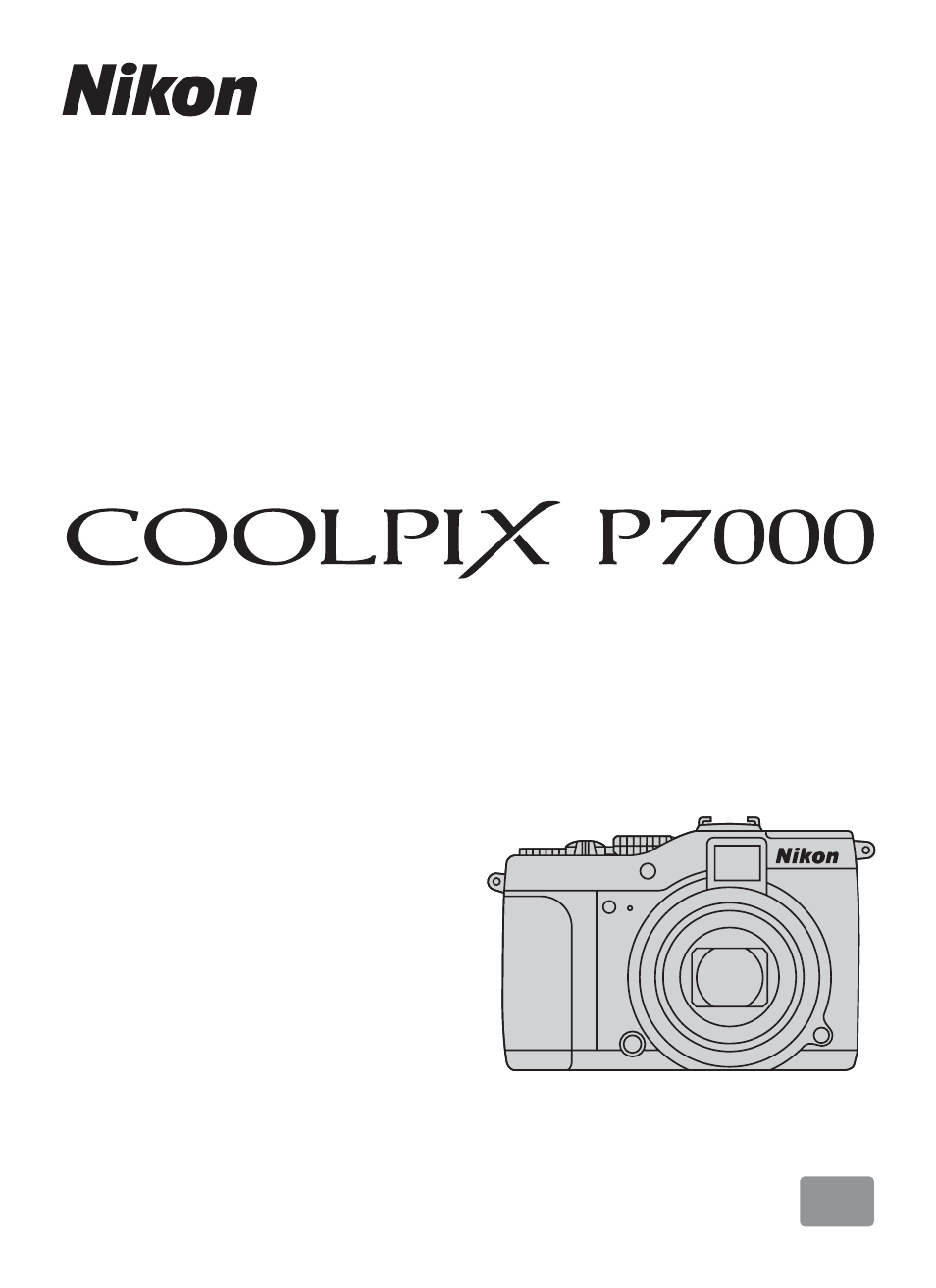Nortel Networks COOLPIX P7000 User Manual
User’s manual
Table of contents
Document Outline
- For Your Safety
- Notices
- Introduction
- First Steps
- Basic Photography and Playback: Auto Mode
- Step 1 Turn the Camera On and Select Auto Mode
- Step 2 Frame a Picture
- Step 3 Focus and Shoot
- Step 4 Viewing and Deleting Pictures
- Using the Flash
- Taking Pictures with the Self-Timer
- Taking Pictures of Smiling Faces (Smile Timer)
- Shooting with Remote Control
- Using Focus Mode
- Adjusting the Brightness (Exposure Compensation)
- More on Shooting
- Selecting a Shooting Mode (Mode Dial)
- Selecting Scenes for Shooting (Scene Mode)
- Shooting Low-lit Scenes (Low Noise Night Mode)
- Setting the Exposure for Shooting (P, S, A, M Modes)
- Changing the Frequently Used Settings for Shooting (P, S, A, M Modes)
- Checking the Picture Brightness Distribution (P, S, A, M Modes)
- Selecting the Focus Area (P, S, A, M Modes)
- Shooting Options: Shooting Menu (P, S, A, M Modes)
- Picture Control (COOLPIX Picture Control)
- Custom Picture Control (COOLPIX Custom Picture Control)
- Metering
- Continuous
- Autofocus Mode
- Flash Exp. Comp.
- Noise Reduction Filter
- Long Exposure NR
- Distortion Control
- Wide-angle Converter
- Flash Control
- Active D-Lighting
- Zoom Memory
- Functions that Cannot be Applied Simultaneously
- U1, U2 and U3 (User Setting Modes)
- More on Playback
- Editing Pictures
- Picture Editing Functions
- Editing Pictures
- Quick Retouch: Enhancing Contrast and Saturation
- D-Lighting: Enhancing Brightness and Contrast
- Small Picture: Resizing Pictures
- Black Border: Adding a Black Border to Pictures
- Skin Softening: Making Skin Appear Smoother
- Straighten: Compensating for Picture Slanting
- Miniature Effect: Setting Close-up Miniature Effects
- NRW (RAW) Processing: Creating JPEG Images from NRW Images
- Crop: Cropping Pictures
- Movie Recording and Playback
- Connecting to Televisions, Computers and Printers
- Basic Camera Setup
- Setup Menu
- Welcome Screen
- Date
- Monitor Settings
- Date Imprint
- Vibration Reduction
- Motion Detection
- AF Assist
- Red-eye Reduction
- Digital Zoom
- Zoom Speed
- Sound Settings
- Record Orientation
- Auto Off
- Format Memory/Format Card
- Language
- TV Settings
- Built-in ND Filter
- AE/AF Lock Button
- Fn Button
- Av/Tv Button
- Customize My Menu
- Reset File Numbering
- Blink Warning
- Reset All
- Firmware Version
- Setup Menu
- Caring for the Camera
- Technical Notes and Index