Viewing pictures by date (list by date), Selecting a date in list by date mode, A119) – Nortel Networks COOLPIX P7000 User Manual
Page 133: A119). t, Press the ae-l/af-l (c) button during playback
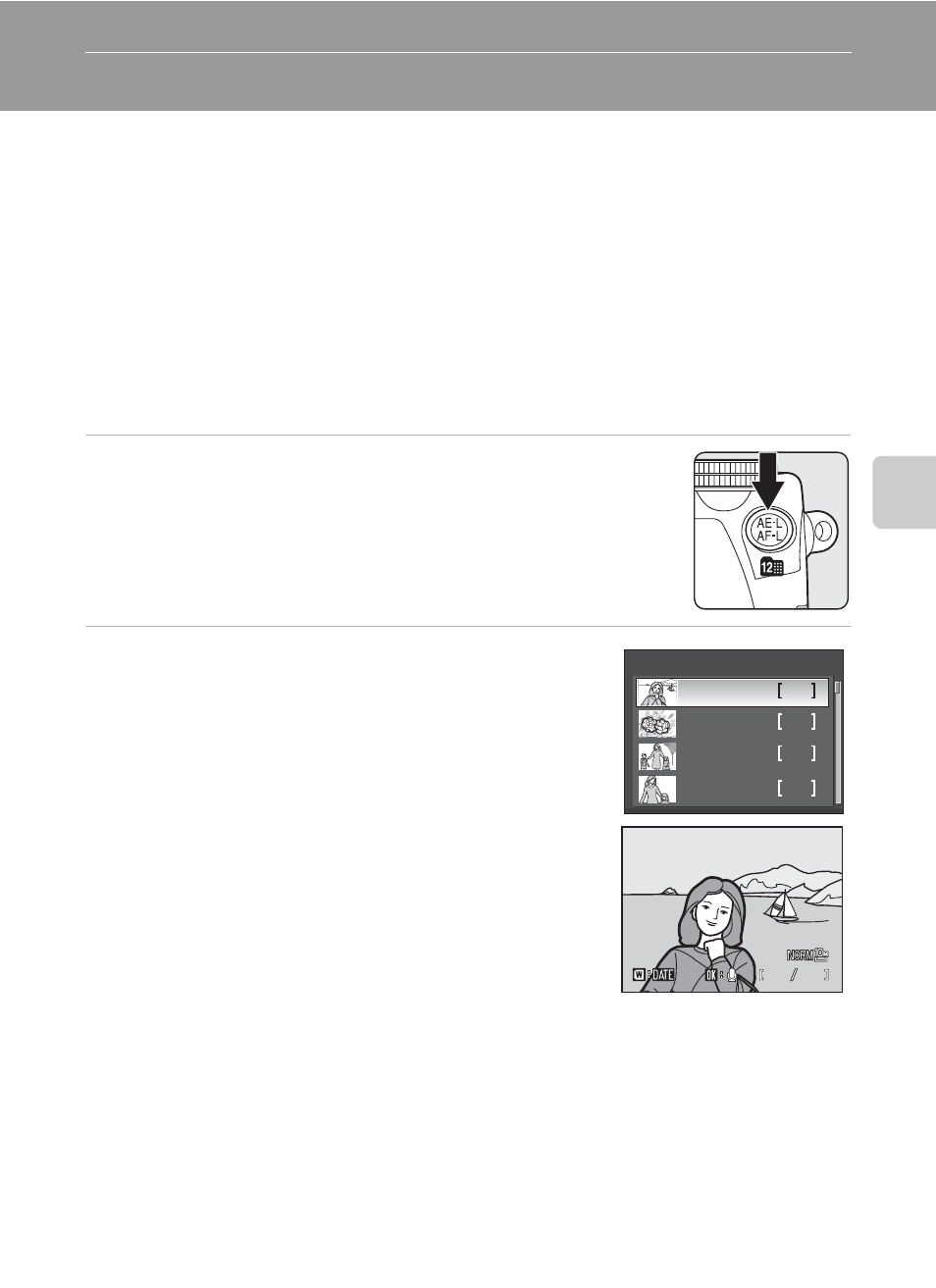
119
Mor
e
on
Pla
y
b
a
ck
Viewing Pictures by Date (List by Date)
In list by date mode, pictures taken on the same date can be played back.
• In full-frame playback, zooming of images, editing, and movie playback can be
performed in the same way as in the normal playback mode. Recording and
playback of voice memos can also be performed.
• When the
d button is pressed and the list by date menu (A121) is displayed,
all pictures shot on a specified date can be selected for deletion at the same time,
or slide show, print set or protection can be performed only for the pictures shot
on a specified date.
Selecting a Date in List by Date Mode
1
Press the AE-L/AF-L (C) button during
playback.
• The list by date screen is displayed.
2
Use the rotary multi selector to select the
desired date.
• The camera lists up to 29 dates. If pictures exist for more
than 29 dates, all pictures recorded earlier than the
most recent 29 dates are listed together as Others.
• For the detailed operations in the list by date screen, see
“Operations in List by Date Mode” (
• Press the
k button to display the first picture for that
date in full-frame playback.
• Rotate the zoom control to
f (h) in full-frame
playback mode or when displaying the shooting
information to return to the list by date screen.
• Press the AE-L/AF-L button to return to the normal
playback mode.
B
Notes on List by Date Mode
• Only the most recent 9,000 pictures can be displayed in list by date mode. If a date includes the
9,001st picture, an asterisk (*) is displayed next to the number of pictures for that date.
• Pictures shot when the date was not set are handled as “January 1, 2010.”
4
11
8
4
15/11/2010
20/11/2010
26/11/2010
List by date
18/11/2010
1
1
1
4
4
4
0004.JPG
0004.JPG
0004.JPG
15:30
15:30
15:30
26/11/2010
26/11/2010
26/11/2010
