Fn button, A186), A186 – Nortel Networks COOLPIX P7000 User Manual
Page 200
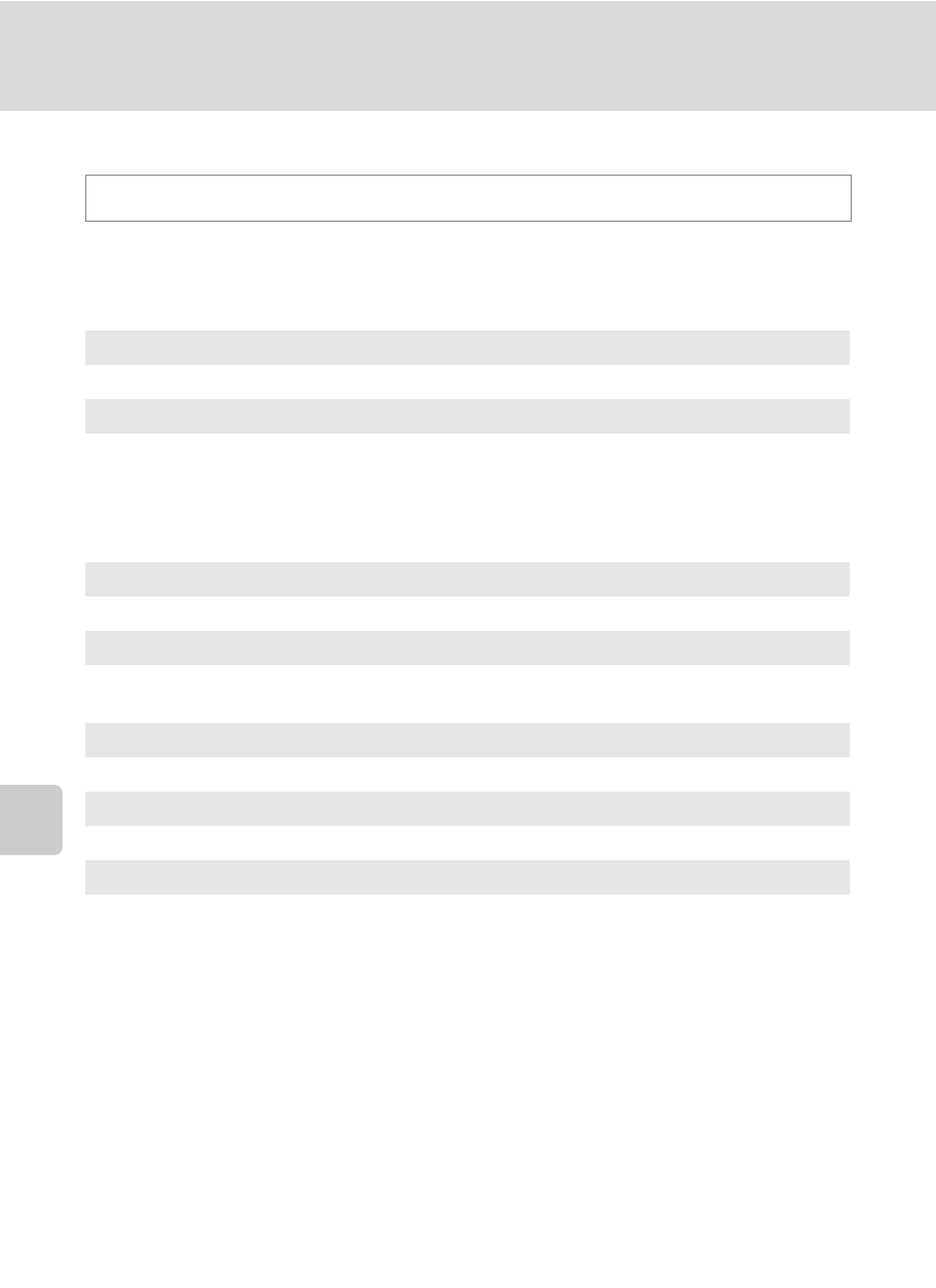
186
Setup Menu
Basi
c Came
ra Setup
Fn Button
Choose the function to be performed when the shutter-release button is pressed
while pressing the
w button (A11).
• This can be used when
A, B, C, D, E, F or N is chosen for shooting mode.
Press the
d button M z (Setup menu) (A168) M Fn button
Off (default setting)
Shoot without changing the setting.
NRW (RAW)/NORMAL (Image quality) (
When Fine, Normal or Basic is set, shoot with the NRW (RAW) setting. When
NRW (RAW) is set, shoot with the Normal setting.
• The Image size is M
3648×2736.
• When NRW (RAW) + Fine, NRW (RAW) + Normal or NRW (RAW) + Basic is
set, shoot without changing the setting.
ISO sensitivity (
Shoot with ISO sensitivity set to Auto.
White balance (
Shoot with White balance set to Auto.
• Cannot be used when Picture Control is set to Monochrome.
Picture Control (
Shoot with Picture Control set to Standard.
Active D-Lighting (
Shoot with Active D-Lighting set to Normal.
Metering (
Shoot with Metering set to Spot.
