Nortel Networks COOLPIX P7000 User Manual
Page 11
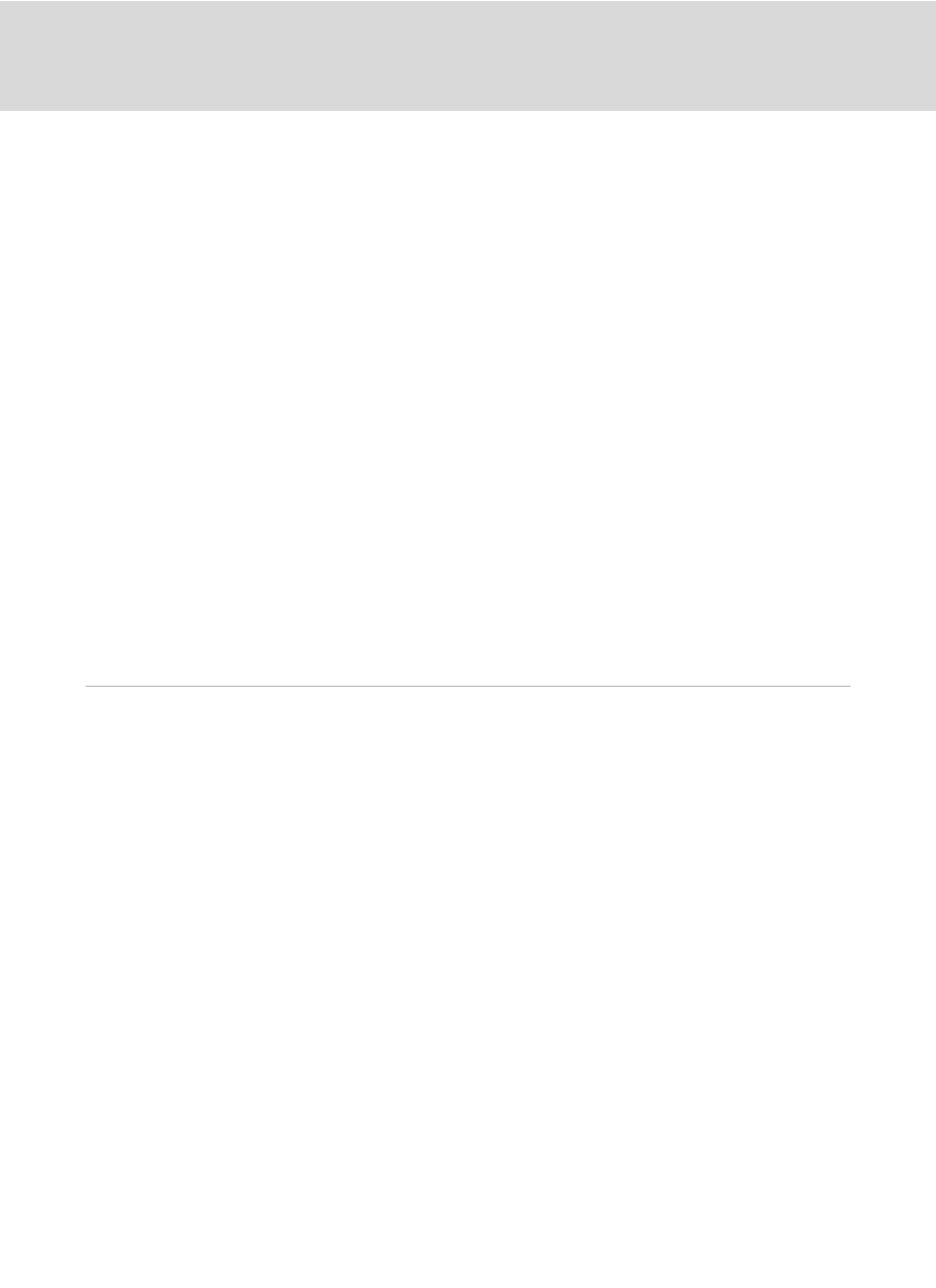
ix
Table of Contents
Checking the Picture Brightness Distribution (
A, B, C, D Modes) ..................................82
A, B, C, D Modes)..........................................................................84
Shooting Options: Shooting Menu (
A, B, C, D Modes) ......................................................90
Picture Control (COOLPIX Picture Control) ..........................................................................................92
Custom Picture Control (COOLPIX Custom Picture Control)....................................................96
Metering....................................................................................................................................................................98
Continuous ..............................................................................................................................................................99
Autofocus Mode................................................................................................................................................ 102
Flash Exp. Comp. ............................................................................................................................................... 102
Noise Reduction Filter.................................................................................................................................... 103
Long Exposure NR ............................................................................................................................................ 103
Distortion Control............................................................................................................................................. 104
Wide-angle Converter ................................................................................................................................... 104
Flash Control........................................................................................................................................................ 105
Active D-Lighting.............................................................................................................................................. 106
Zoom Memory ................................................................................................................................................... 107
Functions that Cannot be Applied Simultaneously.................................................................... 108
Operations in Full-Frame Playback ............................................................................................. 115
Viewing Multiple Pictures: Thumbnail Playback.................................................................... 116
Taking a Closer Look: Playback Zoom ....................................................................................... 118
Viewing Pictures by Date (List by Date) .................................................................................... 119
Selecting a Date in List by Date Mode ................................................................................................ 119
Operations in List by Date Mode ............................................................................................................ 120
List by Date Menus .......................................................................................................................................... 121
a Print Set: Setting the Pictures and Number of Copies to Print .................................... 123
b Slide Show.................................................................................................................................................... 126
c Delete: Deleting Multiple Pictures ................................................................................................. 127
Selecting Pictures ............................................................................................................................................. 128
d Protect ........................................................................................................................................................... 129
f Rotate Image............................................................................................................................................... 130
i Hide Image................................................................................................................................................... 130
h Copy: Copying Between the Internal Memory and Memory Card .......................... 131
