Viii – Nortel Networks COOLPIX P7000 User Manual
Page 10
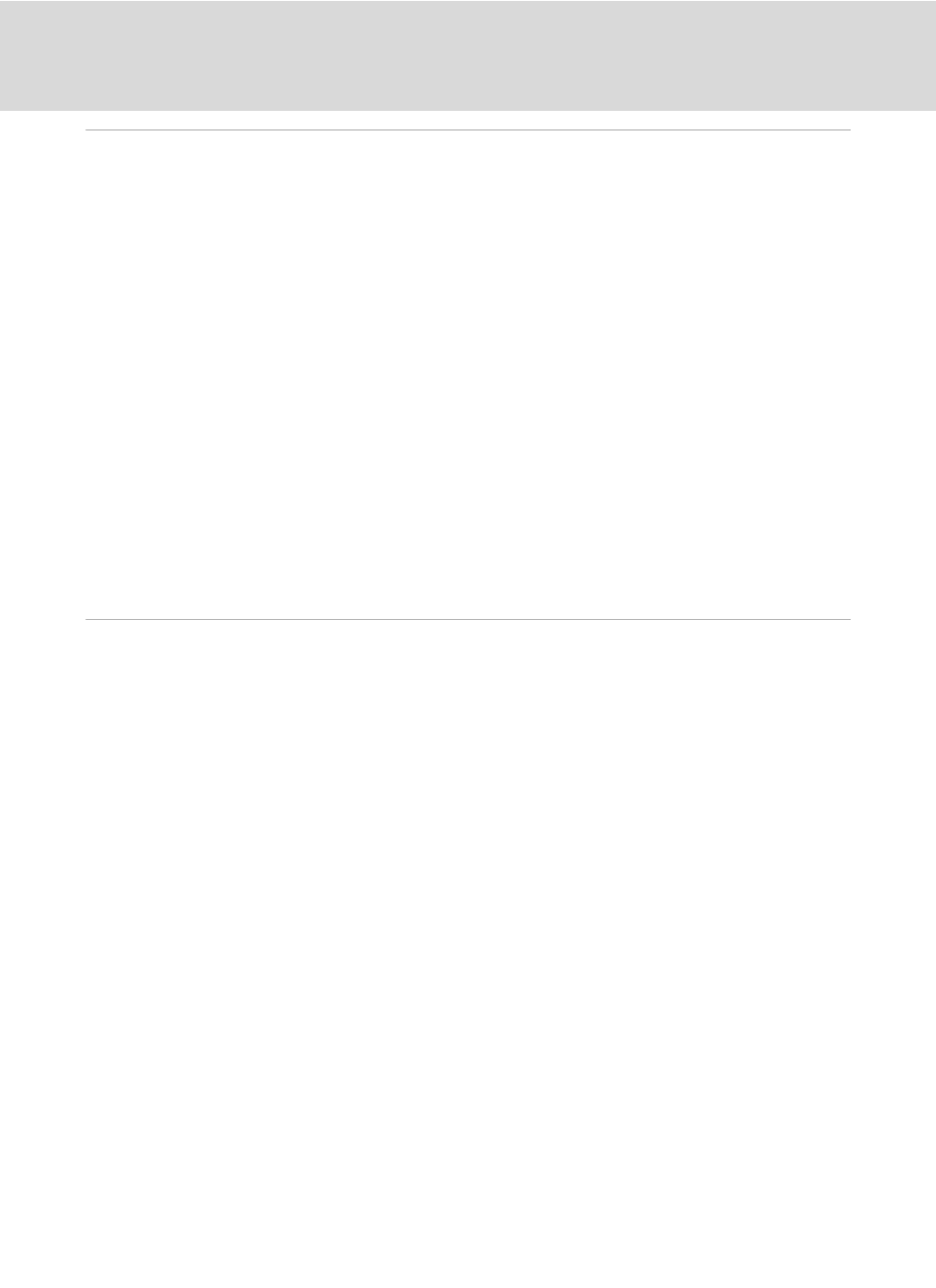
viii
Table of Contents
Using the Viewfinder .........................................................................................................................................26
Using the Zoom....................................................................................................................................................27
Step 3 Focus and Shoot .....................................................................................................................28
Step 4 Viewing and Deleting Pictures ..........................................................................................30
Viewing Pictures (Playback Mode) ............................................................................................................30
Deleting Unnecessary Pictures ...................................................................................................................31
Taking Pictures with the Self-Timer ...............................................................................................35
Taking Pictures of Smiling Faces (Smile Timer) .........................................................................36
Shooting with Remote Control .......................................................................................................38
Using Focus Mode ...............................................................................................................................40
Setting the Focus Mode ..................................................................................................................................41
Using Manual Focus...........................................................................................................................................42
Selecting a Shooting Mode (Mode Dial)......................................................................................44
Selecting Scenes for Shooting (Scene Mode)............................................................................45
Setting the Scene Mode..................................................................................................................................45
Shooting in the Scene Selected by the Camera (Scene Auto Selector)............................46
Selecting a Scene Mode to Take Pictures (Features) .....................................................................48
Taking Pictures for a Panorama ...................................................................................................................56
Setting the Exposure for Shooting (
A, B, C, D Modes) .......................................................60
A, B, C, D Modes .............................................................................................................................................60
A (Programmed Auto) Mode.......................................................................................................................62
B (Shutter-Priority Auto) Mode ..................................................................................................................63
C (Aperture-Priority Auto) Mode..............................................................................................................64
D (Manual) Mode...............................................................................................................................................65
Changing the Frequently Used Settings for Shooting (
A, B, C, D Modes) ..................67
Quick Menu .............................................................................................................................................................67
a Choosing the Image Quality and the Image Size...............................................................68
b Setting the ISO Sensitivity....................................................................................................................74
c Matching Image Colors with Colors as Seen with the Naked Eye
(White Balance).....................................................................................................................................................76
d Continuous Shooting while Changing the Shutter Speed, ISO Sensitivity and
White Balance (Bracketing)............................................................................................................................80
