Interval timer shooting – Nortel Networks COOLPIX P7000 User Manual
Page 114
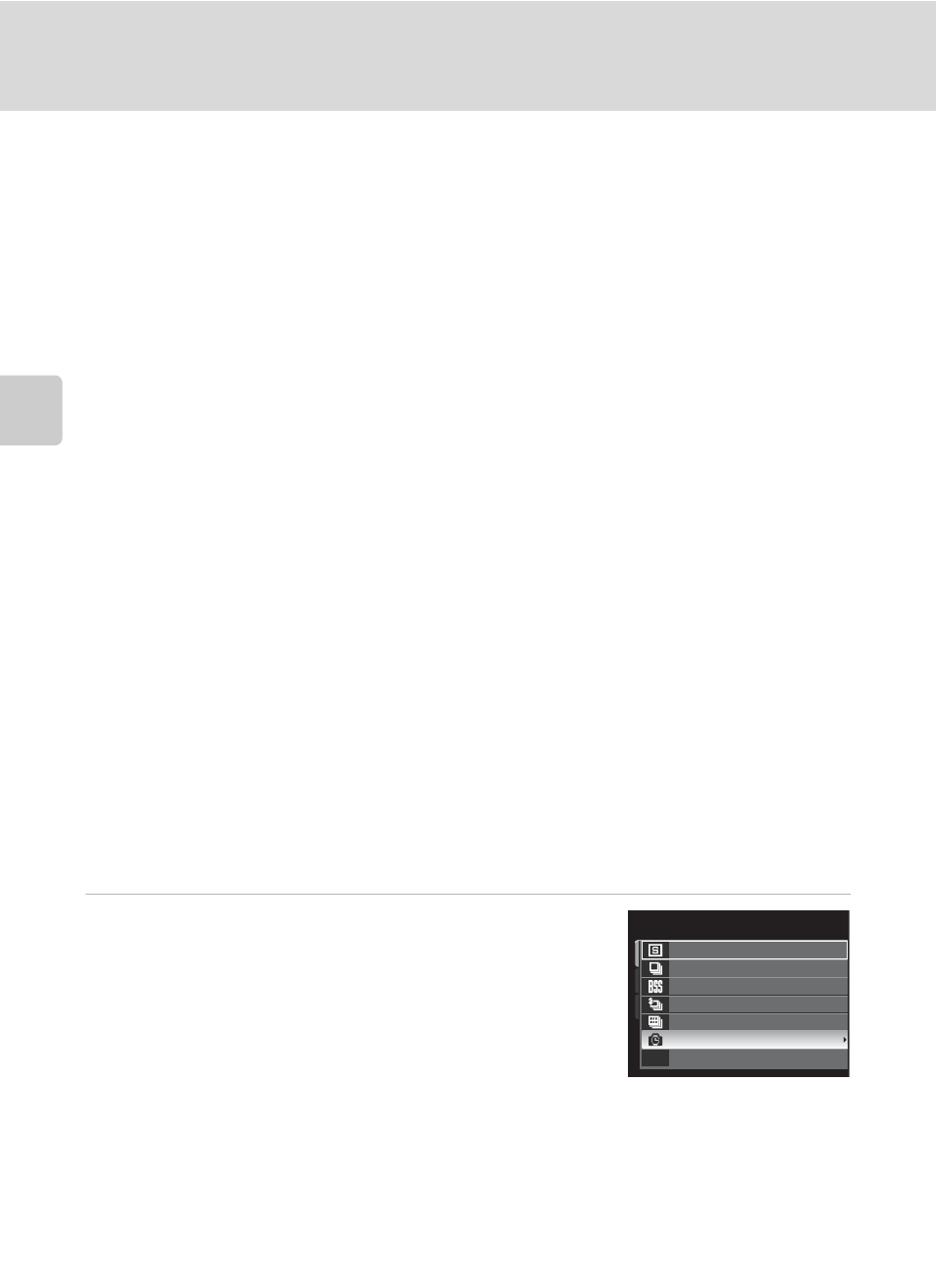
100
Shooting Options: Shooting Menu (
A, B, C, D Modes)
More on
Sh
ooting
B
Notes on Continuous Shooting
• Focus, exposure and white balance are fixed at the values for the first picture in each series.
• The frame rate may become slower depending on the image quality, image size, memory card type
or shooting conditions.
• When ISO sensitivity (
A74) is set to 3200 or Hi 1, the frame rate becomes slower.
• This feature cannot be used simultaneously with certain features. See “Functions that Cannot be
A108) for more information.
• For details about using the built-in flash and the Speedlight (external flash unit), see “Functions that
Cannot be Applied Simultaneously” (
• Do not raise or lower the built-in flash during continuous shooting. Shooting stops if the built-in
flash is raised or lowered.
B
Note on Best Shot Selector
BSS is suited for shooting stationary subjects. BSS may not produce the desired results if the subject
moves or the composition changes.
B
Note on Continuous Flash
The continuous flash cannot be used when the built-in flash is lowered. Raise the built-in flash when
using the continuous flash to shoot.
B
Note on Multi-shot 16
Smear (
A198) visible in the monitor when shooting with Multi-shot 16 enabled will be recorded
with images. Avoiding bright objects such as the sun, reflections of the sun, and electric lights when
shooting with Multi-shot 16 enabled is recommended.
C
Continuous Shooting in Low Noise Night Mode
Continuous can be set to Single or Continuous even in low noise night mode (
A59). This setting
is stored in the camera’s memory independently and is not linked to Continuous in shooting modes
A, B, C and D.
Interval Timer Shooting
Pictures are shot automatically at the specified intervals.
Choose from 30 s, 1 min, 5 min, or 10 min.
1
Display the shooting menu (
A91), use the
rotary multi selector to select X Intvl timer
shooting for the Continuous setting, and
then press the
k button.
Continuous
Continuous
Single
BSS
Continuous flash
Multi-shot 16
Intvl timer shooting
