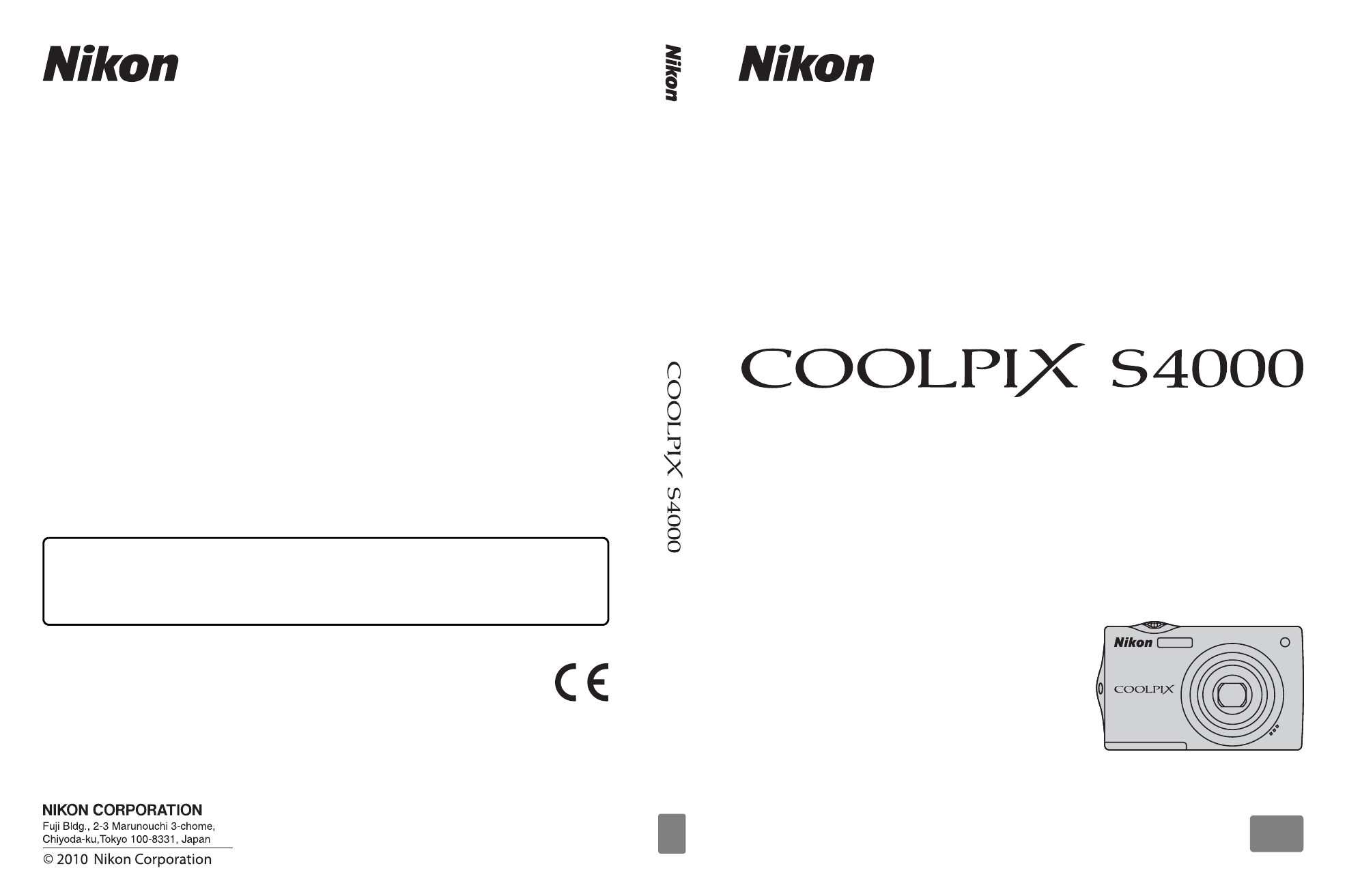Nortel Networks S4000 User Manual
User’s manual
Table of contents
Document Outline
- For Your Safety
- Notices
- Table of Contents
- Introduction
- First Steps
- Basic Photography and Playback: Auto Mode
- Step 1 Turn the Camera On and Select Auto Mode
- Step 2 Frame a Picture
- Step 3 Focus and Shoot
- Step 4 Playing Back and Deleting Pictures
- Tapping the Monitor to Release the Shutter (Touch Shutter)
- Tapping the Monitor to Focus (Touch AF/AE)
- Focusing on a Moving Subject (Subject Tracking)
- Using the Flash
- Taking Pictures with the Self-timer
- Macro Mode
- More on Shooting
- More on Playback
- Operations in Full-frame Playback Mode
- Viewing Multiple Pictures: Thumbnail Playback
- Taking a Closer Look: Playback Zoom
- Selecting Playback Mode
- Sorting Favorite Pictures (Favorite Pictures Mode)
- Image Searching in Auto Sort Mode
- Viewing Pictures by Date (List by Date Mode)
- Playback Options: The Playback Menu
- Rotate Image
- Voice Memos: Recording and Playback
- Editing Pictures
- Editing Functions
- Picture Editing
- Paint: Painting Pictures
- Quick Retouch: Enhancing Contrast and Saturation
- D-Lighting: Enhancing Brightness and Contrast
- Skin Softening: Softening Skin Tones
- Stretch: Stretching Pictures
- Perspective Control: Adjusting a Sense of Perspective
- Small Picture: Resizing Pictures
- Color Options: Modifying Color Tones
- Crop: Creating a Cropped Copy
- Movie Recording and Playback
- Connecting to Televisions, Computers and Printers
- Basic Camera Setup
- Caring for the Camera
- Technical Notes and Index