A (aperture-priority auto) mode, C (aperture-priority auto) mode, A64) – Nortel Networks COOLPIX P7000 User Manual
Page 78
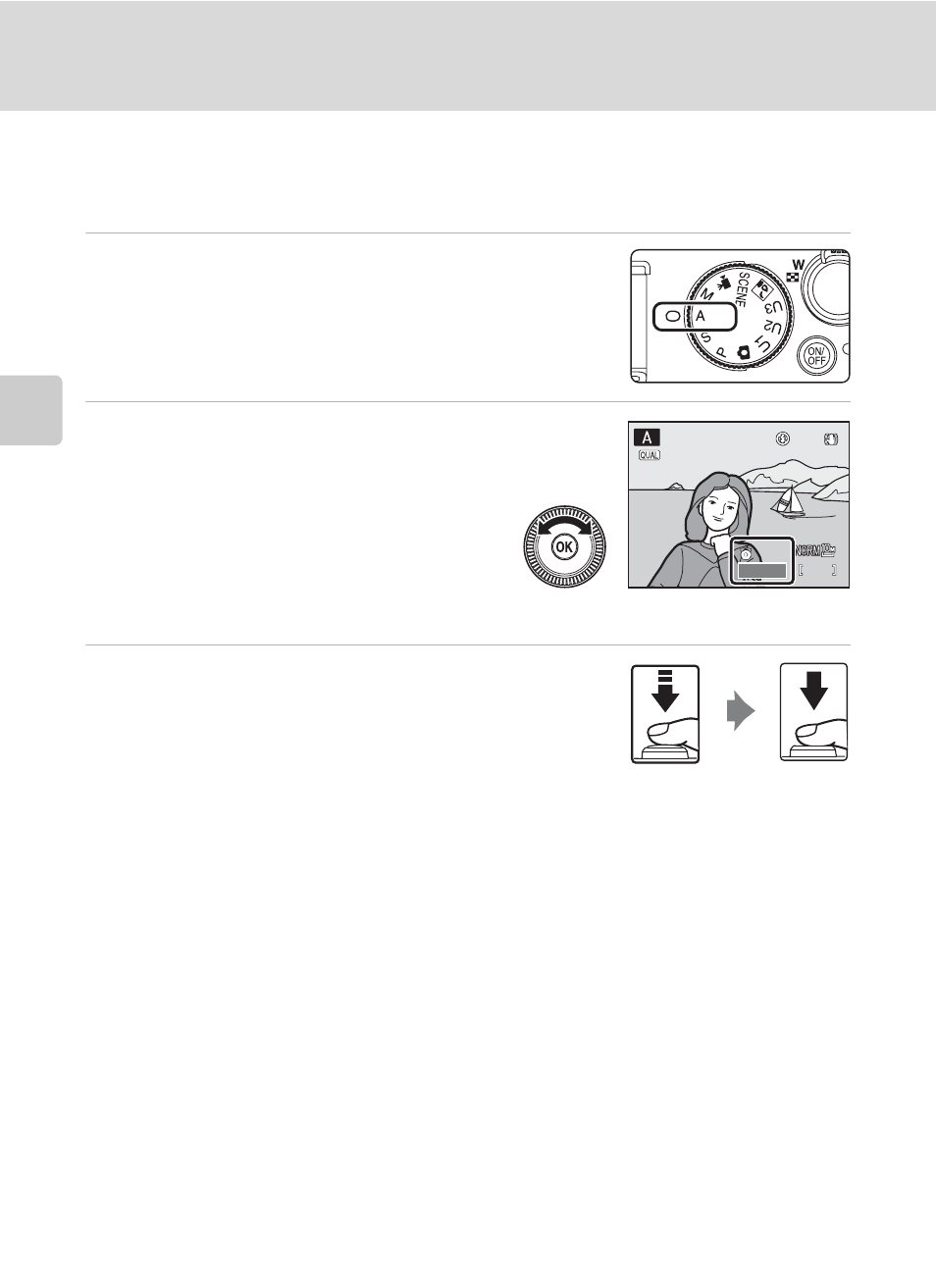
64
Setting the Exposure for Shooting (
A, B, C, D Modes)
More on
Sh
ooting
C (Aperture-Priority Auto) Mode
The user chooses the aperture value; the camera selects the shutter speed
automatically.
1
Rotate the mode dial to
C.
2
Rotate the rotary multi selector to
choose the aperture value
(f/-number).
• The aperture value can be set in a range of
f/2.8 to 8 (wide-angle side) and f/5.6 to 8
(telephoto side).
• When the Av/Tv button is pressed, the
aperture value can be set by rotating the command dial (default setting,
3
Focus and shoot.
• In the default setting, the camera automatically selects
one or more of the nine focus areas containing the
subject closest to the camera. When the subject is in
focus, the focus area (active focus area) lights in green
(maximum of nine areas) (
B
C (Aperture-Priority Auto) Mode
When the subject is too dark or too bright, it may not be possible to obtain the appropriate exposure
with the set aperture value. In such cases, the aperture value indicator blinks when the shutter-release
button is pressed halfway. Choose another aperture value and try again.
C
Shutter Speed
• When the zoom is on the wide-angle side and the aperture value is set to f/8 (minimum aperture),
the shutter speed can be set to up to 1/4000 second.
• The shutter speed may be restricted by other settings. See “Functions that Cannot be Applied
A108) for more information.
D
Aperture and Zoom
The aperture value (f-number) indicates the lens brightness. Large apertures (expressed by small f-
numbers) let more light into the camera, and small apertures (large f-numbers) let less light. When the
camera is zoomed in, the lens aperture can be changed within a range of f/2.8 to 5.6. The aperture
value increases (becomes darker) when zooming to the telephoto side, and decreases (becomes
brighter) when zooming to the wide-angle side.
1342
1342
1342
1/250
1/250
1/250
F5.6
F5.6
F5.6
