Changing the delay before a call is forwarded, Forward on busy – Nortel Networks Modular ICS 4.0 User Manual
Page 97
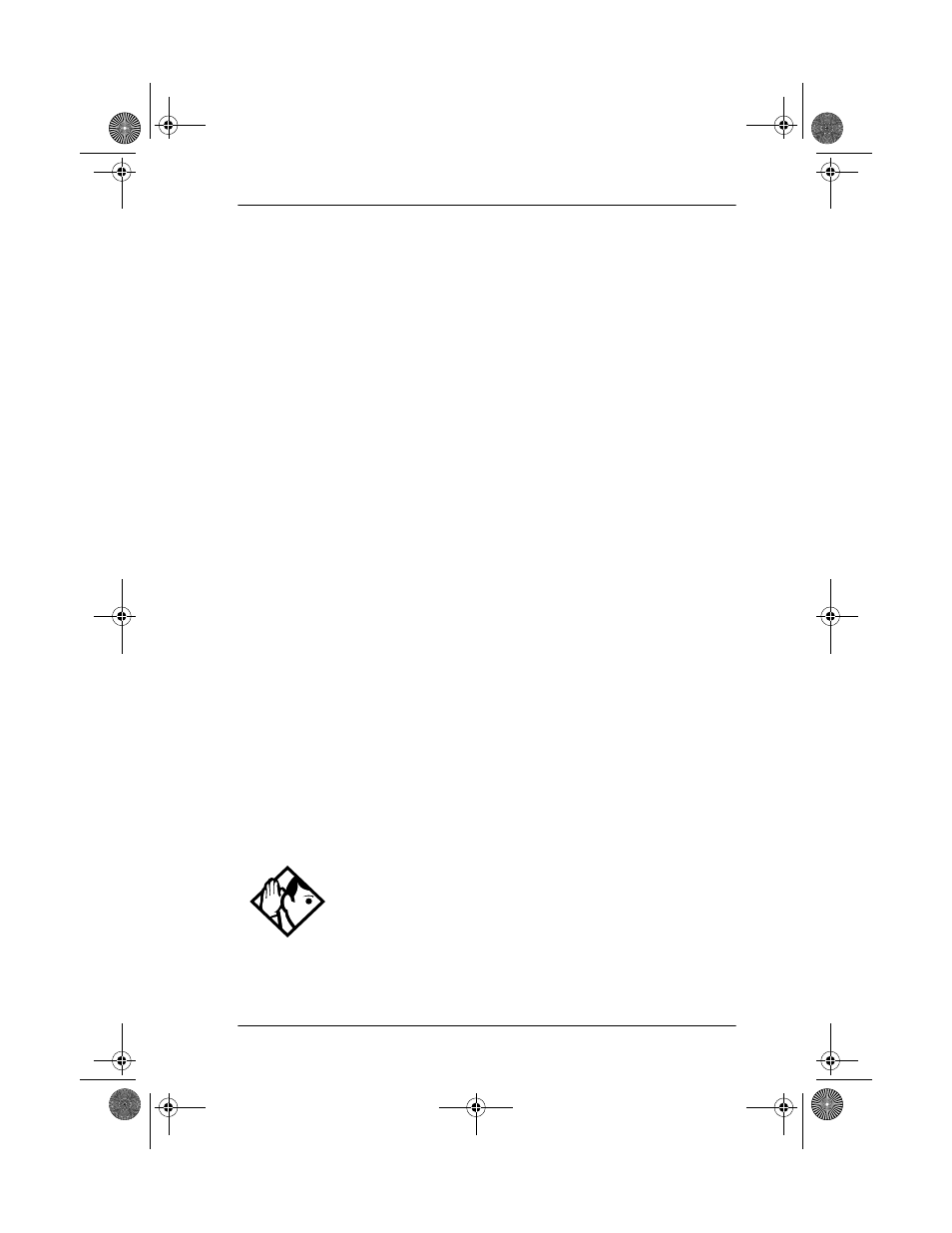
Forwarding your calls / 85
P0881591 Issue 01
Modular ICS 4.0 System Coordinator Guide
For step-by-step instructions for changing Forward no answer
see “Change where a call goes when there is no answer” on
page 23.
Changing the delay before a call is forwarded
You can assign the number of times that the incoming call
rings at your telephone before the call is forwarded. To
estimate the delay time in seconds, multiply the number of
rings by six.
Forward on busy
Forward on busy redirects your calls to another telephone on
your Norstar system when you are busy on a call, or when you
have Do Not Disturb activated at your telephone. For step-by-
step instructions, see “Making changes to Call Forward on
Busy” on page 25.
Line Redirection takes precedence over Forward on busy.
Calls that are redirected by Line Redirection are not affected
by any Call Forward features or Call Forward programming.
Telephones that have Forward on busy active can receive
priority calls. If you are busy on a target line call, another call
to that target line is redirected to the prime telephone for that
target line.
Tip -
If the Norstar set is a member of a Hunt Group, the
Call Forward on busy feature is overridden and the Hunt
Group call continues to ring until the hunt time has
expired. For more information on Hunt Groups see
“Programming Hunt Groups” on page 135.
p0881591.book Page 85 Wednesday, August 19, 1998 6:43 PM
