How to uninstall the nct-2000-xp program – NComputing PC Expanion L120 User Manual
Page 85
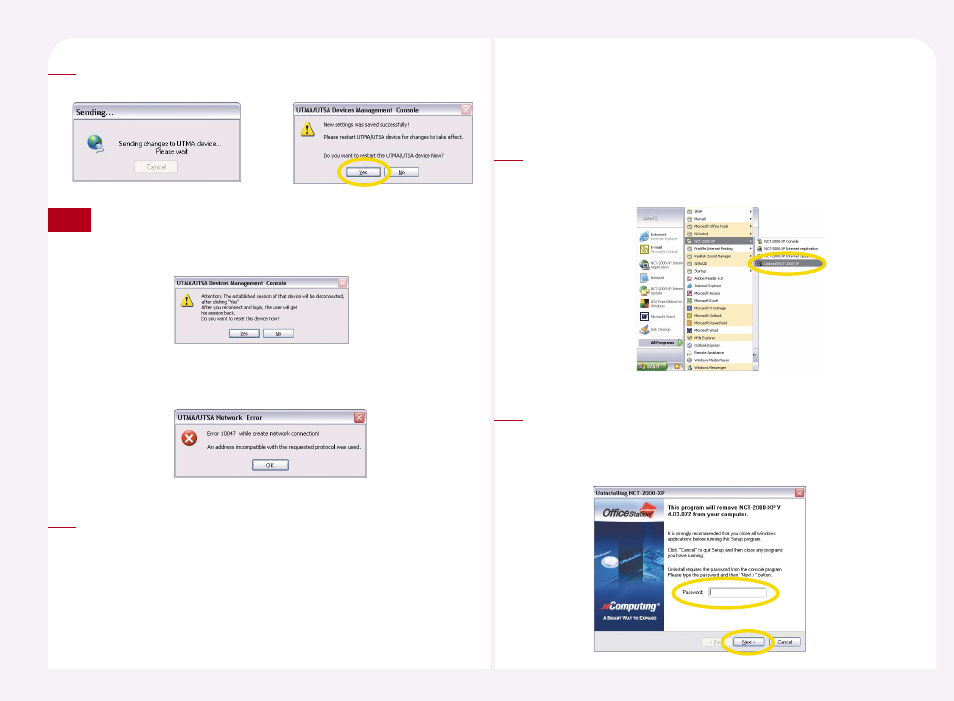
8-44
In order to save the changes, the PC Expanion must be restarted.
Click the
5
If the user is currently using the specific PC Expanion, the following
figure will appear. Click the
restarted.
l If the specific PC Expanion is turned off or if the PC Expanion is not on
the network, the following image appears. Click the
Note
You can see the user ID when the logon window appears after
connecting to the host PC.
6
If you uninstall the NCT-2000-XP application, you cannot use the PC
Expanion.
31. How to uninstall the NCT-2000-XP program
Please click on the NCT-2000-XP Uninstall NCT-2000- XP> in order. 1 When the 'Uninstall NCX-2000-XP' message window appears 2
and select
please click on the
has been set, please click on the
'Administrator password'.)
