NComputing PC Expanion L120 User Manual
Page 62
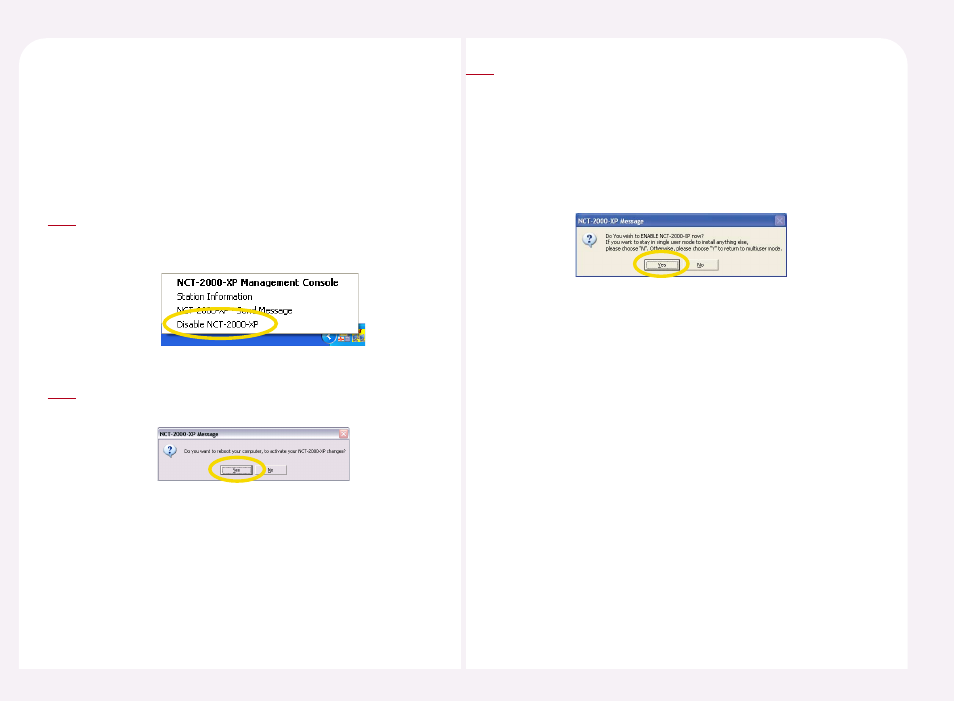
8-21
After installing the NCT-2000-XP application, whenever the host PC is
rebooted, the NCT-2000-XP program will run automatically. If the NCT-
2000-XP application is disabled, the PC Expanion cannot connect to the
host PC.
10. How to start or stop running the NCT-2000-XP
application
Move the mouse point to the NCT-2000-XP icon on the taskbar
of Windows. Then click the right mouse button. Then select the
‘NCT-2000-XP disable.’
1
The host PC rebooting message window will appear. If you want to
apply this option, the host PC must be rebooted.
2
When the host PC is rebooted, a window appears with the disabled
NCT-2000-XP application. The window asks whether you would
like to use the NCT-2000-XP program again or not. If you would like
to the NCT-2000-XP program to be enabled again, click the
button. If you would like the NCT-2000-XP to be disabled, click the
message appears. In order to enable the NCT-2000-XP program,
the host PC has to be rebooted.
3
If the NCT-2000-XP is disabled after booting the host PC, please move the
mouse cursor to the NCT-2000-XP icon on the Windows taskbar. Then click
the right mouse button and select the ‘Enable NCT-2000-XP now’. The host
PC must be rebooted in order to apply the option.
