NComputing PC Expanion L120 User Manual
Page 66
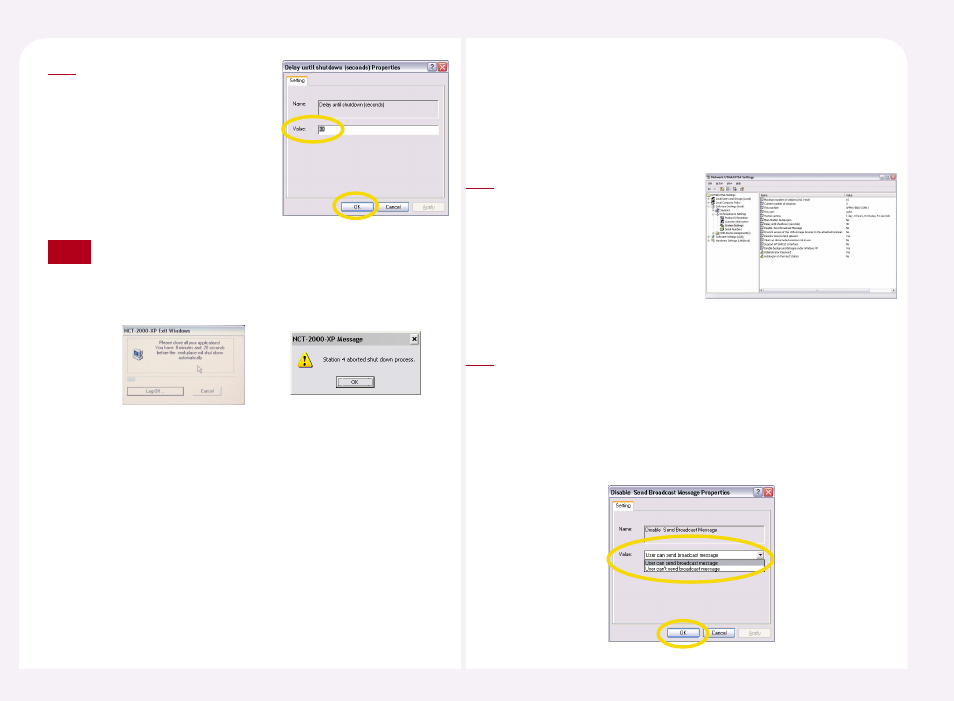
8-25
Set the time. Then click
button or
range of timing is from 1 until
999 seconds.
2
When a host computer is shutdown or restarted, and if a PC
Expanion user selects the
not be shutdown. A the message will appear saying that a station
user canceled the shutdown.
Note
Please refer to ‘9. How to send a message to the connected PC Expanion’ in
Part 8.
16. How to enable or disable the function of
sending a message
Go to
-XP Console>. Go to and Settings> Select Settings> and then double-click 1 To use the Transmit Message function, select ‘Users can transmit a 2
the ‘Disable Send Broadcast
Message ’ option on the right.
notification message.’ In order not to use the Transmit Message
function, select ‘Users cannot transmit a notification message’. Click the
control the NCT-2000-XP console function, but rather the Transmit
Message function that is available when you click the NCT-2000-XP
shortcut icon on the Desktop notification area.
