NComputing PC Expanion L120 User Manual
Page 13
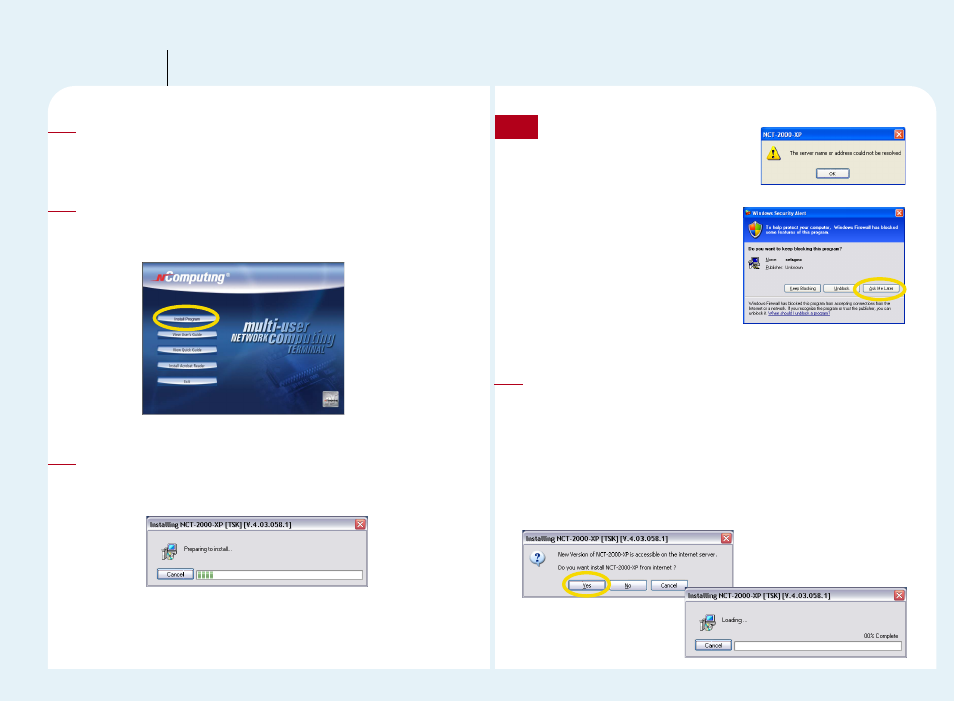
2-1
NCT-2000-XP Installation
Part 2
Insert the software installation CD into the CD drive.
Turn on the host PC and insert the Software Installation CD into the
CD drive after your computer boots up.
1
Click
The installation program will start automatically. When the installation
screen appears, click “Install Main Program”.
2
‘Preparing to install’ message appears.
This means that the program is checking the server to see if it has the
latest version.
3
Message similar to the one shown
here will appear if your Internet is not
connected.
If you have Internet
connectivity and Windows®
XP Service pack 2 is installed,
a message similar to the one
shown below will appear.
Click the “Ask Me Later”
button.
Note
The latest NCT-2000-XP program installation
If the server has the latest version, you will be asked if you want to
install the latest version as shown on the left below. Click “Yes” if
you want to install, or click “No” if you want to install the version on
the CD. The new version will be downloaded as shown on the right
below when installing. (It is recommended to select “Yes” to install
the latest version. The download may take some time depending
on the Internet speed)
4
