NComputing PC Expanion L120 User Manual
Page 47
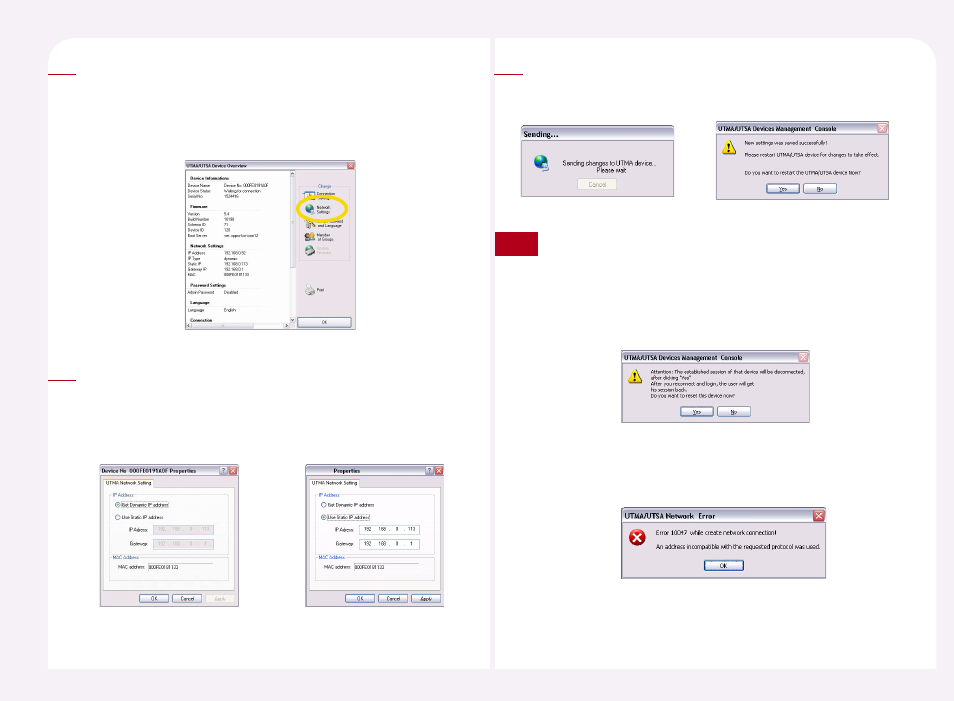
8-6
Select the corresponding PC Expanion and then double-click or click the
‘Device Settings’ icon.
You can confirm the current IP address and gateway address in the
Network Settings field. To change the IP address, click the
2
To use an automatically allocated IP address, select ‘Obtain an IP address
automatically.’ To use a static IP address, select ‘Use the following IP
address,’ enter an IP address and the gateway address. For the IP correct
address and the IP address of the gateway necessary for manual setting,
ask your computer administrator.
3
In order to apply the setting, click the
You must restart the PC Expanion in order to apply the setting.
Please click the
4
If the PC Expanion is currently being connected and used, a
warning message appears. To apply the changes, click the
button. The PC Expanion restarts. However, since the current
environment settings are unchanged, you can use your
environment settings when you logon with the same user
account after restarting.
If the PC Expanion is turned off or does not exist in the same sub-
network, an error message appears and the settings will not be
changed. In this case, click the
Note
