NComputing PC Expanion L120 User Manual
Page 37
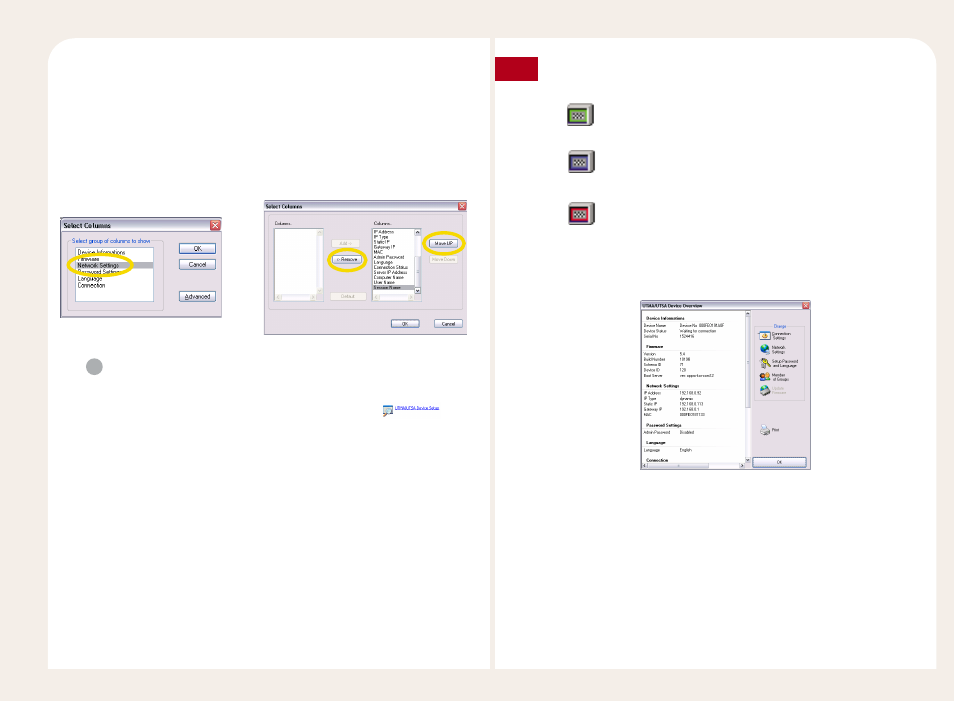
6-9
Advanced
When the user clicks the
desired columns. When the user clicks the
moves up. When the user clicks the
column moves down. If the user selects the column and clicks the
UTMA/UTSA Devices.
UTMA/UTSA Device Setup
If you would like to change the option of the PC Expanion, please
select the PC Expanion and then double-click the icon.
Also double-click the name of the PC Expanion. If the PC Expanion
is not connected to the host PC or is turned off, you cannot change
this option.
Note
Click the hardware setting (LAN/Local) in the NCT-2000-XP console
menu.
Green color icon : Connected to the host PC in the local
network.
Blue color icon : Disconnected to the host PC in the local
network.
Red color icon : Turned off state, but has been connected to
the host PC more than one time.
The color of the icon is not updated in real time. To check the status
of each PC Expanion, click the “F5” key or click the “refresh” icon.
When the user clicks the “UTMA/UTSA Device Setup” icon, the
user can see the settings of the PC Expanion. Please refer to
the above picture. If you click the
the settings of the PC Expanion. If you would like to reset each
option, please refer to the following information.
