NComputing PC Expanion L120 User Manual
Page 44
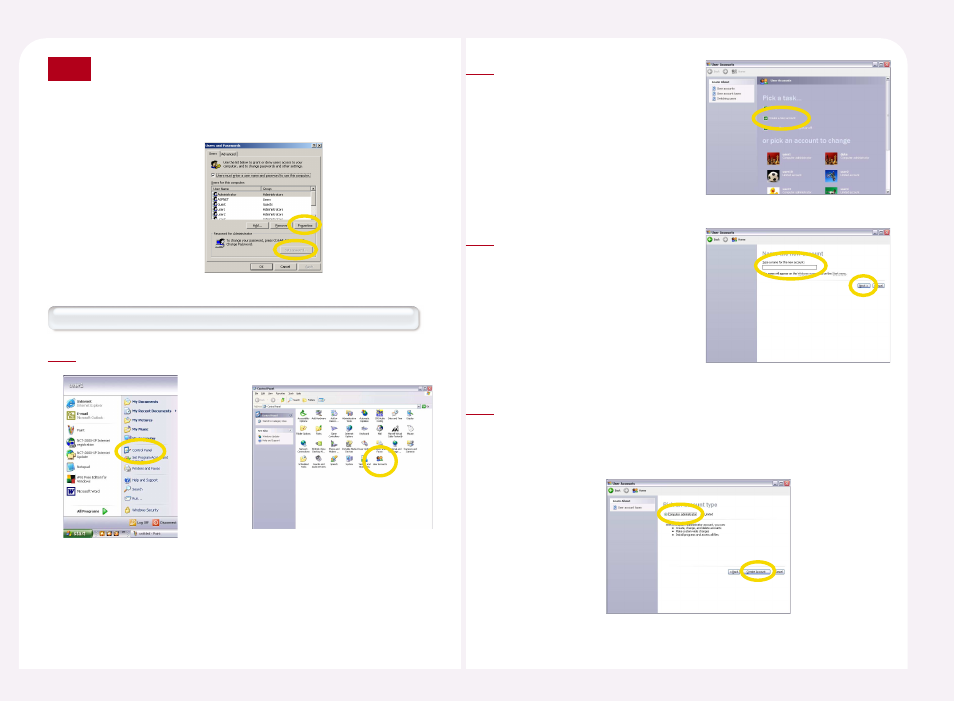
8-3
You can reconfigure groups for a user account. Double-click
account and click the
the user account.
Note
Add new user accounts under Windows XP operating system.
Control Panel> Double-click 1 Click “Create a new account” 2 Type a name for the new account. And then click the 3 Select an account type and click the 4
If you select an account type, you will be able to know the priority of
the account type. Windows XP provides ‘Computer administrator’ and
‘Limited’ account types.
This manual is related to the following products:
