NComputing PC Expanion L120 User Manual
Page 72
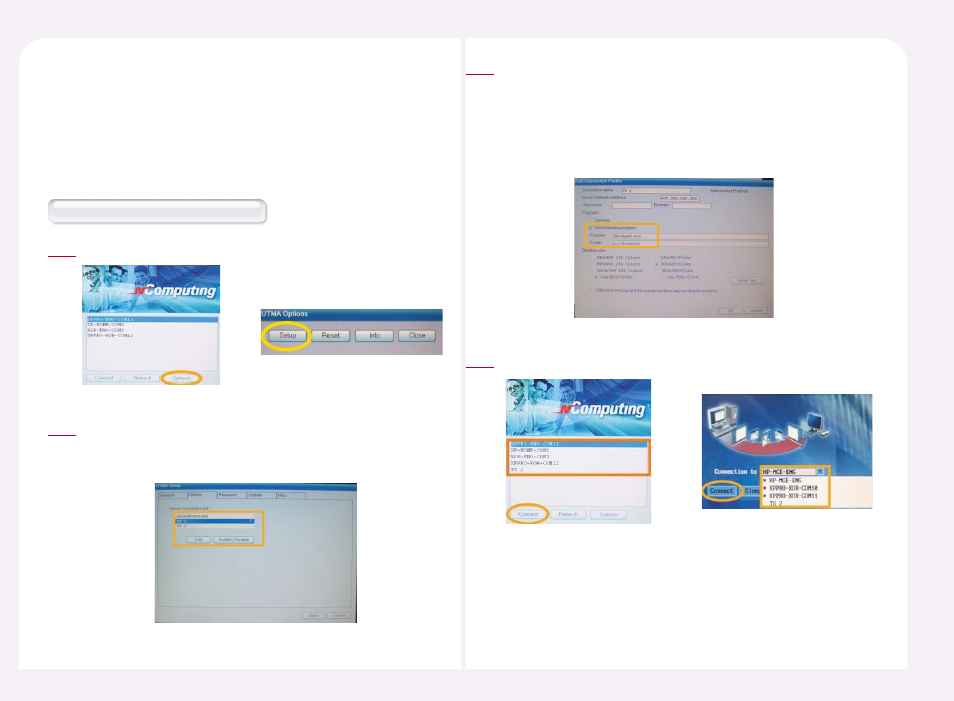
8-31
How to set under the PC Expanion
Click the
You can set a PC Expanion so that it can run only one program. So, if a PC
Expanion user exits the program, the user is automatically logged off and
cannot use any other program than the one specified.
1
24. How to run the specific program when the PC
Expanion connects to the host PC
Select ‘TS Options’ tab on the terminal server of the connection list.
Then click the
order to set the information of the host PC.
2
Select ‘Start following program’ Then type the file name in the
‘Program’ column. And type the folder name for the path to the
executable file in the ‘Folder’ column. For example, if you want to
run the notepad program automatically, type the following
information; program: Notepad.exe, Folder: C:\Windows.
Then click the
3
Click the
4
