NComputing PC Expanion L120 User Manual
Page 34
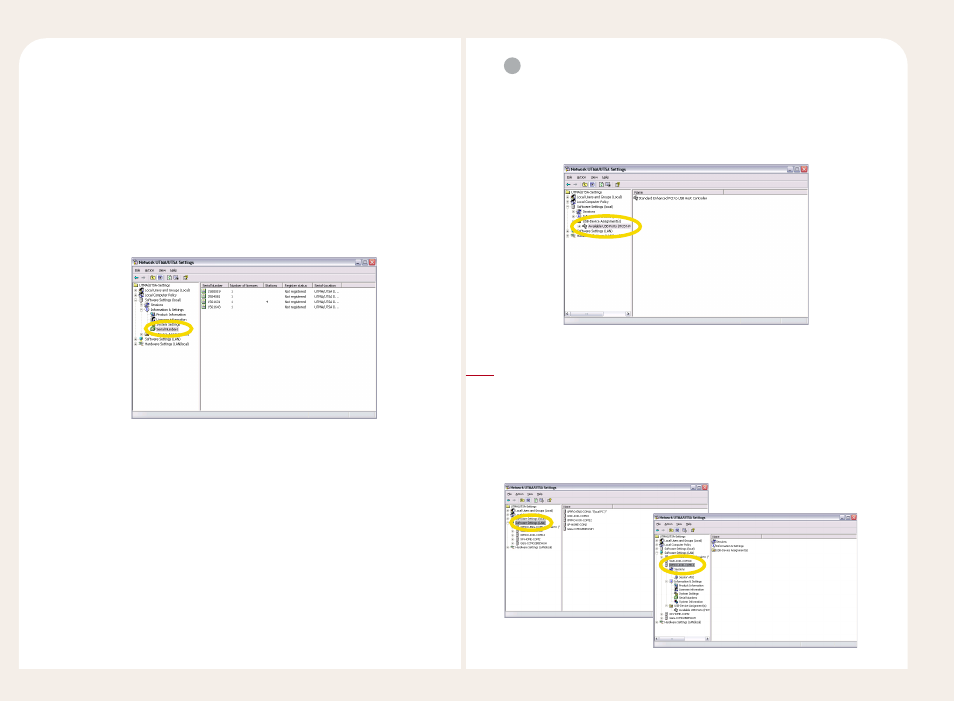
6-6
Autologon on the Host Station : If the user name and
password are set, the station can start without the
Windows logon screen of the host computer when on.
Serial Numbers
Displays the serial numbers and status of the registration.
The serial numbers can be added or deleted by using
the right button on the mouse. For more information,
please see “27. How to add or remove the serial number
of NCT-2000-XP program” in Part 8.
USB-Storage device Assignment(s)
This menu enables the use of the USB device at each station by
setting an option for the USB Device which is connected to the host
computer. When the USB device is connected, the user can view
the USB device which is connected to the corresponding port.
Software Settings (LAN)
If the host PCs that the NCT-2000-XP program is installed on are located
on the same network, the host PCs are listed in ‘Software Settings (LAN).’
The user can see the status of a host PC and how many PC Expanions are
connected to the host PC. The host computer refers to the computer that
the NCT-2000-XP program is installed.
3
