Troubleshooting against an error message, Glossary – NComputing PC Expanion L120 User Manual
Page 8
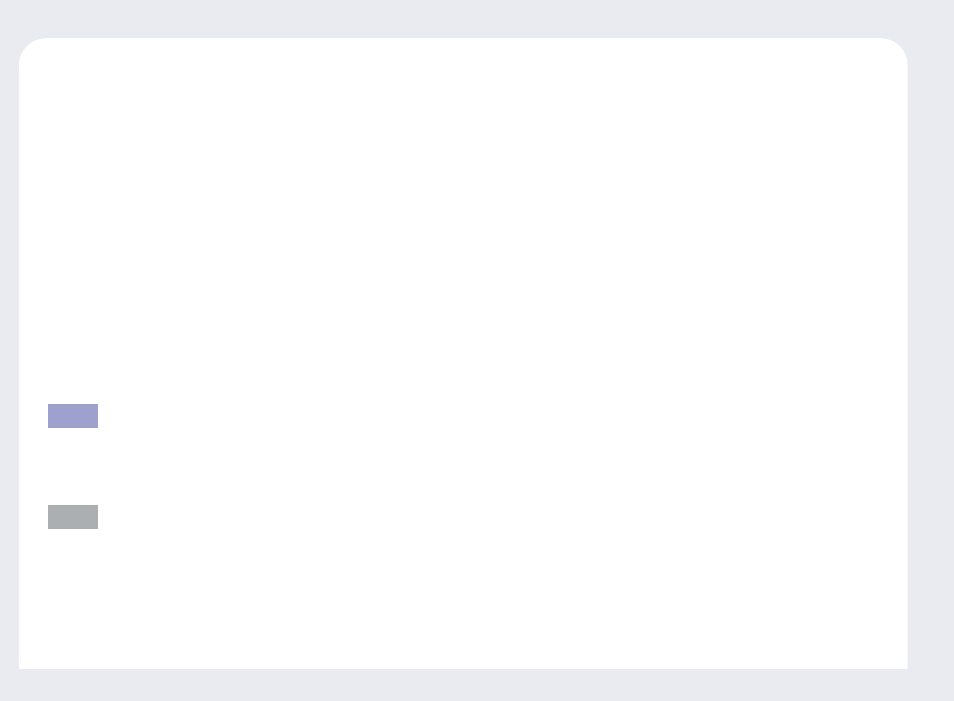
7
21. How to set the password of the NCT-2000-XP program
8-29
22. How to use the USB port in case of L2XX model series
8-29
23. How to change the name of the PC Expanion
8-30
24. How to run a specific program when the PC Expanion connects to the host PC
8-31
25. How to manage grouped PC Expanions under the NCT-2000-XP program
8-34
26. How to manage when a user forgets the password of the NCT-2000-XP program
8-36
27. How to add or remove the serial number of NCT-2000-XP program
8-37
28. How to delete the PC Expanion on the list of NCT-2000-XP console
8-39
29. How to set the resolution and frequency on the PC Expanion
8-40
30. How to set the user ID and the password before the PC Expanion logs in to the host PC
8-42
31. How to uninstall the NCT-2000-XP program
8-44
32. How to assign an USB storage device
8-45
Troubleshooting against an error message
Troubleshooting about an error message that appears on the PC Expanion
9-1
Troubleshooting about an error message that appears on the Host PC
9-3
Part 9
Glossary
Regarding PC Expanion
A-1
Regarding computer network
A-1
FAQ
Appendix
