NEC UNIVERGE NEAX 2000 IPS User Manual
Page 385
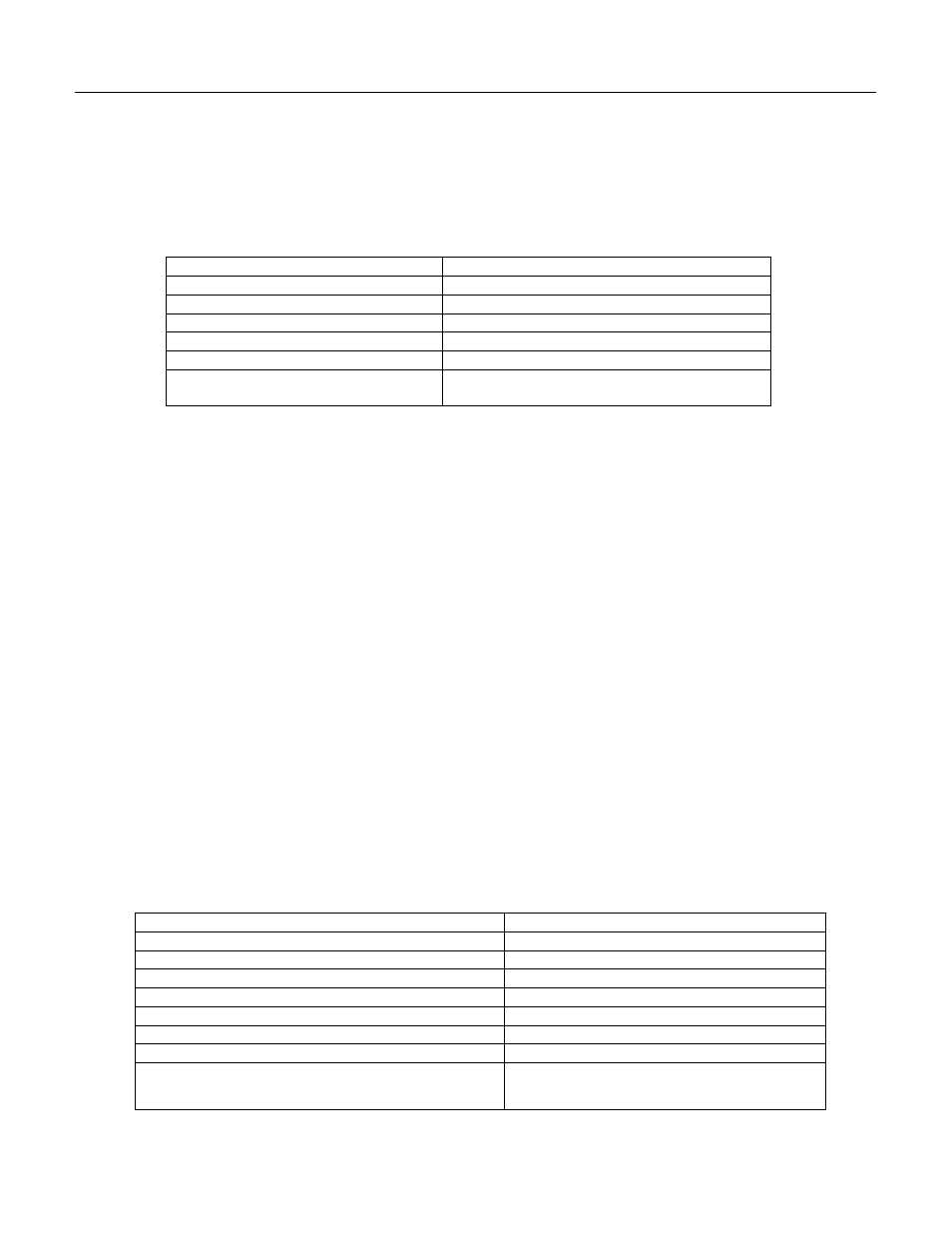
Chapter 19 Voice Messaging Systems
UNIVERGE
NEAX
2000 IPS Request for Proposal (RFP) Reference Guide Page 19- 23
Issue 6
immediately to any part of the message. Using the mouse you can redirect a message to any subscriber,
including groups of subscribers. You can also redirect voice over the Internet. ViewMail will save voice
messages as WAV files when you attach them to an e-mail message.
ViewMail for Microsoft Messaging/Lotus Notes/GroupWise can be used on Windows 98, NT 4.0, 2000, and
XP using Outlook 98, 2000, and 2002. ViewMail for Microsoft Messaging/Lotus Notes/GroupWise gives you
some of the same features as the basic ViewMail, including:
• Save as WAV files
• Sorting messages
• Message status
• VCR-style playback controls
• Multimedia playback and record
• Visual and audio message notification
• Password controlled access
• Volume control
• Push-button message control
• Sending messages to the Internet
• Return receipt
• Archiving messages
• Rules-based message handling
(with MS Exchange Server)
• Copying and pasting messages to
other applications
ViewCall Plus
ViewCall Plus gives you total control over all your incoming, outgoing, external, and internal telephone traffic
by managing calls on a PC via a Windows graphical user interface. ViewCall Plus provides live telephone call
management on your PC in the same way that unified messaging enables you to manage voice mail and
manage data about each caller with the applications—such as Microsoft Office—that you use everyday.
With ViewCall Plus, you simply click a mouse to take calls, send calls to a voice mail box, transfer calls to
other extensions, ask callers to hold or hear the caller’s name. You can do all this from the desktop PC
without picking up the telephone which means you can handle several callers at once without interrupting
conversations. Three completely integrated windows let you control every aspect of your telephone traffic.
The Telephone Control window shows the flow of calls to and from your extension and allows you to interact
with callers without interrupting conversations. The Call Log window records all call activity. You can sort or
print the information in any order, and you can utilize the information to return calls or add contacts to your
database by dragging it to those areas with the mouse. The Contact List manages data about each caller
including multiple telephone numbers and action items and provides you with on-screen information stored in
your personal database before connecting with a caller.
For NEAX PBXs enabled with TAPI services (i.e., TAPI Link or PC Telephony Adaptors), ViewCall Plus also
offers an Enhanced mode that adds powerful new features such as the ability to drag and drop dialing
information. To make a call, simply drag the name from the contact list or Call Log to the telephone window
and ViewCall Plus will dial the correct number.
ViewCall Plus includes PhoneBASIC
®
which allows programmers familiar with Microsoft’s Visual Basic to
customize ViewCall Plus in almost unlimited ways. ViewCall Plus can be configured to access and interact
with databases, work with spreadsheets, direct calls according to a set of pre-established rules, handle
predictive dialing functions and more. For example, ViewCall Plus can make calls from within an application
such as Microsoft Access or Outlook. Here are just a few of the features available with ViewCall Plus:
• Built-in Personal Information Manager (PIM)
• Push-button call management
• Integrates with more than a dozen popular PIM’s
• Request hold
• Call log
• Route call
• Call screening
• Sort messages in any order and print
• Call sorting
• TAPI/TSAPI telephone support
• Call status
• Three integrated windows
• Conference calling (Enhanced Mode)
• Visual Basic scripting
• Multiple call handling
• Drag-and-drop between windows
(in Enhanced mode)
• Caller identification
(when supported by the telephone system)
