NEC UNIVERGE NEAX 2000 IPS User Manual
Page 231
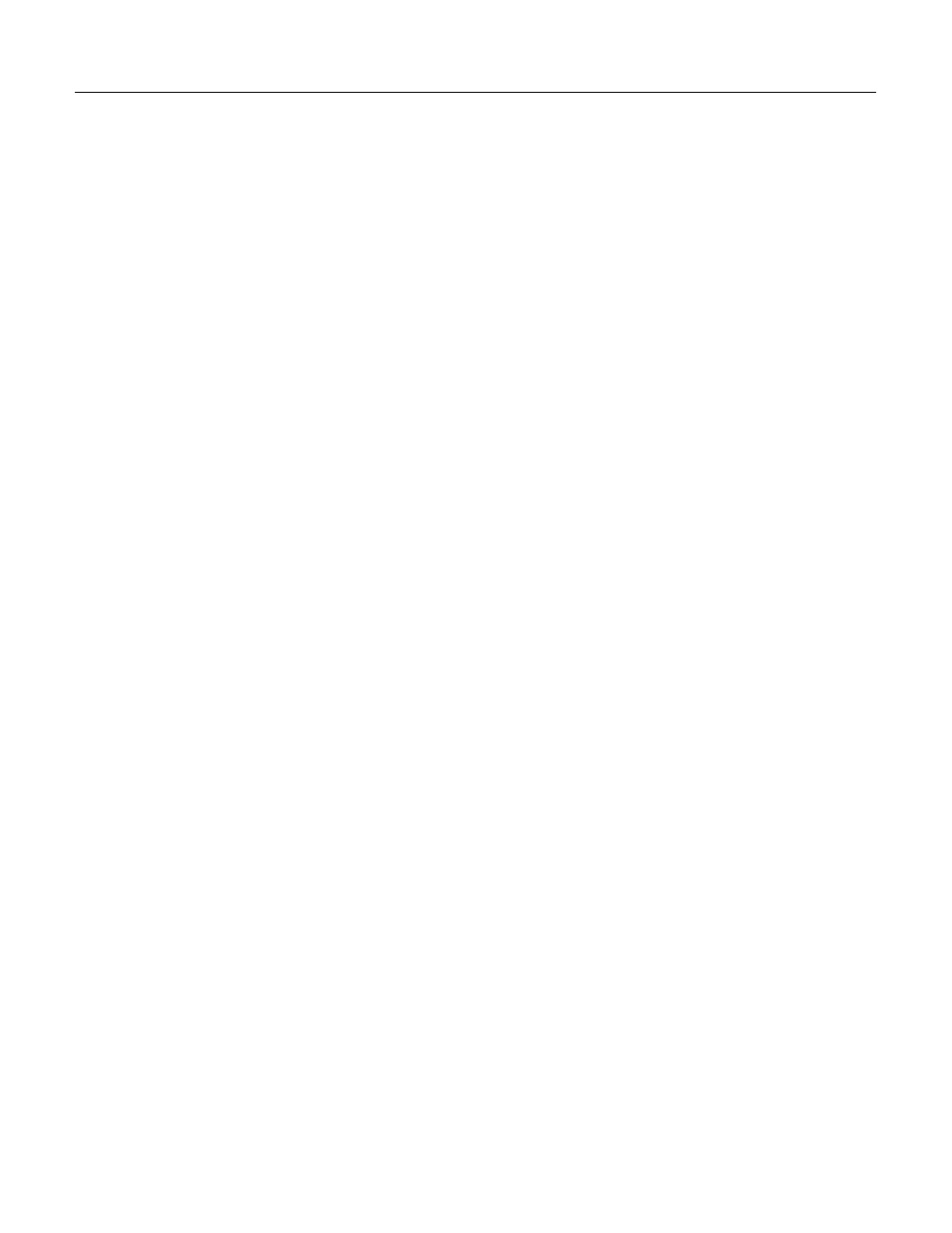
Chapter 12 Automatic Call Distribution with MIS
UNIVERGE
NEAX
2000 IPS
Request for Proposal (RFP) Reference Guide
Page 12- 7
Issue 6
CallCenterWorX MIS 3.0
CallCenterWorX MIS 3.0 runs on the Windows XP and Windows 2000 operating systems. It provides
MIS services for both CallCenterWorX – Business and CallCenterWorX Enterprise.
The CallCenterWorX ACD 3.0 for Business suite includes the Automatic Call Distribution (ACD) system
and the Management Information System (MIS). The CallCenterWorX ACD system supplements the
call processing capabilities of the platform being used. Typical call routing is designed to connect each
caller with the most appropriate agent to handle the call in the shortest time possible, avoiding long wait
times and getting the caller directly to someone who can deal with their request.
As each call progresses through the system, the ACD system provides call-handling data to the MIS,
which translates this data into meaningful statistics. The MIS uses these statistics to offer call center
managers and supervisors access to real-time and historical data concerning incoming and outgoing
call volume in the call center.
The CallCenterWorX MIS Status Screens (Real-time Screens) provide color-coded, up-to-the-second
views of agent, queue, and system activity. Statistics on the call volume, and on the effectiveness of the
agents handling those calls, are computed in real-time and can be displayed up-to-the-second on
supervisors’ screens. Optional wall display boards can show current statistics and messages to call
center personnel. The call statistics are also collected in the MIS database and used to generate
reports in text or graphical format. These reports and graphs can be printed for views of activity ranging
from a graph of today’s activity to a retrospective report covering previous months.
The following features are available with the purchase of CallCenterWorX MIS 3.0.
•
True Multi-Tenant Support
•
Increased Multi-Split Agents (from 4 to 16 split monitoring)
•
Microsoft MSDE
•
ODBC Compliant
•
Configurable in 15 min. / 30 min. / 1 hr Increments
•
Conversion utility to migrate proprietary database to ODBC database
•
Backup and Restore
•
1.5 GB database storage
•
New "System Agent Detail Status" Screen
•
Configurable Agent State Colors
•
Retains Real-Time Screen Configuration
