Dterm sp30 softphone – NEC UNIVERGE NEAX 2000 IPS User Manual
Page 107
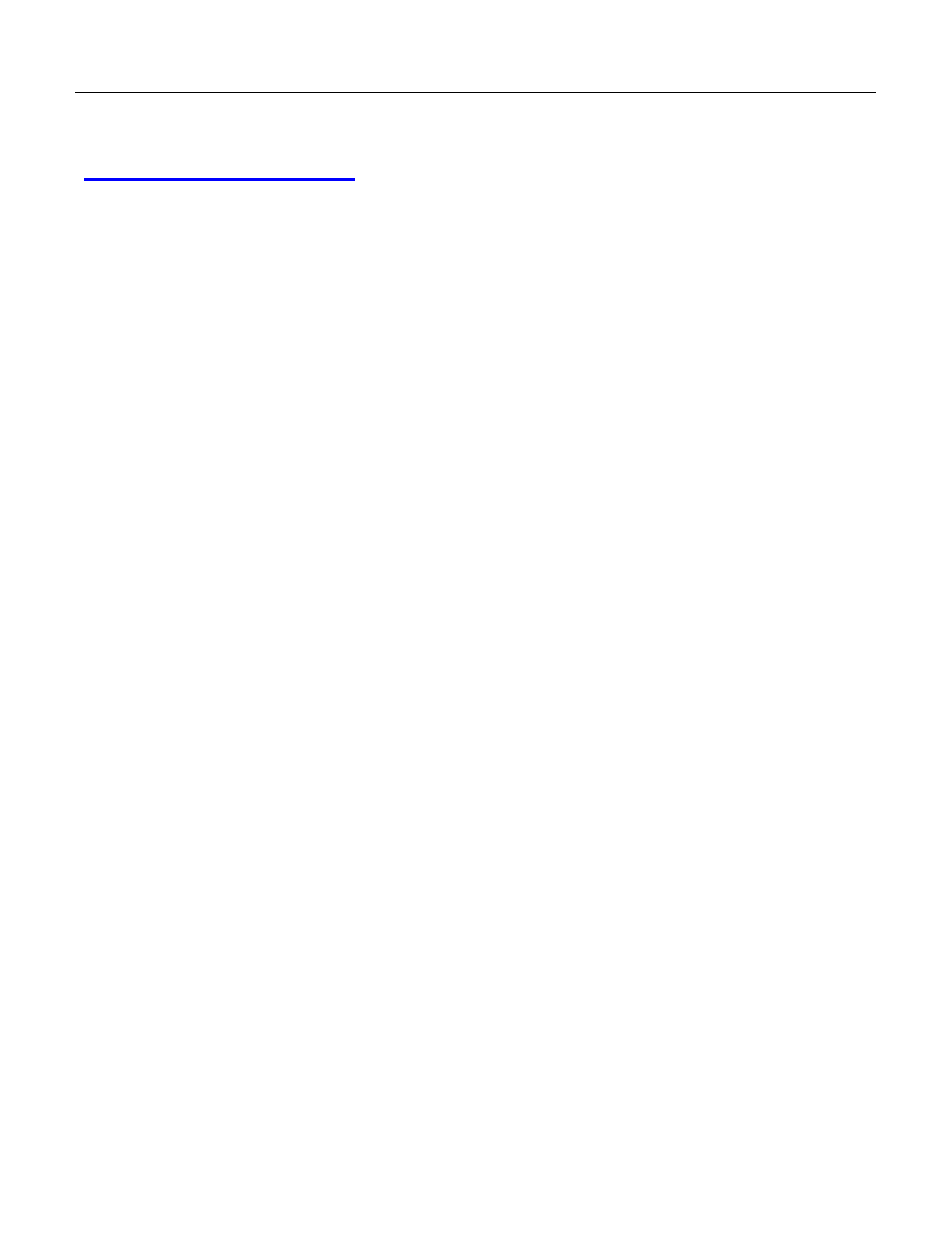
Chapter 5 Station Equipment
UNIVERGE
NEAX
2000 IPS
Request For Proposal (RFP) Reference Guide
Page 5-21
Issue 6
Dterm SP30 SoftPhone
The Dterm
®
SP30 allows customers to capitalize on the advantages of a converged voice and data
network whether they’re in the office or on the road. The Dterm SP30 combines traditional business
communication needs with the data applications your customers require.
The Dterm SP30 optimally delivers high quality voice via a USB-connected headset. The Dterm SP30
has the ability to use a wireless handset (PS) or Dterm for all voice connections instead of the USB
handset. With a simple drag and drop, the Dterm SP30 allows telephone dialing from other telephone
directory applications such as Microsoft Outlook
®
, HTML pages and Word
®
documents, etc. In addition,
the Dterm SP30 provides an interface to Microsoft’s Telephony Application Programming Interface
(TAPI) via NEC OpenWorX integration, allowing TAPI-enabled applications, such as Outlook and ACT,
to make and receive calls. The Dterm SP30 can be displayed in 1 of 4 different colors (black, red, gold
and neon blue) in order to reflect the “personality” of the day. The Dterm SP30 also allows for 3
different modes of operation
.
Maximized mode:
Access to full line of softphone features such as application sharing, member
lists, conference mode, chatting capabilities, Internet access and many others are just one click
away.
Compact Mode:
L-shaped user interface, operating in a small footprint on the PC screen.
Compact view allows the softphone to remain active while another application window such as a
Word document; database file or email is the primary focus on the PC. With the compact view, the
most popular features of the converged softphone are just a click away.
Task Mode:
The softphone can be minimized and shown as a task within a Microsoft Operating
System. While operating in this mode, the softphone will output an audio notification to the user
upon receiving an incoming call. It will be up to the user to utilize the hot key in order to activate the
Dterm SP30 application and answer the call.
ACD Mode:
The Dterm SP30 ACD client can support two operation modes, ACD and Business.
The Business mode is the default mode. When the ACD mode is configured a new set of function
keys becomes available to the Dterm SP30 ACD user. A popup menu is also available when in the
ACD terminal mode. While in ACD mode the Instant Messaging feature functions to the MY Line of
the terminal, not the ACD Line.
Key Features and Benefits
The Dterm SP30 offers a full complement of station and converged features for an important segment
of mobility and PC-based applications. Even though a majority of the hardware telephone features
function on the softphone, the main focus for the softphone is its ability to deliver PC capabilities to the
telephone.
Features:
Displays call records in Quick Reference List via the Call Log Window:
All calls are recorded in a Call Log. Telephone number, date of the call and identification as to
whether or not the call was received and answered are all logged. You can find at a glance when
and with whom you talked. The Dterm SP30 also offers a call memo function whereby you can
record the key points of the call so that you can visually identify the individual records
.
