Ccis features descriptions – NEC UNIVERGE NEAX 2000 IPS User Manual
Page 181
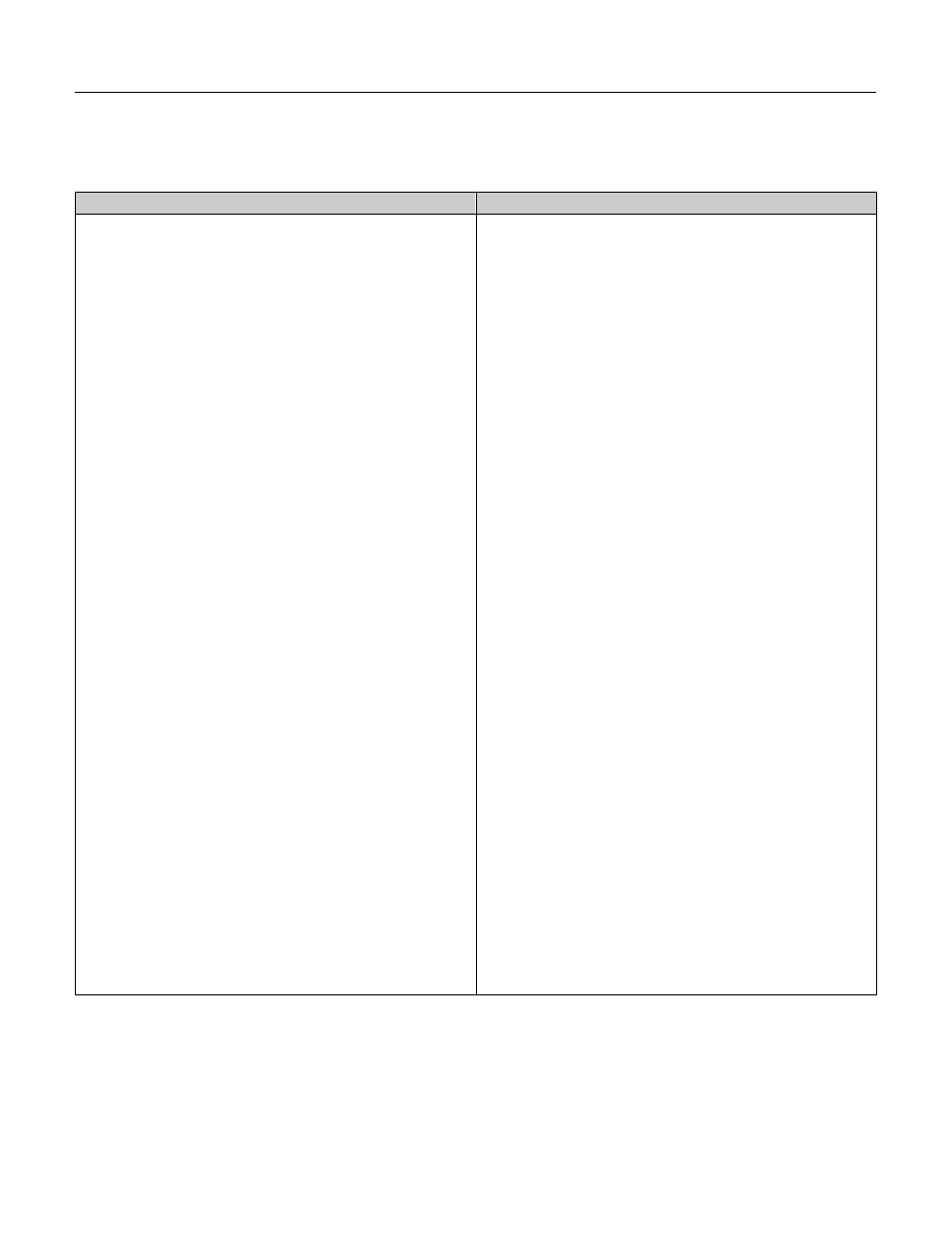
Chapter 9 Descriptions
UNIVERGE
NEAX
2000 IPS
Request for Proposal (RFP) Reference Guide
Page 9- 35
Issue 6
CCIS Features Descriptions
Attendant Camp-On with Tone Indication – CCIS
This feature permits the Attendant, when the
desired station at another switching office is
busy, to hold an in-coming call in a special
waiting mode. A distinctive Camp-On tone is
sent to the busy station when the Attendant
sets Camp-On. When that station becomes
idle, it is automatically rung and connected to
the waiting trunk party.
Attendant Controlled Conference - CCIS
This feature permits an Attendant (2400 IPX)
to establish a conference, through CCIS, with
up to eight parties of stations and/or trunks
(inside and outside parties).
Automatic Recall - CCIS
This service feature works as a time reminder.
When an Attendant-handled call through
CCIS remains on hold, camped-on, or ringing
unanswered for a fixed interval, the Attendant
is automatically alerted.
Brokerage - Hot Line – CCIS
This feature provides a ringdown connection
between two stations, each using a Multiline
Terminal, in different offices in the CCIS
network.
Busy Lamp Field (BLF) - CCIS
This feature provides a busy status indication
of the predetermined stations within the CCIS
network. The visual indication is provided with
a red LED associated with each DSS button
on the DSS/BLF Console and Multiline
Terminal. Pressing the DSS button allows a
direct access to the preprogrammed station
within the CCIS network.
Busy Verification - CCIS
This feature permits an Attendant, via the
Attendant Console on the 2400 IPX or the
2000 IPS, to interrupt a busy station’s call at
another switching office connected through
CCIS.
Call Back - CCIS
This feature provides inter-office Call Back. A
station that has dialed a busy station at
another office can set Call Back - CCIS by
dialing a feature access code. When this
feature has been set, the setting station will
ring as soon as the busy station becomes
available.
Call Forwarding - All Calls - CCIS
This feature permits all calls destined for a
particular station to be routed to another
station or to an Attendant Console, in another
office in the CCIS network, regardless of the
status (busy or idle) of the called station. The
activation and cancellation of this feature may
be accomplished by either the station user or
an Attendant.
Call Forwarding - Busy Line – CCIS
This feature permits a call to a busy station to
be immediately forwarded to a pre-designated
station or to an Attendant Console in another
office in the CCIS network.
Call Forwarding – Don’t Answer - CCIS
This feature permits a call to an unanswered
station to be forwarded to a pre-designated
station or to an Attendant Console in another
office, when the called station does not
answer after a predetermined time period.
