Maintenance administration terminal (mat) – NEC UNIVERGE NEAX 2000 IPS User Manual
Page 140
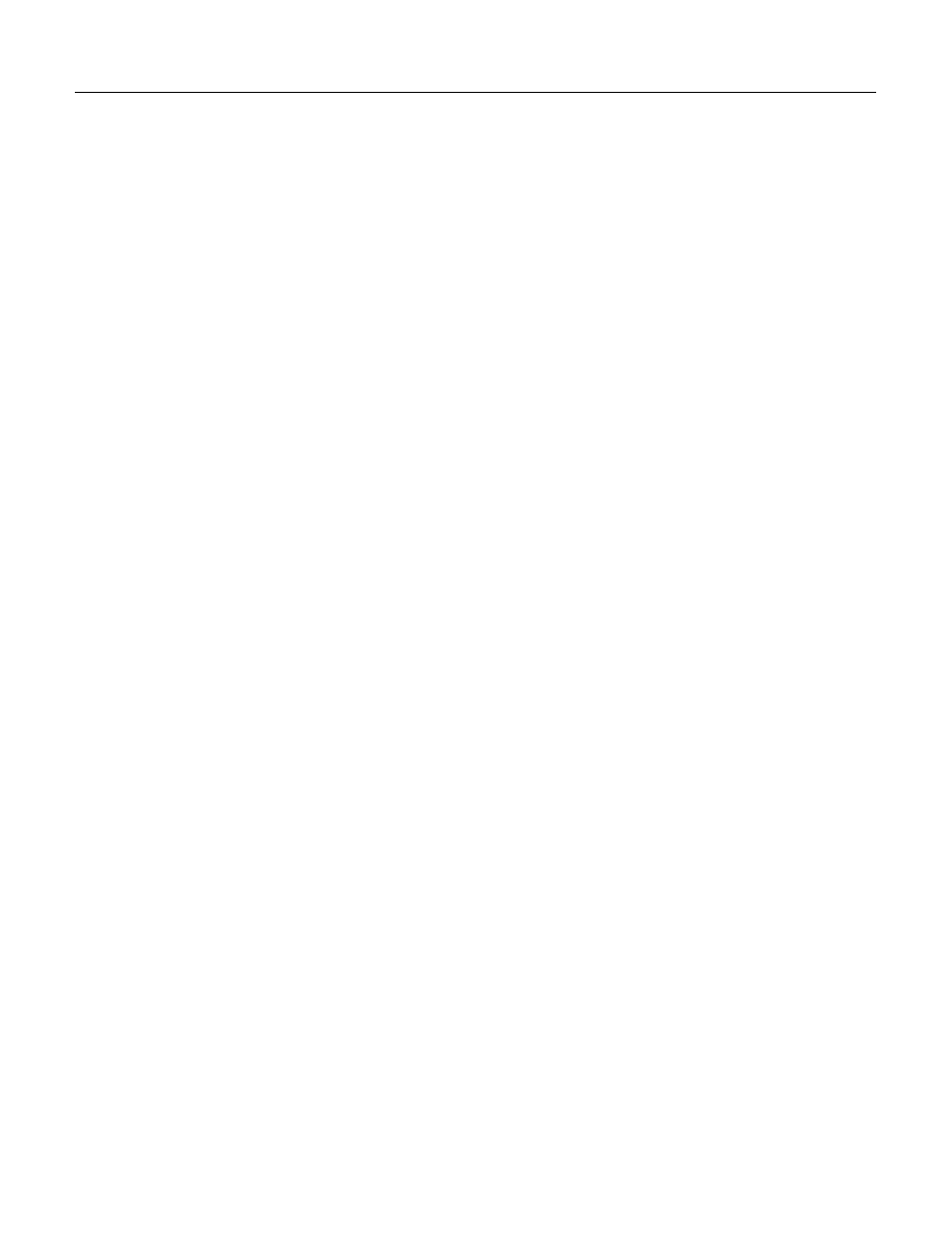
Chapter 8 System administration
Page 8- 2
UNIVERGE
NEAX
2000 IPS
Request for Proposal (RFP) Reference Guide
Issue 6
Service Conditions
1.
Programming from a Customer Administration Terminal can only be used when the system is online.
2.
All Multiline Terminals with LCD scanned during initialization will be Customer Administration Terminals.
3.
The commands CM00 (Office Data All Clear) and CM01 (Office Data Partial Clear) cannot be accessed from
the CAT. The CAT cannot delete itself from the system program.
4.
Only two Customer Administration Terminals can be in program mode at the same time.
5.
The data that can be changed from the CAT can be limited by the Password level assigned. There are eight
levels of Passwords that can be assigned in system programming. The relation between Password level and
access to available commands is also assigned in system programming.
6.
A password can consist of a maximum of any eight digits with the following limitation: The password cannot
be CCCCCCCC or FFFFFFFF.
7.
Caution should be exercised when assigning Passwords to command authorization levels. If a password is
forgotten, access to system programming will be limited and a system initialization with subsequent
programming may be required.
8.
When the Customer Administration Terminal is offline for programming, it cannot access normal terminal
functions.
Maintenance Administration Terminal (MAT)
The Maintenance Administration Terminal (MAT) is a personal computer (PC) that is used for
programming and maintenance of the
U
NIVERGE
NEAX
2000 IPS
system. The MAT can
provide a Maintenance Printout, Peg Count information and fault message output. Additionally,
the MAT can be used to Remove and Restore to service any station in the system and can
read or save system data from disks. The MAT can assign the Key Data for the Attendant
Console. The MAT requires an IBM or compatible PC running Microsoft Windows 98, NT 4.0,
2000 or XP and MATWorX.
MATWorX is a Graphical User Interface (GUI) program that provides an efficient method for
manipulating the PBX database. This program contains extensive help files, Usage Wizards
and Tool Tips, with hyperlinks imbedded in the text. The hyperlinks provide quick access to the
appropriate Add-In modules. Add-In modules provide a user-friendly, intuitive method for
customizing the PBX database.
MATWorX add-ins makes it easy for you to add or remove PBX features at any time. An add-in
is a modular component that lets you program specific features such as Caller ID, Station
Assignments, Day/Night Modes, and Line Key Assignments.
Because an add-in is modular, you can add, remove, and upgrade them individually from
within MATWorX. An Add-in lets you modify your PBX's features without having to upgrade
the MATWorX application itself. MATWorX also gives you a convenient way to launch other
commonly used applications, such as Microsoft Word or Excel, directly from its Toolbar.
There are three ways to connect your PC to an NEC PBX:
Use a modem to establish a dial-up connection.
Use a serial cable to establish a direct connection.
Use TCP/IP over your Local Area Network (LAN)
