NEC UNIVERGE NEAX 2000 IPS User Manual
Page 175
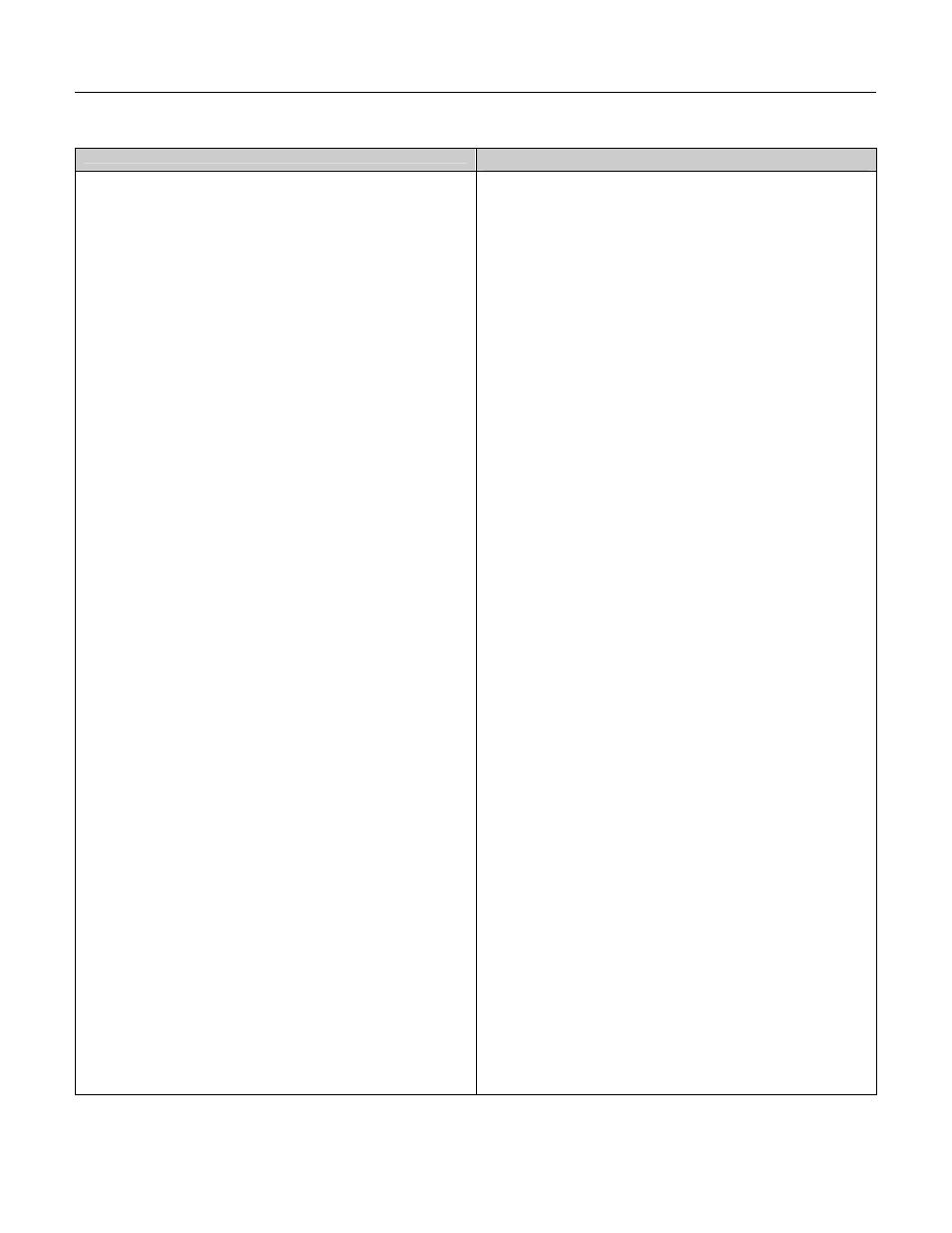
Chapter 9 Descriptions
UNIVERGE
NEAX
2000 IPS
Request for Proposal (RFP) Reference Guide
Page 9- 29
Issue 6
Save and Repeat
This feature allows a Multiline Terminal to
save a specific dialed number and then redial
that number at a later time.
Security Alarm
This feature provides an indication on the
Attendant Console when a contact closure
occurs.
Set Relocation
This feature enables two stations to be moved
from one location to another without
reprogramming station data at MAT.
Single Digit Dialing
This feature provides the station user the
ability to dial single digit codes to access
certain features while still allowing the same
digit dialed to be used as the first digit of
station number.
Single Digit Feature Access Codes
This feature allows stations to access certain
other system features by the direct dialing of a
Single Digit Access Code, while receiving
Busy Tone or Ring Back Tone.
SIP Trunk Interface
2000 IPS supports Session Initiation Protocol
(SIP) based connections
SNMP
Simple Network Management Protocol
(SNMP) is a standard protocol for TCP/IP
network management, which enables a
network management application software to
query a management agent (network device
such as router, PC host, and hub) using a
supported MIB (Management Information
Base). The MIB is a database of network
performance information that is stored on the
network devices. The UNIVERGE NEAX 2000
IPS can support the SNMP standard MIB
(MIB-II, defined in IETF RFC 1213) and
private MIB and TRAP. This feature also
enables the network management system
(SNMP manager) to manage the IPS via
Network Address Translation (NAT).
Software Line Appearance
(Virtual Extensions
)
This feature permits assignment of circuits
which do not physically exist, to be used as
secondary extensions on Multiline Terminals.
There are a possible 1020 virtuals and can be
calculated by 1020 – number of Multiline
Terminals (Dterm/DtermIP)=Total Virtuals
available.
Stack Dial
This feature enables a Multiline Terminal or
an Attendant Console to remember the
numbers dialed in the preceding five calls,
including the last number dialed. The stack
dial numbers are sequentially displayed on
the LCD display, thus allowing the station user
to make an outgoing call by selecting the
desired dialed number from the display.
Station Hunting
Three Station Hunting arrangements are
available. Station Hunting - Circular processes
the call no matter which station in the hunt
group is called. Station Hunting - Terminal
initiates a hunt only when the pilot number of
a hunt group is called. Station Hunting -
Secretarial is initiated when a busy station in a
Station Hunting - Circular group or Station
Hunting - Terminal group is reached.
Station Hunting - Circular
When a busy station in a hunt group is called, this
feature permits the call to be processed
automatically through the hunt group in a
preprogrammed order from that station's position
within the hunt group.
Station Hunting - Terminal
When a pilot number is dialed and that number is
busy, sequential Station Hunting will be initiated.
However, if a number other than the pilot number
is dialed and that number is busy, busy tone will
be provided rather than initiate Station Hunting.
