NEC UNIVERGE NEAX 2000 IPS User Manual
Page 111
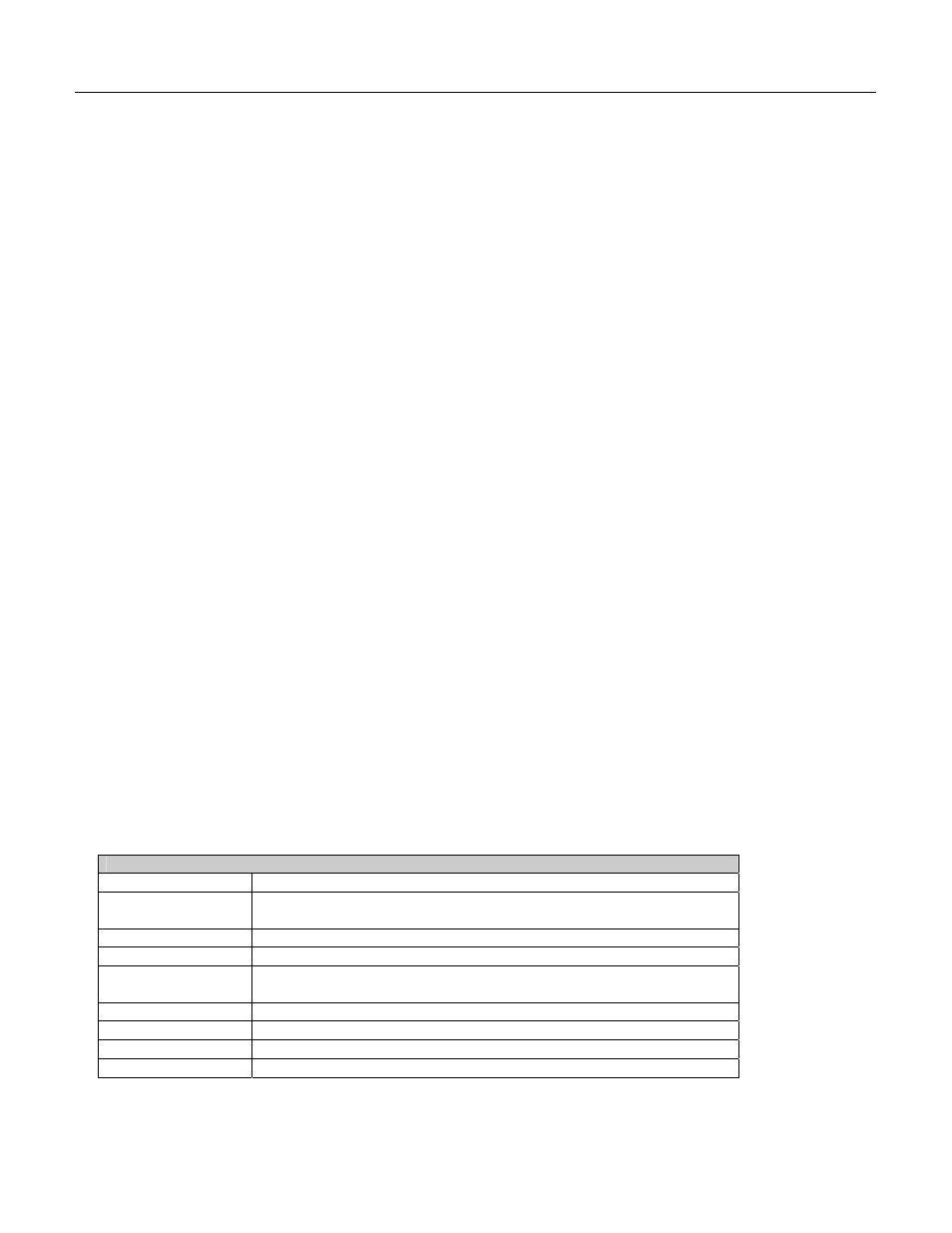
Chapter 5 Station Equipment
UNIVERGE
NEAX
2000 IPS
Request For Proposal (RFP) Reference Guide
Page 5-25
Issue 6
PB tone sending
During a call, a PB tone of the dial number which is set on the member button can be sent by
selecting the [send PB tone] with a right-mouse click of speed dial number.
Pause into Dialing string
This feature allows the user to insert a pause, using a comma, into the dialed number during the
following conditions:
Drag/drop into the LCD or telephone ICON.
Copy/Paste
Placing/transferring a call with “Call to:” tag
Placing/transferring a call and sending the PB tone with using the member button.
Last Number Redial
A Dterm SP30 user can do a quick access and call to the most recent call placed by the SP30.
During the idle stage a user can redial the telephone numbers previously dialed by selecting the
[Redial] in pop up menu which appears by right-clicking on a “Call” button.
Redial via Call Log
The Dterm SP30 is capable of displaying the last 32 calling/called telephone numbers. This is done
by depressing the Up/Down arrow key (Keyboard) when the LCD field is highlighted.
First number displayed on LCD screen will be the most recent called/received telephone number.
Pressing the arrow up will cycle from the most recent to the latest calls/received telephone number.
Pressing the arrow down button will cycle from the last to most recent calls received/placed.
One Touch Button in Compact Mode
A button called the “One Touch” button has been added to the compact panel. The “One Touch”
button allows access quick access to your speed dial list (Buddy List) that is conditioned on the
main GUI under the Member buttons. By clicking the “One Touch” button, you can place a call or
transfer a call to any of the member’s numbers that has pre-registered on the main GUI.
Notification of Call Received with No Answer
The Dterm SP30 Call Log button which is located on the main and compact panel will flash in blue
when a call was receive by the Dterm SP30 but not answered. Before the integration of the blinking
call Log button the only way a user was noted that a call was received was if the remote party left a
voice mail. In those case where there was no voicemail message was left, the user had no way of
identifying whether calls were received or not. Users can confirm visual that a call was received and
immediately reply to the caller when they become available
.
Client PC specification:
Operation Environment
PC
IBM-PC/AT Compatible machine
OS
Windows XP/2000 w/NetMeeting application and DirectX
8.1software components installed
Memory
384Mb or more
CPU
Pentium III 900Mhz or more
Sound Device
Direct Sound Application version 8.1 or higher
Full duplex capability."
Hard Drive
50Mb or more of empty capacity
LAN Interface
10/100M Ethernet
USB Port
2.0 support for USB headset for audio input/output
Video Camera
Optional
