NEC UNIVERGE NEAX 2000 IPS User Manual
Page 214
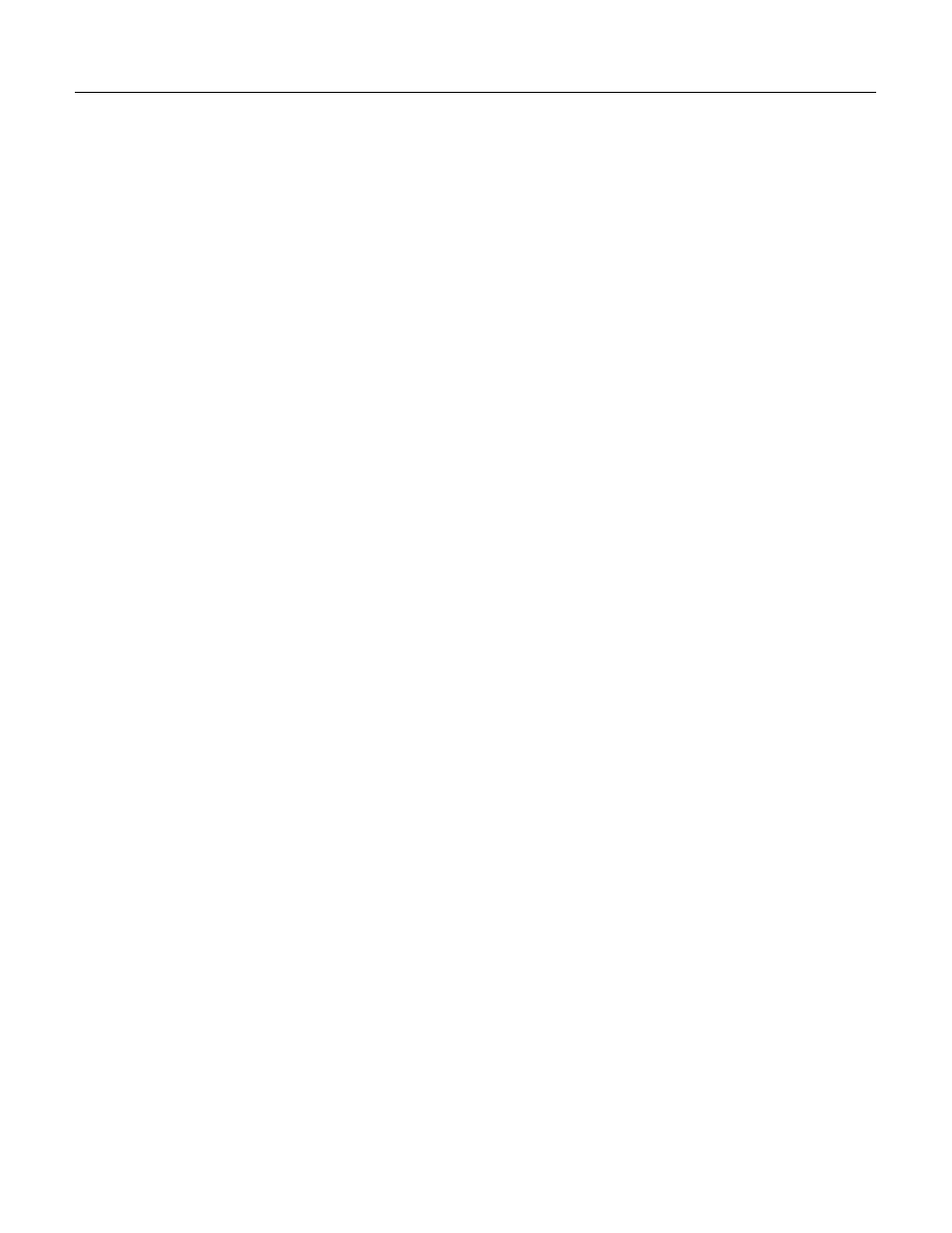
Chapter 11 Open Application Interface
Page 11-8
NEAX 2000 IPS
Request for Proposal (RFP) Reference Guide
Issue 6
business user to define who they want to interact with in real-time – to complete those critical
projects – and who they would prefer to “get back to” at a later time.
Communications Portal: Functionality
Portal
The Portal functionality was designed to grant the individual user access to enterprise web-based backend
systems such as databases, HR applications, and existing business portals. The Portal supports custom or
company created portlets, so tools can be provided to users to help them better perform their daily business
tasks. Users can also add Internet sites and applications, personalize their settings, edit screen layouts, and
change color and title schemes.
My Contacts
Having the ability to find the people you need to contact is imperative. The “My Call List” combines call logs,
a custom contact or buddy list – this list can be comprised of individuals or groups – along with personal and
corporate directories in one application. This makes it fast and easy to find that important contact. The
personal directory can be synchronized with Outlook contacts, and the corporate directory links with the
OpenWorX directory via LDAP.
Once you locate a contact, “My Call List” makes it quick and easy for you to connect. With a single click you
can make a phone call, launch an email, start a voice, video or collaboration session, or initiate an instant
message. You simply choose the contact vehicle and launch it directly from a custom made contact list, or
from any directory.
Communications Portal logs incoming and outgoing calls, whether dialed using the Communications Portal, or
by hand. You can sort all call logs by Name Number or Time, and easily return the call by clicking on the
number.
My Controls
The “always available” tool bar interface of “My Controls” gives the user the flexibility to change status and
contact numbers on the fly. The “always available” tool bar interface of “My Controls” gives the user the
flexibility to change status and contact numbers on the fly.
The user can make a call using the number entry box in the “My Control” toolbar. They don’t have to enter 9
or 1, the OpenWorX dialing rules take care of it automatically. These intuitive controls give the user the
functionality they need to stay in touch, and be more productive in a fast paced business environment.
Contact Rules and Methods
Communications Portal employs user based contact rules and methods. Users can create methods for each
status and by the device they want to be contacted by, depending on who is calling them. Contact rules and
methods can be customized by the user to reflect how they wish to be contacted. Up to 6 different methods
can be established for any status and each rule can be assigned to any caller or groups of callers. Outside
calls are automatically routed to the next device, and inside callers can forwarded the call to the next
available device.
My Outlook
The portal mail client is integrated with MS Outlook. This gives the user the ability to manage messages and
other personal information without leaving the portal. Calendar link controls are built-in to automate the user’s
status by scheduled events. “My Outlook” synchronizes with additional Outlook functionality, making it easy to
initiate tasks and manage your mail.
Communications Portal: Benefits
Improve efficiency by combining all telephone and messaging activities within a single
application
