NEC UNIVERGE NEAX 2000 IPS User Manual
Page 164
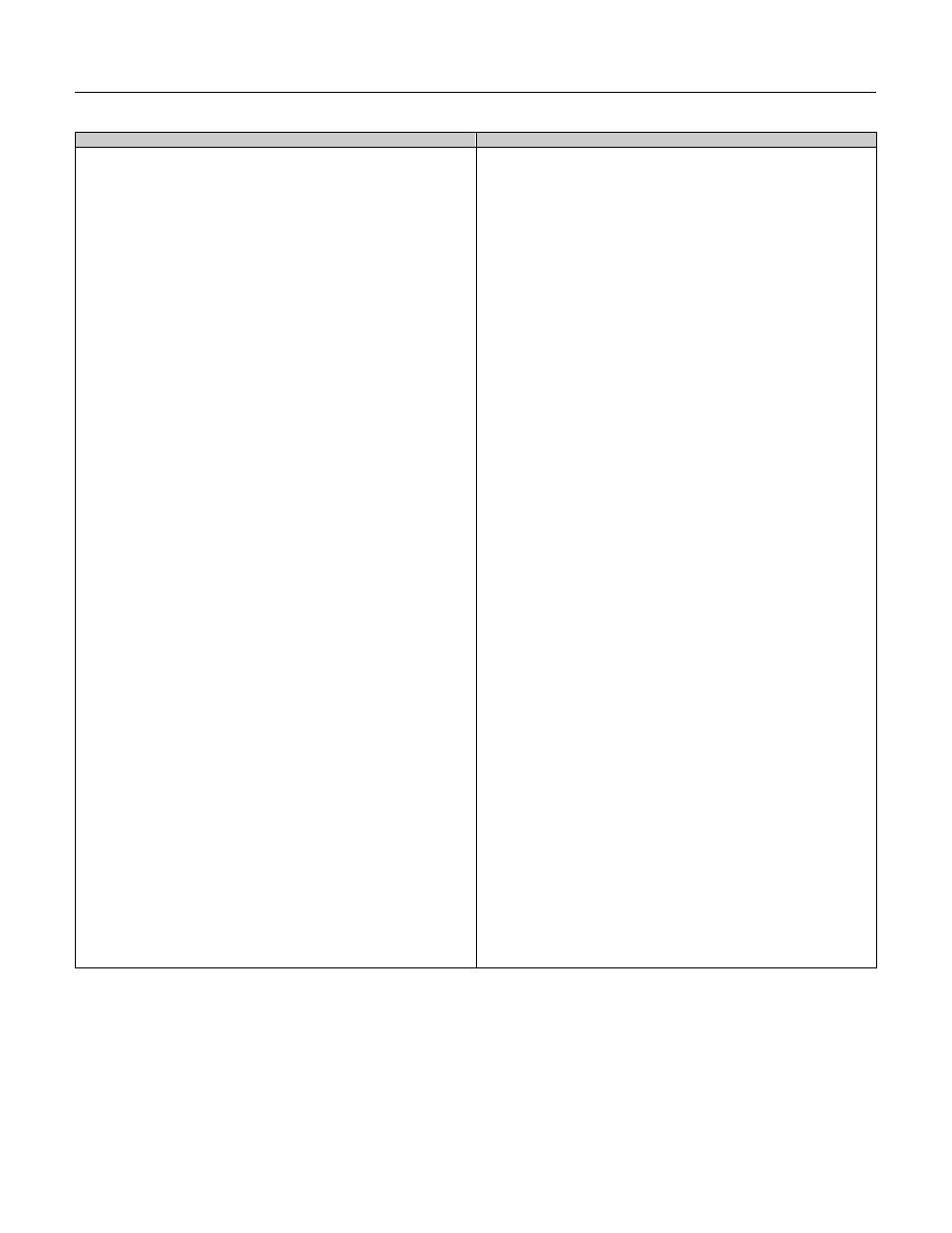
Chapter 9 Feature Descriptions
Page 9- 18
UNIVERGE
NEAX
2000 IPS
Request for Proposal (RFP) Reference Guide
Issue 6
Message Waiting Console
This feature allows a DCU-60-1 unit associated
with a Multiline Terminal to be used as a Message
Waiting (MW) Console. This feature is activated
by the use of a Function Mode key on a DSS/BLF
Console. The Message Waiting status for each
station is indicated by a green LED associated
with each button. In addition, the Multiline
Terminal user can set/reset MW status using the
MW Console.
Room Cutoff Console
This feature allows a DCU-60-1 unit associated
with a Multiline Terminal to be used as a Room
Cutoff Console. This feature is activated by the
use of a Function Mode key on a DSS/BLF
Console. The Room Cutoff status for each station
is indicated by a green LED associated with each
button. In addition, the Multiline Terminal user can
set/cancel Room Cutoff to another station using
the Room Cutoff Console.
Wake Up No Answer Console
This feature allows a DCU-60-1 unit associated
with a Multiline Terminal to be used as a Wake Up
No Answer (WU) Console. This feature is
activated by a function mode key on a DSS/BLF
Console. The No Answer status for each station is
indicated by a flashing green LED associated with
each button.
Distinctive Ringing
This feature provides Distinctive Ringing
patterns to the station so that the station user
can distinguish between internal and external
incoming calls. This feature also enables the
LED associated with the line key of the
Multiline Terminal to flash in two colors
according to the kind of incoming call.
Do Not Disturb
This feature restricts incoming calls to a
station and can be set by an individual station
or from the Attendant Console. Placing a
station in Do Not Disturb (DND) does not
prevent a station from originating a voice or
data call or from receiving a data call. This
feature also allows a station to ensure privacy
from telephone interruptions while on an
outgoing call. Additionally, the Attendant
Console can place a group of stations in the
Do Not Disturb condition.
Do Not Disturb – Group
This feature allows the system to schedule to
set/cancel Do Not Disturb for a group of stations at
appointed time. The system has up to four
patterns of timetable, and each timetable has time
to set/cancel Do Not Disturb in a day (the time is
programmable by the system). The timetable can
be assigned for day of the week. The different
timetable can also be assigned for specific dates
of the year.
Do Not Disturb - Hotel/Motel
This feature allows the Attendant Console(s),
Hotel/Motel Front Desk Instrument(s), guest
stations or Property Management System (PMS)
terminal(s) to place individual stations into Do Not
Disturb. Calls can be placed from stations set in
DND.
Do Not Disturb-System
This feature simultaneously restricts incoming
calls to a pre-assigned group of stations by
operation from the Hotel/ Motel Front Desk
Instrument(s). Attendant Console(s) and
Hotel/Motel Front Desk Instruments can use the
DND OVR key to override this Do Not Disturb
setting.
