Dimm – NEC Express 5800/320Lb User Manual
Page 260
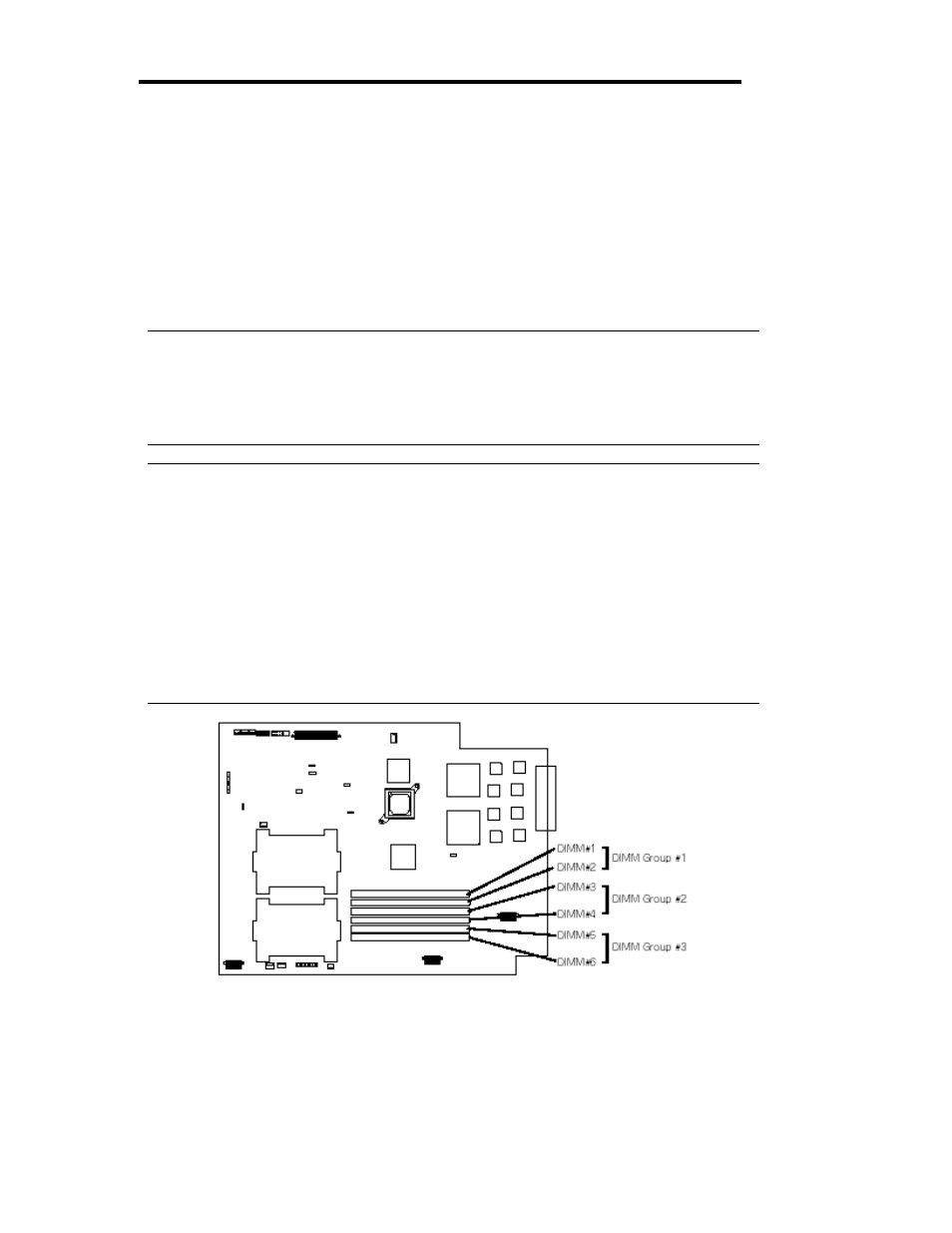
8-18
DIMM
The DIMM (dual inline memory module) is installed to the DIMM socket in the CPU module on the
NEC Express5800/ft series.
The CPU module board is equipped with six sockets. Two standard DIMMs are mounted in
DIMM#1 and #2 each. (The standard DIMM can be replaced with another DIMM.)
N8800-048E/049E:
Two 256MB DIMMs
DIMMs should be installed to these sockets, starting from the lowest socket number.
TIPS:
The memory capacity can be increased up to 3 GB (six 512 MB DIMMs).
In the error messages and logs in POST, NEC ESMPRO, or Off-line Maintenance Utility, the
DIMM connector may be described as “group”. The number next to “group” corresponds to
the connector numbers shown in the figure below.
IMPORTANT:
The DIMM is extremely sensitive to static electricity. Make sure to touch the metal frame of
the server to discharge static electricity from your body before handling the DIMM. Do not
touch the DIMM terminals or on-board parts with a bare hand or place the DIMM directly on
the desk. For static notes, see the section "Anti-static Measures" described earlier.
Make sure to use the DIMM authorized by NEC. Installing a third-party DIMM may cause a
failure of the DIMM as well as the server. Repair of the server due to failures or damage
resulted from installing such a board will be charged.
Before adding or removing DIMMs, power off the server and detach the CPU module.
Make sure to read "Anti-static Measures" and "Preparing Your System for Upgrade" before
installing or removing options.
CPU module board
