NEC Express 5800/320Lb User Manual
Page 178
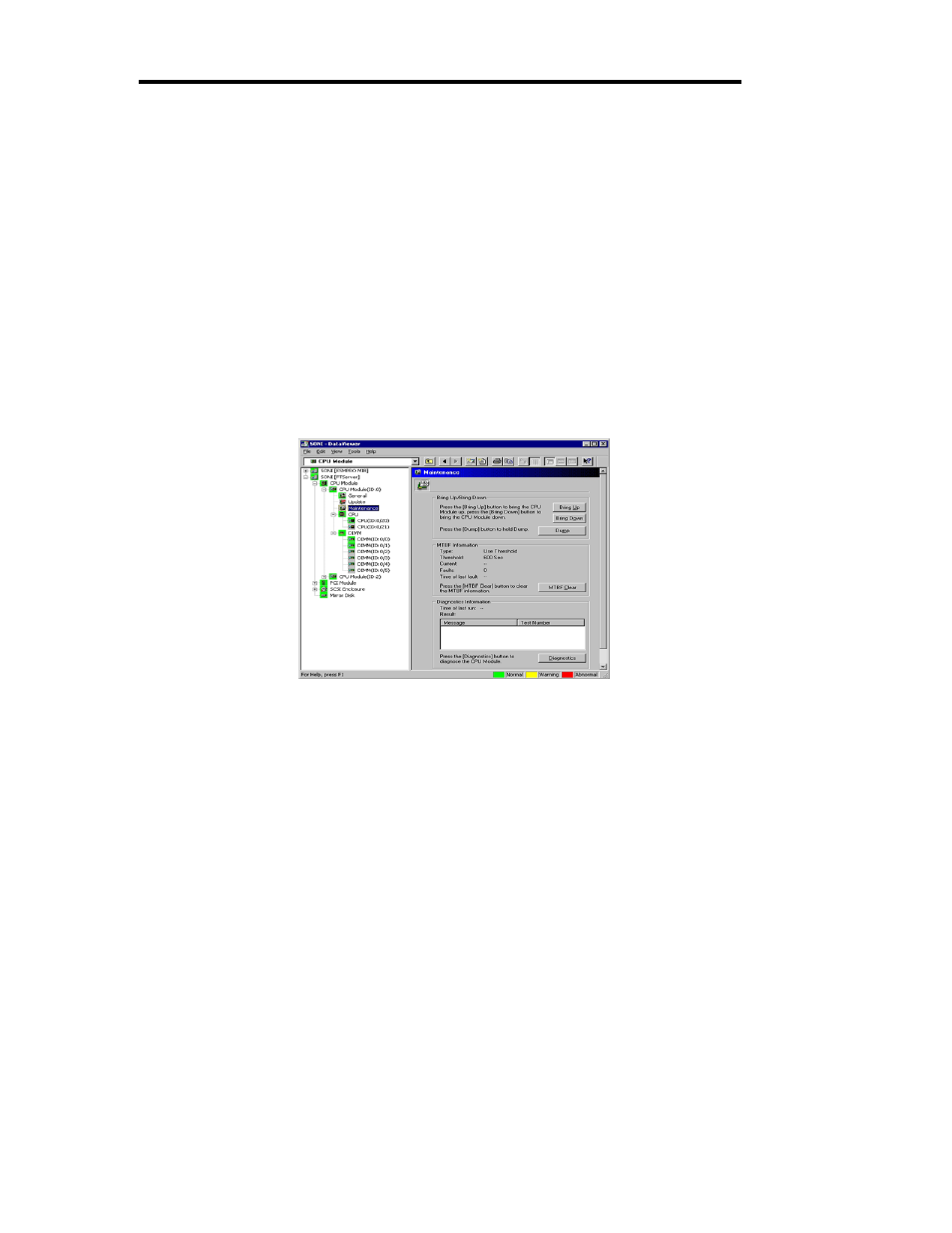
5-50
Procedure in NEC ESMPRO Manager
The [Dump] button of NEC ESMPRO Manager performs the function of "saving dump during
system operation."
79.
Select [CPU Module] in the [FTServer] tree.
80.
Check the current state with the "State" display on the target component screen.
81.
Click the [Dump] button in the [Maintenance] screen for the target component.
A certain time is required for the dump saving.
The dump is stored as %SystemDrive%\NECDump\MEMORY.DMP on the managed
server.
The result of the dump saving is reported by the NEC Express5800/ft series as an alert.
Sample screen of NEC ESMPRO Manager
[Maintenance] screen of CPU module
[CPU Module] – [Maintenance]
This manual is related to the following products:
