Figure 44, Figure 45 – Nortel Networks NN43001-321 User Manual
Page 95
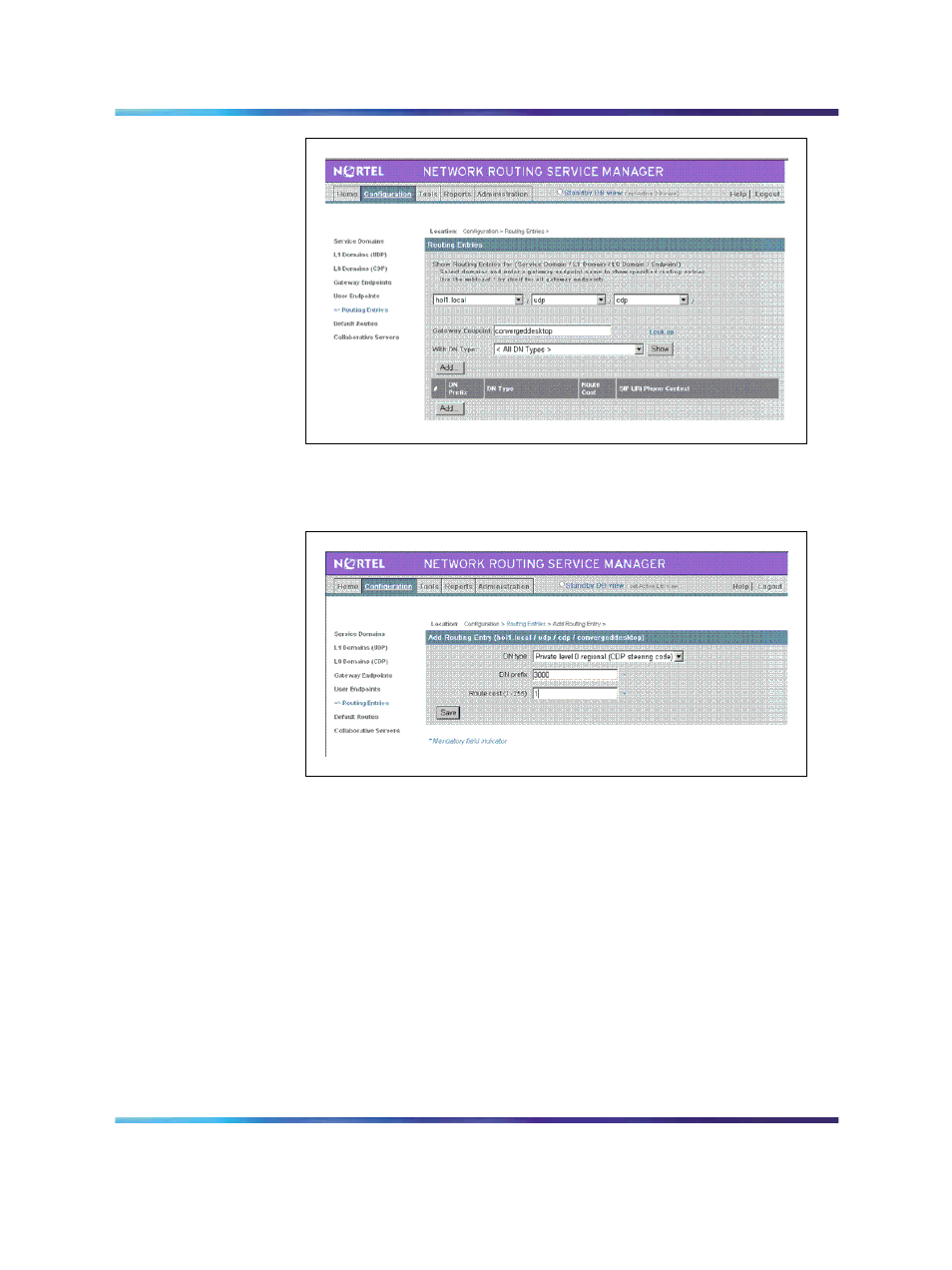
Operation
95
7
Click Add.
8
Enter the DN Type, DN Prefix, and Route Cost.
9
Click Save.
10
Navigate to Tools > Database Actions.
11
Under Select database action, choose Cut over & Commit.
Nortel Communication Server 1000
Communication Server 1000 to MCS 5100 Converged Desktop Type 2 Configuration Guide
NN43001-321
01.05
Standard
Release 5.0
15 February 2008
Copyright © 2005-2008, Nortel Networks
.
