Lexmark 5400 Series User Manual
Page 96
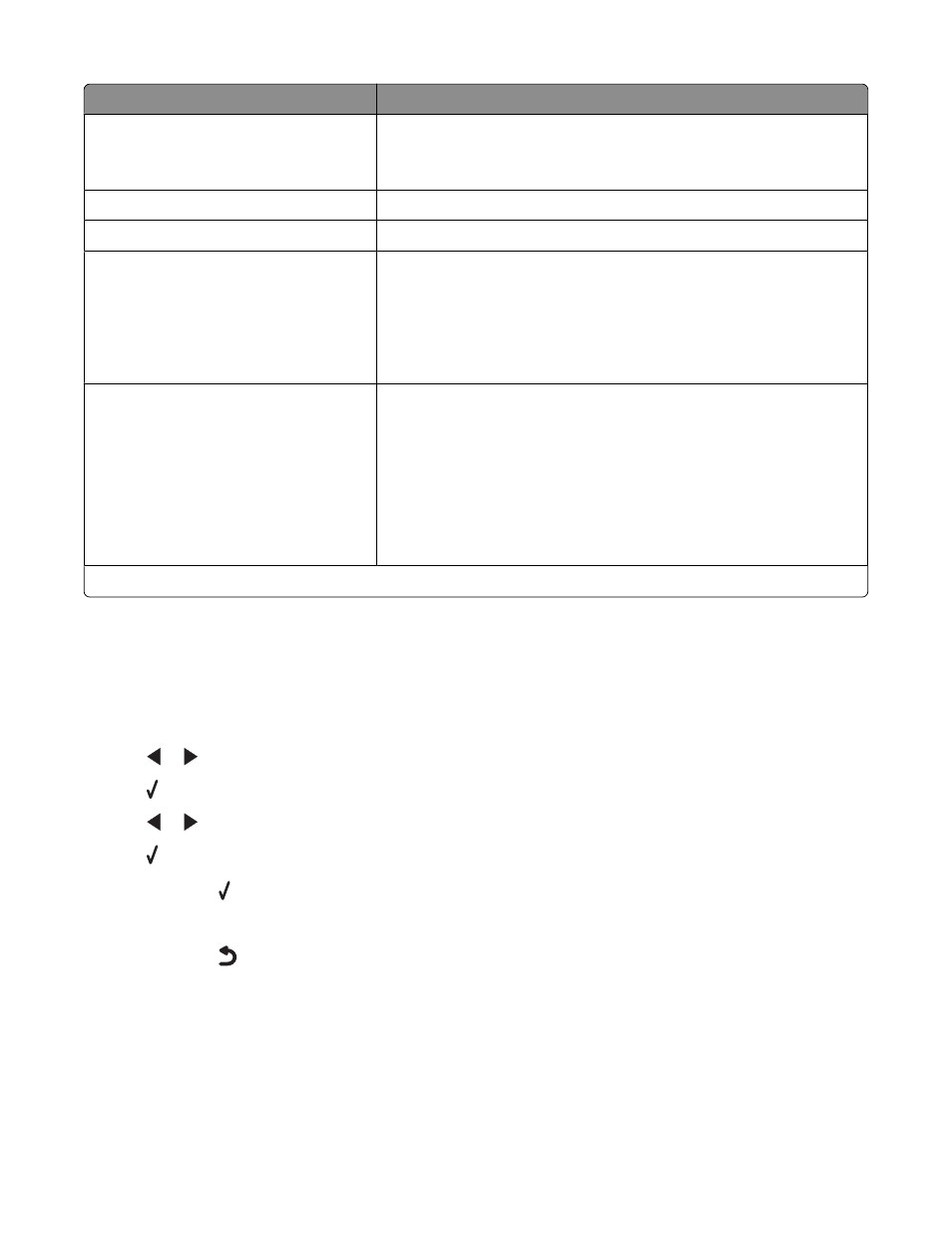
Use this
To
Delay Fax
Enter a specific time to send a fax.
Note: Make sure the date and time are entered correctly before setting
a specific time to send a fax.
Auto Answer
Answer all incoming phone calls.
Lighter / Darker
1
Adjust the brightness of a fax you are sending.
Fax Setup
•
Print fax history or transmission status reports.
•
Customize settings for receiving a fax.
•
Select fax printing options.
•
Customize settings for sending a fax.
•
Block faxes from the numbers you specify.
Tools
•
Maintenance
–
View ink levels.
–
Clean cartridges.
–
Align cartridges.
–
Print a test page.
•
Device Setup—Customize printer setup settings.
•
Defaults—Customize printer settings.
1
Temporary setting. For information on saving temporary and other settings, see “Saving settings” on page 98.
Related topics:
•
“Using the control panel” on page 90
Using the Photo Card menu
1
If necessary, press Photo Card, or insert a memory card or a flash drive into the printer.
2
Press
or
repeatedly until the menu item you want appears.
3
Press .
4
Press
or
repeatedly until the submenu item you want or the setting you want appears.
5
Press .
Note: Pressing selects a setting. An * appears next to the selected setting.
6
To go into additional submenus and settings, repeat step 4 and step 5 as needed.
7
If needed, press
repeatedly to return to the previous menus and make other setting selections.
8
Press Start Color or Start Black.
Understanding the printer
96
