Using printer services – Lexmark 5400 Series User Manual
Page 104
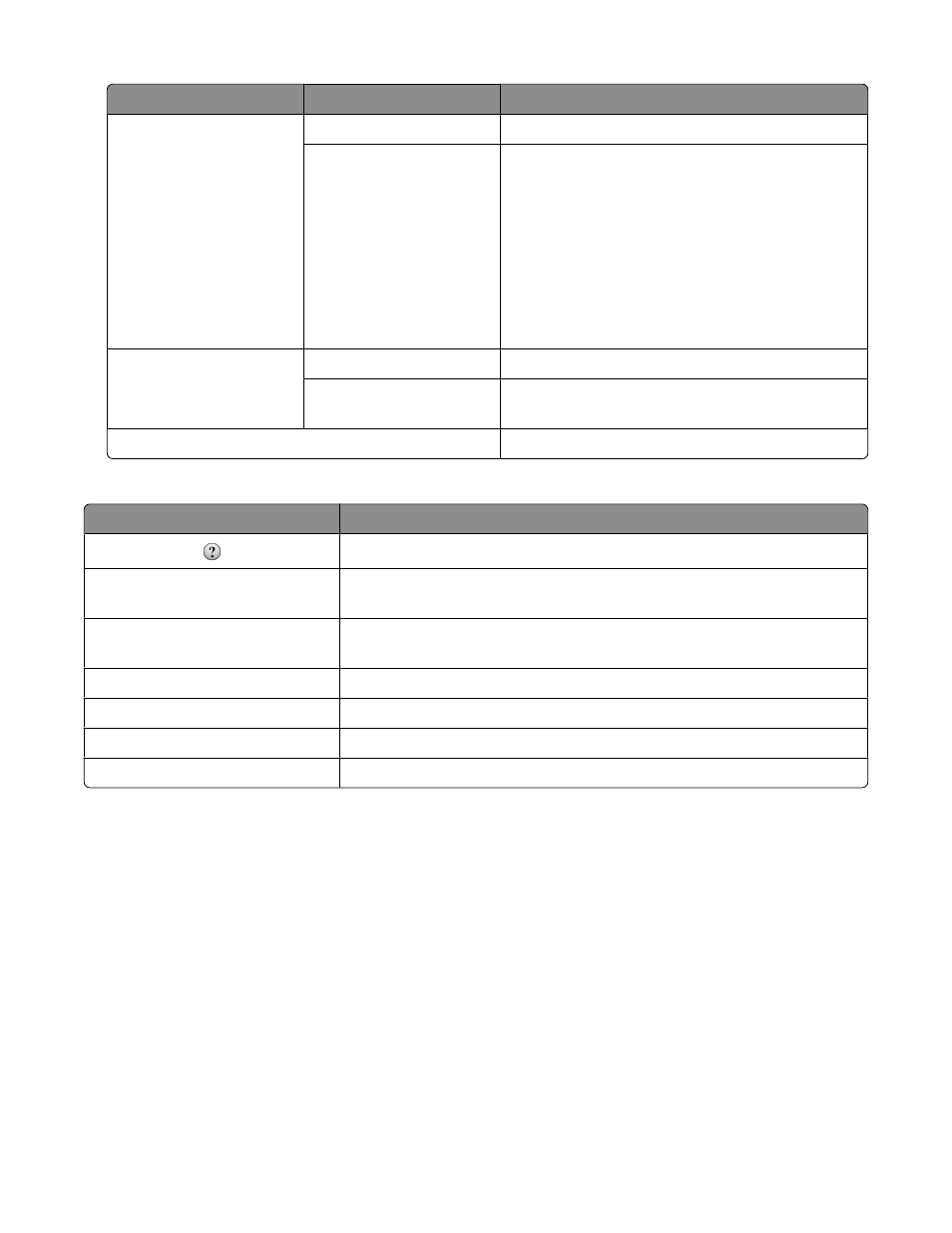
From here
Choose
To
Preview
Rotate
Choose the orientation of the photo.
Quartz Filter
Choose any of these options:
•
Black and White
•
Blue Tone
•
Gray Tone
•
Lightness Decrease
•
Lightness Increase
•
Reduce File Size
•
Sepia Tone
Advanced Options
Mirror
Print the document as a mirror image.
Automatic Image
Sharpening
Reduce image blurring.
Summary
View a summary of the current print settings.
These buttons are at the bottom of the Print dialog:
Click
To
Go to the Help Center to find more information.
Preview
Get a full view of a photo, and see additional options for viewing or reviewing
it prior to printing.
Save as PDF (in Mac OS X version
10.3)
Print the document to file and create a PDF.
PDF (in Mac OS X version 10.4)
Choose various PDF options for your file.
Fax (in Mac OS X version 10.3)
Fax the document.
Cancel
Exit the Print dialog without making any changes to the settings.
Print a photo.
Related topics:
•
“Using the Page Setup dialog” on page 100
Using Printer Services
Printer Services provides helpful Web links and information. From here you can:
•
Access the Utility.
•
Access Troubleshooting.
•
Order supplies.
•
Contact Customer Support.
•
Obtain software version information.
Understanding the printer
104
