Setting up speed dial using the computer, Using the phone book – Lexmark 5400 Series User Manual
Page 60
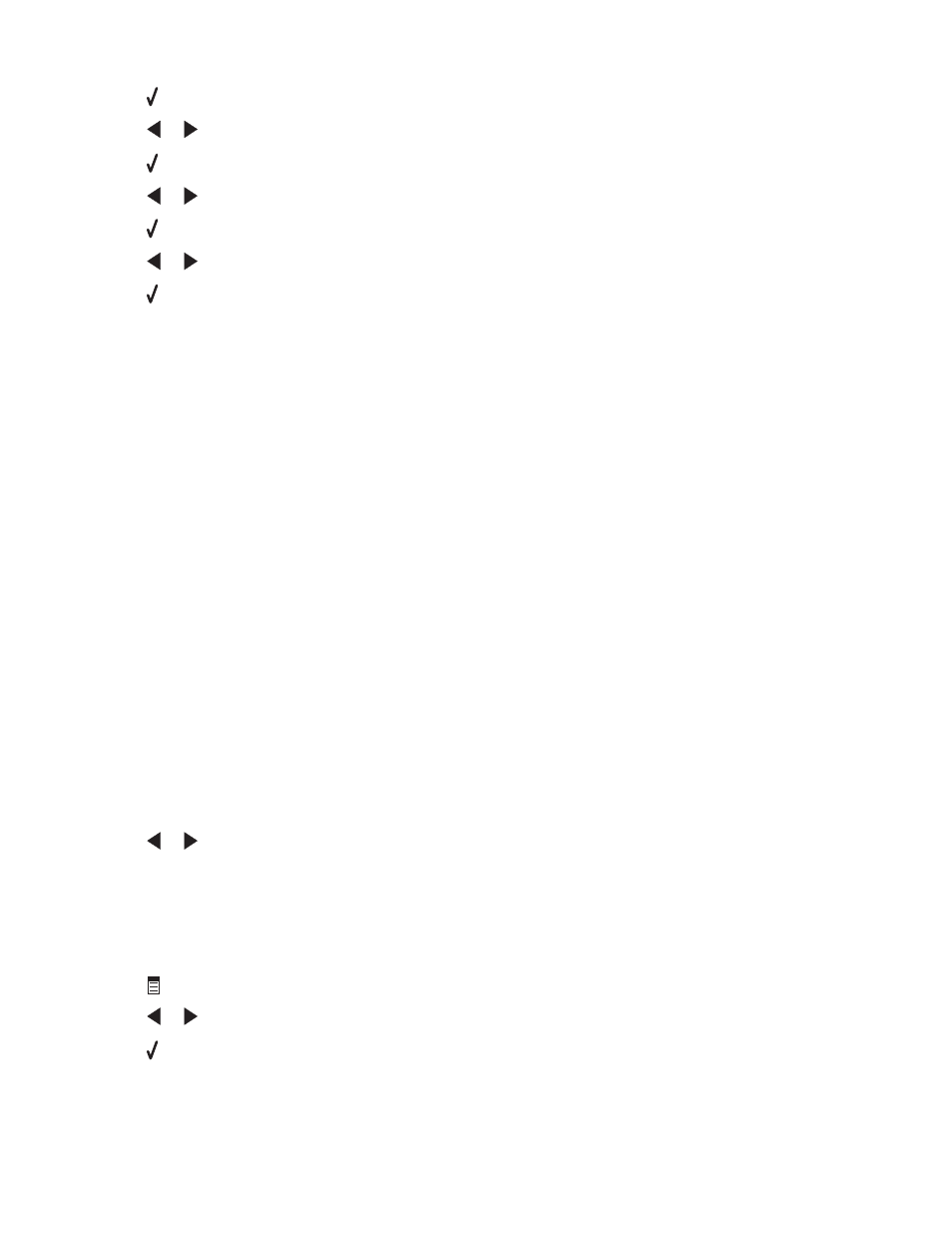
4
Press .
5
Press
or
repeatedly until Reports appears.
6
Press .
7
Press
or
repeatedly until the type of report you want to print appears.
8
Press .
9
Press
or
repeatedly until the setting you want appears.
10
Press to print the report.
Related topics:
•
“Using the control panel” on page 90
Setting up Speed Dial using the computer
1
From the Finder desktop, double-click the Lexmark 5400 Series folder.
2
Double-click the Fax Setup Utility icon.
3
Select the Speed Dials tab.
4
Click + to enter contact names and fax numbers in the Individuals or Groups tabs.
Note: To delete an entry from the Speed Dial list, select it, and then click -.
5
Click Save Settings.
Related topics:
•
“Customizing settings using the Fax Setup Utility” on page 67
Using the Phone Book
The Phone Book is a directory of Speed Dial entries (1–89) and Group Dial entries (90–99).
To access a Phone Book entry:
1
From the control panel, press Phone Book.
2
Press
or
repeatedly until the entry you want appears.
or
Use the keypad to enter the number of the Speed Dial or Group Dial entry.
To access the Phone Book menu:
1
From the control panel, press Fax Mode.
2
Press
.
3
Press
or
repeatedly until Phone Book appears.
4
Press .
Faxing
60
