Enhancing a photo – Lexmark 9500 Series User Manual
Page 123
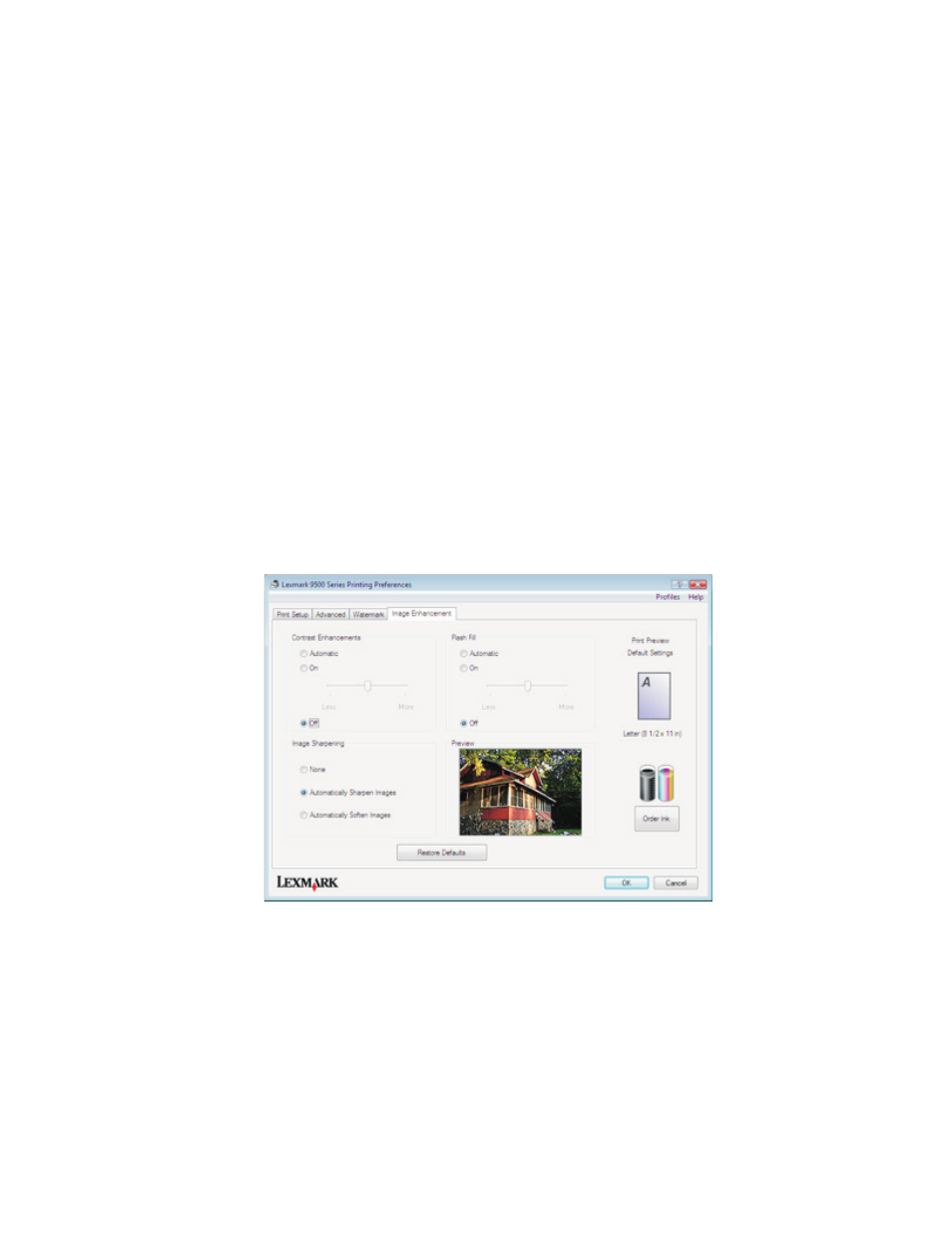
Enhancing a photo
The Enhance feature lets you make subtle adjustments to the brightness, contrast, and sharpness of an image.
1
From the Productivity Studio Welcome Screen, click File Open to select the image you want to edit.
2
With an image open, click the Enhancements tab.
3
Click Enhance.
4
Use the slider to adjust the Enhance setting. You can preview the changes to your image by comparing the
Before and After preview panes at the top of the window.
Note: Click Automatic to let the software automatically enhance your photo.
5
Click OK to accept your changes, or click Cancel to reject them.
Enhancing photo print quality using Printing Preferences
The Image Enhancements tab lets you adjust the contrast, flash fill, and sharpness of a photo. You can choose
automatic or manual settings to make the changes you want. The preview window shows the results of the selected
image enhancements on your photo.
1
With a photo open, click File Print.
2
Click Properties, Preferences, Options, or Setup.
3
Click the Image Enhancement tab.
4
From the Contrast Enhancements area of the screen, select Automatic if you want the printer to apply an optimum
amount of contrast, or On if you want to manually control the amount of contrast with the slider. Move the slider
to control how much contrast is applied. Select Off to apply no contrast.
5
From the Flash Fill area of the screen, select Automatic if you want the printer to lighten the darker areas of a
photo, or On if you want to manually control the amount of flash fill with the slider. Move the slider to control
how much flash fill is applied. Select Off to apply no flash fill.
6
From the Image Sharpening area of the screen, select None to apply no image sharpening or softening. Select
Automatically Sharpen Images if you want the printer to sharpen a photo, or Automatically Soften Images if
you want the printer to blur or soften a photo.
Working with photos
123
