Portrait program – Kodak DCS300 User Manual
Page 94
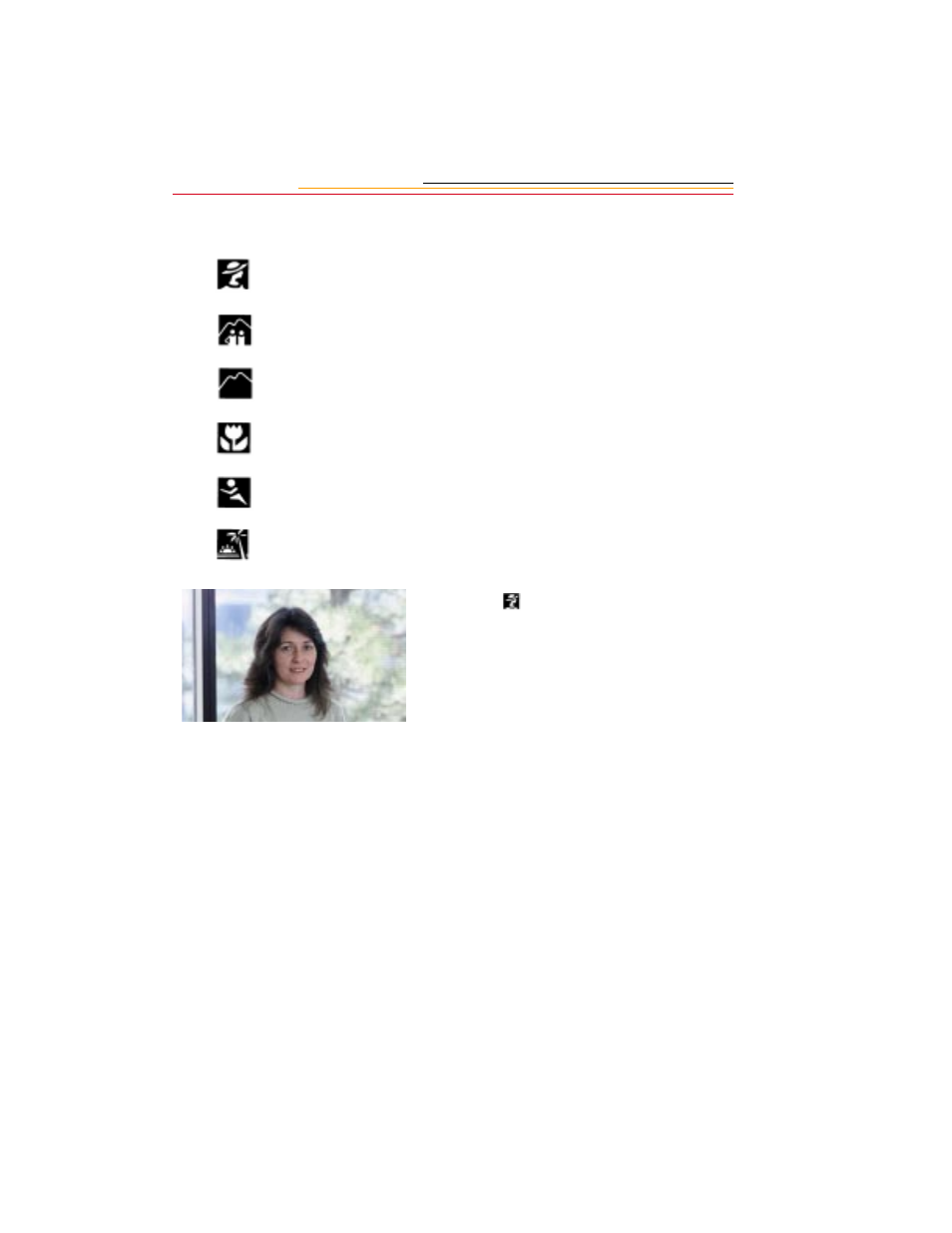
6-4
Your camera’s Vari-Program control offers six programs. The following symbols appear in
the Camera Status LCD panel:
✔
Portrait Program
✔
Hyperfocal Program
✔
Landscape Program
✔
Close-Up Program
✔
Sport Program
✔
Silhouette Program
Portrait Program
Used to capture images of people,
this program creates an artistically
out-of-focus background that
accentuates your main subject.
To reduce the possibility of red-eye
when using flash, set the Flash Sync
mode to Red-Eye Reduction or Red-
Eye Reduction with Slow-Sync.
Refer to “Red-Eye Reduction” on
page 8-4 or “Red-Eye Reduction
with Slow Sync” on page 8-5.
Recommended AF Nikkor lenses:
To obtain pronounced blurred
background effect, use middle-
range telephoto lenses.
See also other documents in the category Kodak Cameras:
- LS753 (64 pages)
- LS753 (73 pages)
- DX7590 (82 pages)
- CX7220 (72 pages)
- CX7220 (60 pages)
- C533 EN (67 pages)
- CX7330 (61 pages)
- LS443 (122 pages)
- Z760 (91 pages)
- Z760 (79 pages)
- DX3900 (105 pages)
- Z700 (78 pages)
- CD40 (79 pages)
- Z7590 (118 pages)
- Z7590 (104 pages)
- Z612 (101 pages)
- Z612 (90 pages)
- DC3400 (156 pages)
- CX4200 (106 pages)
- Z650 (94 pages)
- Z650 (77 pages)
- DX7440 (67 pages)
- LS755 (83 pages)
- LS755 (80 pages)
- V610 (87 pages)
- V610 (106 pages)
- Z740 (70 pages)
- CX7530 (83 pages)
- CX7530 (66 pages)
- CX7530 (67 pages)
- CX7525 (83 pages)
- CX7525 (66 pages)
- V530 (95 pages)
- V530 (73 pages)
- C643 (83 pages)
- EASYSHARE C603 (72 pages)
- EasyShare C340 (74 pages)
- C340 (83 pages)
- C340 (74 pages)
- V603 (91 pages)
- V603 (76 pages)
- DX3500 (92 pages)
- C663 (85 pages)
- EasyShare C663 (74 pages)
- Z730 (79 pages)
