Deleting images, Deleting one image, Deleting images -12 – Kodak DCS300 User Manual
Page 192: Deleting one image -12
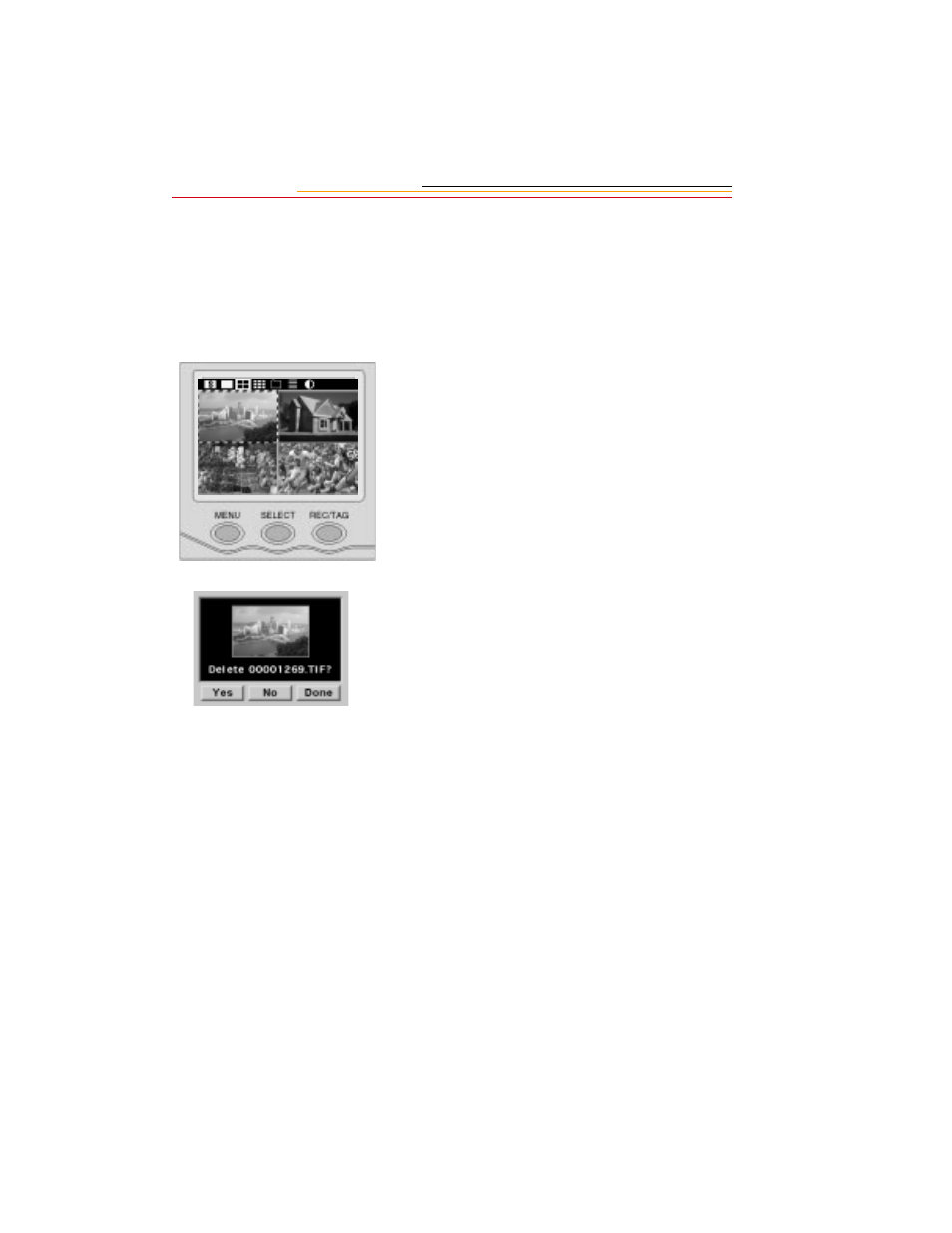
9-12
Deleting Images
You can delete images from the PC Card to make space for additional images. If there are
sound files associated with an image, they too will be deleted.
Deleting One Image
1
Press the MENU button to turn
the Image LCD panel On.
2
Select the folder containing the
image that you want to delete.
3
Select the image that you want
to delete.
4
Press and hold the MENU
button and the SELECT button
at the same time.
The Delete Image screen
appears.
5
Release the Menu and SELECT
buttons.
6
Press the SELECT button and
rotate the Main-Command dial
to highlight Yes, No, or Done.
If you choose Yes, the current
image is deleted and the next
image appears.
If you choose No, the current
image is not deleted and the next
image appears.
If you choose Done, the current
image is not deleted and you
return to the previous screen.
- LS753 (64 pages)
- LS753 (73 pages)
- DX7590 (82 pages)
- CX7220 (72 pages)
- CX7220 (60 pages)
- C533 EN (67 pages)
- CX7330 (61 pages)
- LS443 (122 pages)
- Z760 (91 pages)
- Z760 (79 pages)
- DX3900 (105 pages)
- Z700 (78 pages)
- CD40 (79 pages)
- Z7590 (118 pages)
- Z7590 (104 pages)
- Z612 (101 pages)
- Z612 (90 pages)
- DC3400 (156 pages)
- CX4200 (106 pages)
- Z650 (94 pages)
- Z650 (77 pages)
- DX7440 (67 pages)
- LS755 (83 pages)
- LS755 (80 pages)
- V610 (87 pages)
- V610 (106 pages)
- Z740 (70 pages)
- CX7530 (83 pages)
- CX7530 (66 pages)
- CX7530 (67 pages)
- CX7525 (83 pages)
- CX7525 (66 pages)
- V530 (95 pages)
- V530 (73 pages)
- C643 (83 pages)
- EASYSHARE C603 (72 pages)
- EasyShare C340 (74 pages)
- C340 (83 pages)
- C340 (74 pages)
- V603 (91 pages)
- V603 (76 pages)
- DX3500 (92 pages)
- C663 (85 pages)
- EasyShare C663 (74 pages)
- Z730 (79 pages)
