Using a pc card, Pc cards, Using a pc card -1 – Kodak DCS300 User Manual
Page 67: Pc cards -1
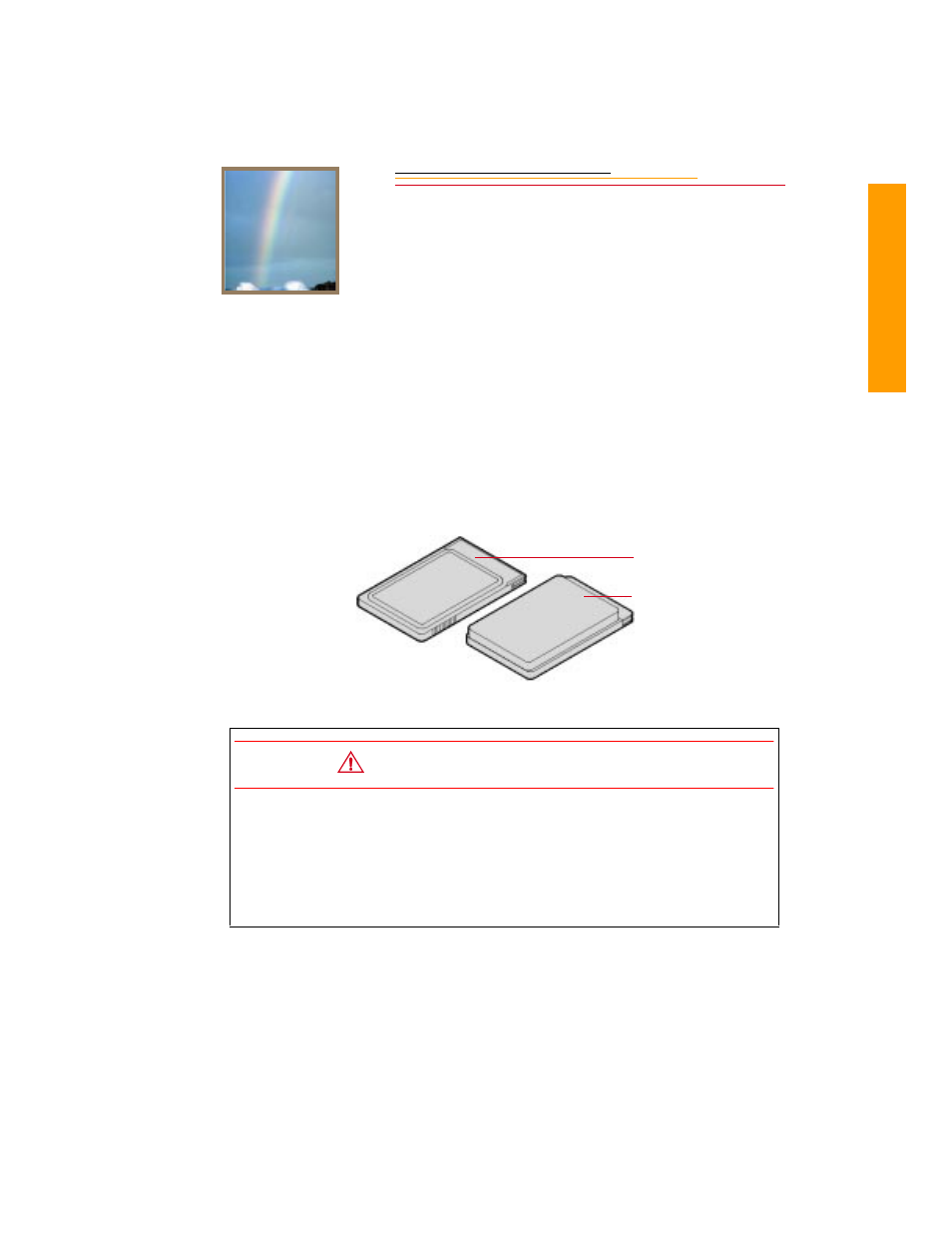
4
PC Car
d
4-1
Using a PC Card
4
As you capture images, they are stored on a PC Card (PCMCIA card) in your camera.
Before capturing images, you will want to ensure that the images are stored as needed.
This chapter describes the use of the PC Card and provides instructions for processing
(compressing) and storing images.
PC Cards
Your camera is designed to accept Type II or Type III ATA-compatible PC Cards.
CAUTION:
✔ Use extreme care when handling PC Cards as they are easily damaged. If
dropped, a PC Card may be destroyed, resulting in the loss of data.
✔ Do not remove a PC Card from the camera while the PC Card Busy/Record
LED is blinking. This indicates that data is being read from or written to the PC
Card or that sound is being recorded. You will lose data if you remove a card at
this time. Refer to “PC Card Busy/Record LED” on page 1-12.
Type II
Type III
- LS753 (73 pages)
- LS753 (64 pages)
- DX7590 (82 pages)
- CX7220 (72 pages)
- CX7220 (60 pages)
- C533 EN (67 pages)
- CX7330 (61 pages)
- LS443 (122 pages)
- Z760 (91 pages)
- Z760 (79 pages)
- DX3900 (105 pages)
- Z700 (78 pages)
- CD40 (79 pages)
- Z7590 (118 pages)
- Z7590 (104 pages)
- Z612 (101 pages)
- Z612 (90 pages)
- DC3400 (156 pages)
- CX4200 (106 pages)
- Z650 (94 pages)
- Z650 (77 pages)
- DX7440 (67 pages)
- LS755 (83 pages)
- LS755 (80 pages)
- V610 (106 pages)
- V610 (87 pages)
- Z740 (70 pages)
- CX7530 (83 pages)
- CX7530 (66 pages)
- CX7530 (67 pages)
- CX7525 (66 pages)
- CX7525 (83 pages)
- V530 (95 pages)
- V530 (73 pages)
- C643 (83 pages)
- EASYSHARE C603 (72 pages)
- C340 (74 pages)
- EasyShare C340 (74 pages)
- C340 (83 pages)
- V603 (91 pages)
- V603 (76 pages)
- DX3500 (92 pages)
- EasyShare C663 (74 pages)
- C663 (85 pages)
- Z730 (97 pages)
