Visually inspecting the imager, Visually inspecting the imager -6 – Kodak DCS300 User Manual
Page 204
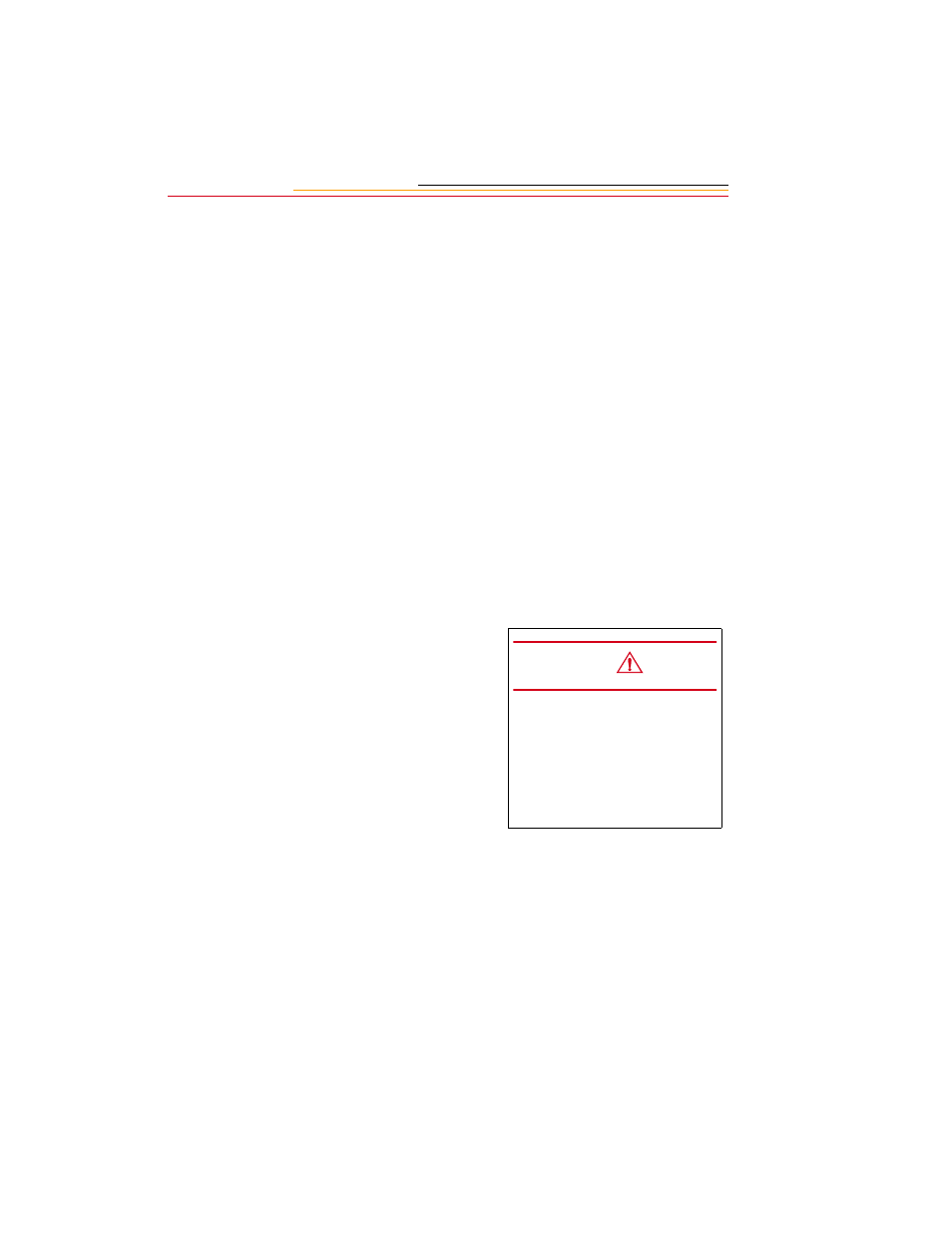
11-6
Visually Inspecting the Imager
1
Turn the camera Off.
2
Remove the lens from the
camera.
3
Remove the antialiasing filter
(page 11-3), if necessary.
4
If a full battery tray is not in the
camera, insert one now.
Refer to “Inserting Batteries” on
page 2-4.
5
If the camera is not connected to
the Kodak-specified AC adapter,
connect it now.
Refer to “Connecting the
Kodak-specified AC adapter” on
page 2-9.
6
Turn the camera On.
CAUTION:
It is necessary to use the
batteries as well as the Kodak-
specified AC adapter as a
safeguard to prevent the
shutter closing unexpectedly
and being ruined.
See also other documents in the category Kodak Cameras:
- LS753 (73 pages)
- LS753 (64 pages)
- DX7590 (82 pages)
- CX7220 (72 pages)
- CX7220 (60 pages)
- C533 EN (67 pages)
- CX7330 (61 pages)
- LS443 (122 pages)
- Z760 (91 pages)
- Z760 (79 pages)
- DX3900 (105 pages)
- Z700 (78 pages)
- CD40 (79 pages)
- Z7590 (118 pages)
- Z7590 (104 pages)
- Z612 (101 pages)
- Z612 (90 pages)
- DC3400 (156 pages)
- CX4200 (106 pages)
- Z650 (94 pages)
- Z650 (77 pages)
- DX7440 (67 pages)
- LS755 (83 pages)
- LS755 (80 pages)
- V610 (106 pages)
- V610 (87 pages)
- Z740 (70 pages)
- CX7530 (83 pages)
- CX7530 (66 pages)
- CX7530 (67 pages)
- CX7525 (66 pages)
- CX7525 (83 pages)
- V530 (95 pages)
- V530 (73 pages)
- C643 (83 pages)
- EASYSHARE C603 (72 pages)
- C340 (74 pages)
- EasyShare C340 (74 pages)
- C340 (83 pages)
- V603 (91 pages)
- V603 (76 pages)
- DX3500 (92 pages)
- EasyShare C663 (74 pages)
- C663 (85 pages)
- Z730 (97 pages)
