Spec ia l – Kodak DCS300 User Manual
Page 149
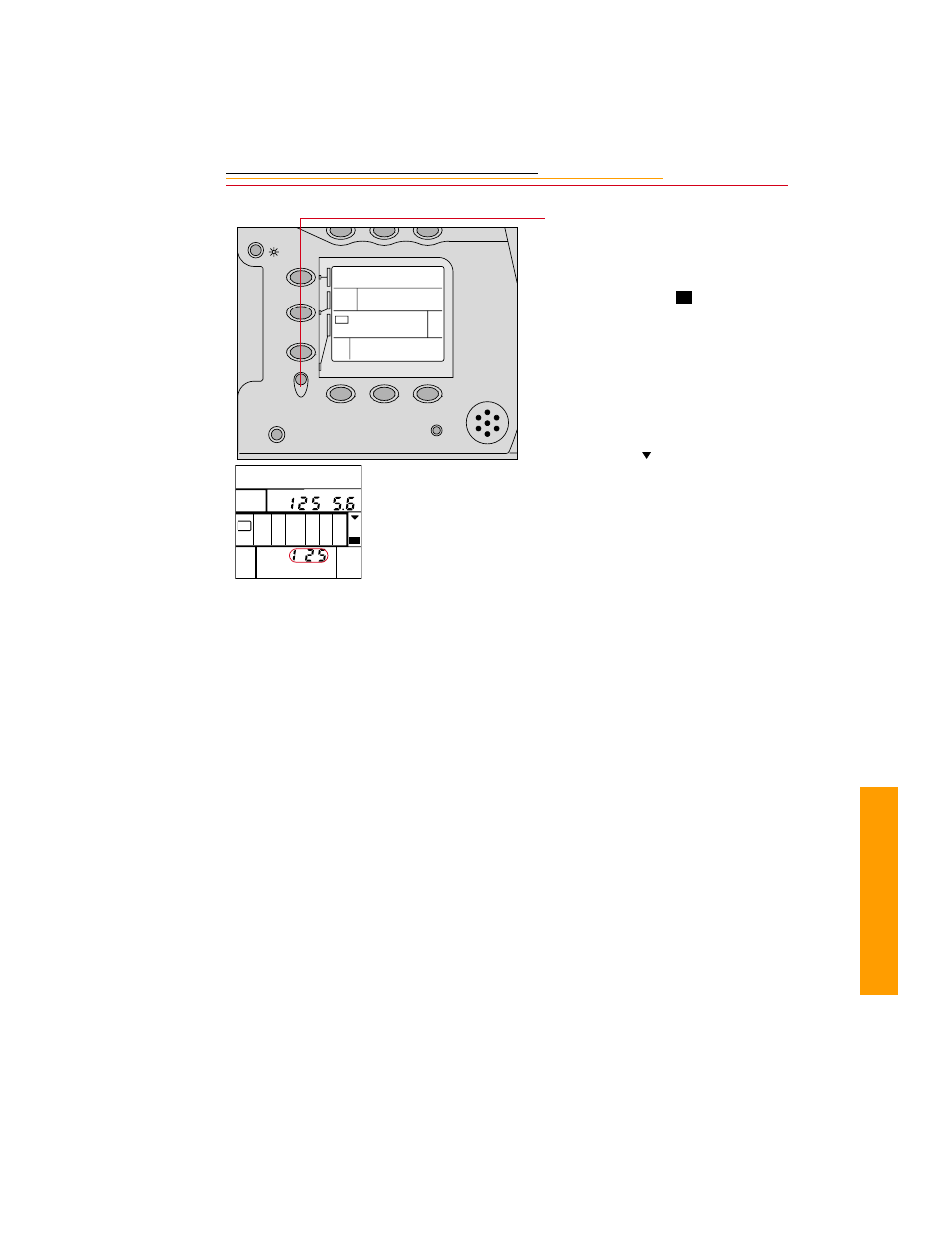
7-17
7
S
pec
ia
l
3
Press and hold the SET button
and rotate the Main-Command
dial until the desired ISO
appears in the Camera Status
LCD panel and
appears.
Remove your finger from the
SET
button to complete the
setting.
To confirm the ISO setting,
press and hold the FNC button
and rotate the Main-Command
dial until the Function Set
indicator ( ) appears and ISO
starts blinking. Press the SET
button so the ISO appears in the
Camera Status LCD panel.
☛
DCS 315 only: ISO values of
less than ISO 100 may appear
on the Camera Status LCD
panel. ISO settings below 100
will automatically be changed
to ISO 100 before capture.
SET
FNC
( )
MDE
Ps
BUSY
RESET
+/-
F
TYPE
ISO
M
M
See also other documents in the category Kodak Cameras:
- LS753 (73 pages)
- LS753 (64 pages)
- DX7590 (82 pages)
- CX7220 (72 pages)
- CX7220 (60 pages)
- C533 EN (67 pages)
- CX7330 (61 pages)
- LS443 (122 pages)
- Z760 (79 pages)
- Z760 (91 pages)
- DX3900 (105 pages)
- Z700 (78 pages)
- CD40 (79 pages)
- Z7590 (104 pages)
- Z7590 (118 pages)
- Z612 (101 pages)
- Z612 (90 pages)
- DC3400 (156 pages)
- CX4200 (106 pages)
- Z650 (94 pages)
- Z650 (77 pages)
- DX7440 (67 pages)
- LS755 (83 pages)
- LS755 (80 pages)
- V610 (106 pages)
- V610 (87 pages)
- Z740 (70 pages)
- CX7530 (83 pages)
- CX7530 (66 pages)
- CX7530 (67 pages)
- CX7525 (83 pages)
- CX7525 (66 pages)
- V530 (73 pages)
- V530 (95 pages)
- C643 (83 pages)
- EASYSHARE C603 (72 pages)
- C340 (83 pages)
- C340 (74 pages)
- EasyShare C340 (74 pages)
- V603 (76 pages)
- V603 (91 pages)
- DX3500 (92 pages)
- C663 (85 pages)
- EasyShare C663 (74 pages)
- Z730 (97 pages)
