Configuring your camera, Setting the date and time, Configuring your camera -1 – Kodak DCS300 User Manual
Page 55: Setting the date and time -1
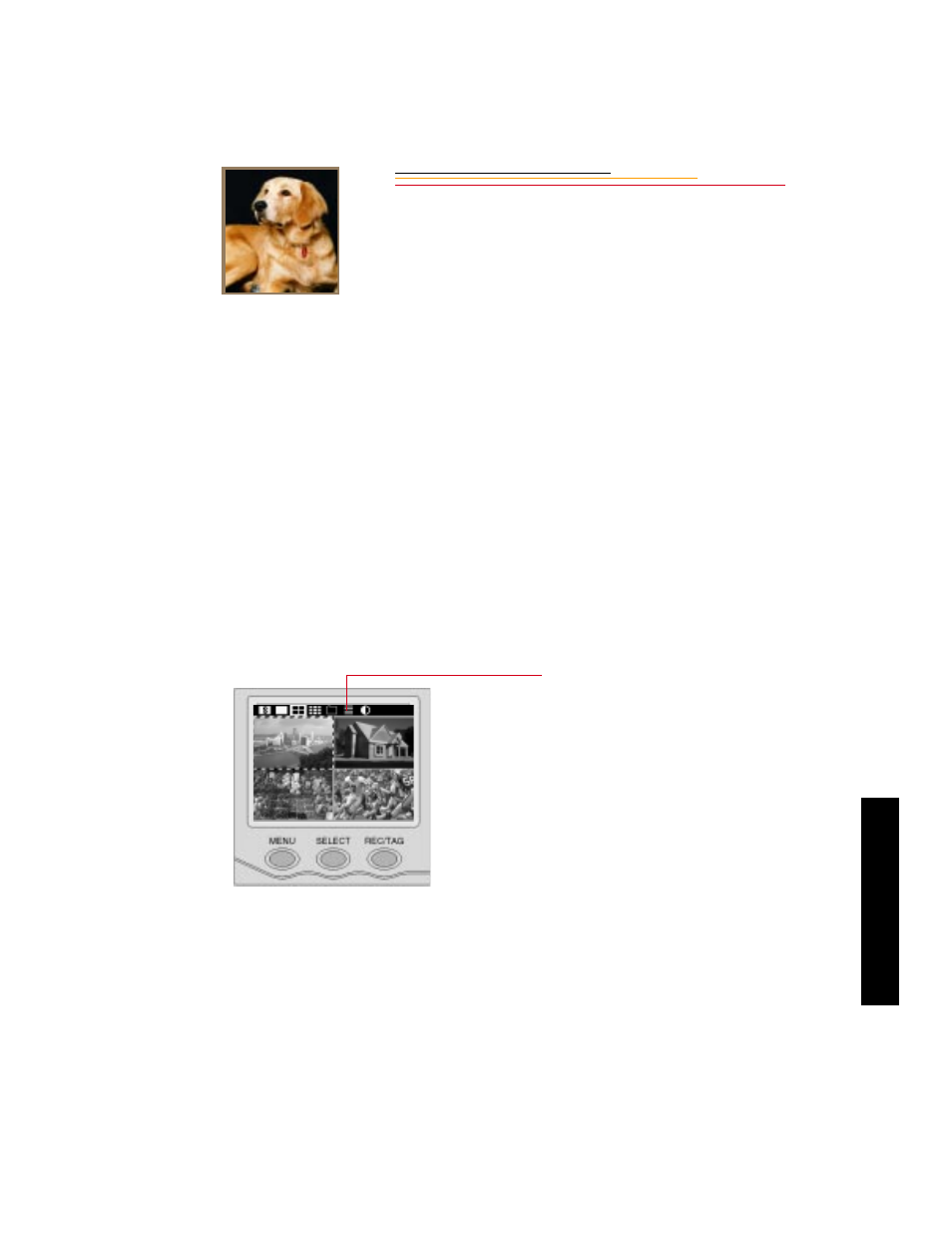
3
Co
nfig
ur
ing
3-1
Configuring Your
Camera
3
Your camera has a clock and you can set the date and time. You can also set several
camera properties to meet your specifications.
Setting the Date and Time
The date and time is saved with each image. The format for the date is year/month/day and
the format for time is hour:minute:second based on a twenty-four hour clock.
If you remove the batteries from the camera, a small, rechargeable backup battery will
maintain date and time for up to five days. (It is recharged when the camera is powered by
batteries or a Kodak-specified AC adapter.)
1
Press the MENU button to turn
the Image LCD panel On.
2
Press and hold the MENU
button and rotate the Main-
Command dial to highlight the
Main Menu icon.
3
Release the MENU button.
- LS753 (73 pages)
- LS753 (64 pages)
- DX7590 (82 pages)
- CX7220 (72 pages)
- CX7220 (60 pages)
- C533 EN (67 pages)
- CX7330 (61 pages)
- LS443 (122 pages)
- Z760 (91 pages)
- Z760 (79 pages)
- DX3900 (105 pages)
- Z700 (78 pages)
- CD40 (79 pages)
- Z7590 (118 pages)
- Z7590 (104 pages)
- Z612 (101 pages)
- Z612 (90 pages)
- DC3400 (156 pages)
- CX4200 (106 pages)
- Z650 (94 pages)
- Z650 (77 pages)
- DX7440 (67 pages)
- LS755 (83 pages)
- LS755 (80 pages)
- V610 (106 pages)
- V610 (87 pages)
- Z740 (70 pages)
- CX7530 (83 pages)
- CX7530 (66 pages)
- CX7530 (67 pages)
- CX7525 (83 pages)
- CX7525 (66 pages)
- V530 (95 pages)
- V530 (73 pages)
- C643 (83 pages)
- EASYSHARE C603 (72 pages)
- C340 (74 pages)
- EasyShare C340 (74 pages)
- C340 (83 pages)
- V603 (91 pages)
- V603 (76 pages)
- DX3500 (92 pages)
- EasyShare C663 (74 pages)
- C663 (85 pages)
- Z730 (97 pages)
