Kodak DCS300 User Manual
Page 251
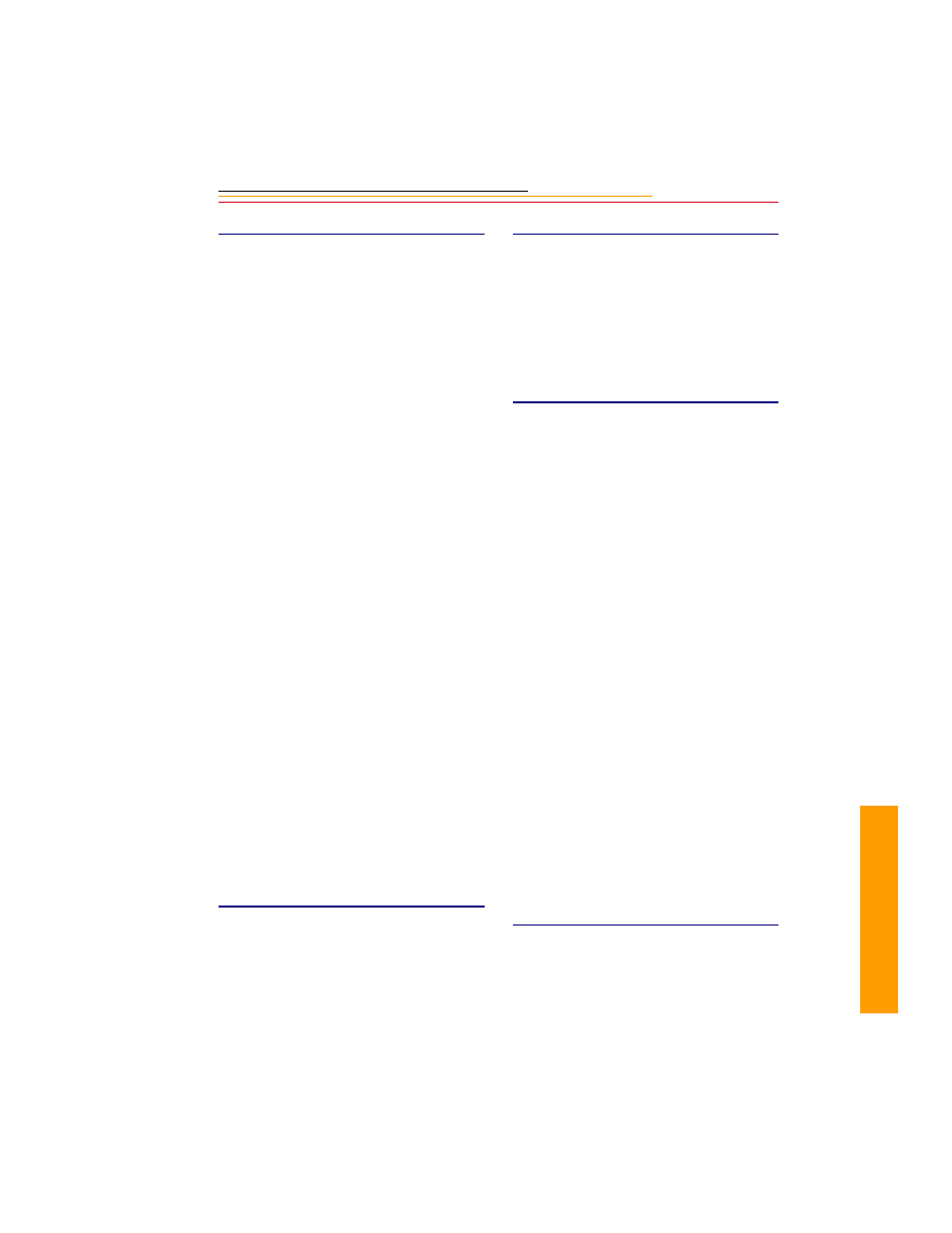
Index-3
Ind
e
x
F
Features
File size
Files. See Image files
Firmware, Loading
–
Flash
Built-in. See Built-in flash.
When to use
Flash exposure bracketing
Flash output level compensation
Flash photography notes
Flash shooting distance range
Flash sync mode
–
Normal sync
Rear-curtain sync
Red-eye reduction with slow sync
Selecting
–
Slow sync
Flash sync terminal
Flexible program
FNC button
Focal length conversion
Focus
Manual
Special situations
Focus area
Setting
Folder 1, Using
Folders
Selecting
Use empty
Use Folder 1
Formatting a PC Card
G
Glossary
H
Hand strap, Attaching
Histogram
Description
Scale Marks
Hot mirror
Hyperfocal program
I
IEEE 1394 Cable
Image files
Size
Image Information
Image LCD panel
Status information
Image processing. See Processing
Image review mode
Reviewing images
Selecting
Imager
Cleaning
Determining if dirty
In the DCS 315 and DCS 330
Inspecting for dirt
–
Reassembling camera after cleaning
Images
Deleting. See Deleting images
Reviewing
Tagging
IR filters
ISO
Manually setting
Setting auto ISO (ISO 200)
J
