Camera properties, Setting camera properties, Camera properties -3 – Kodak DCS300 User Manual
Page 57: Setting camera properties -3
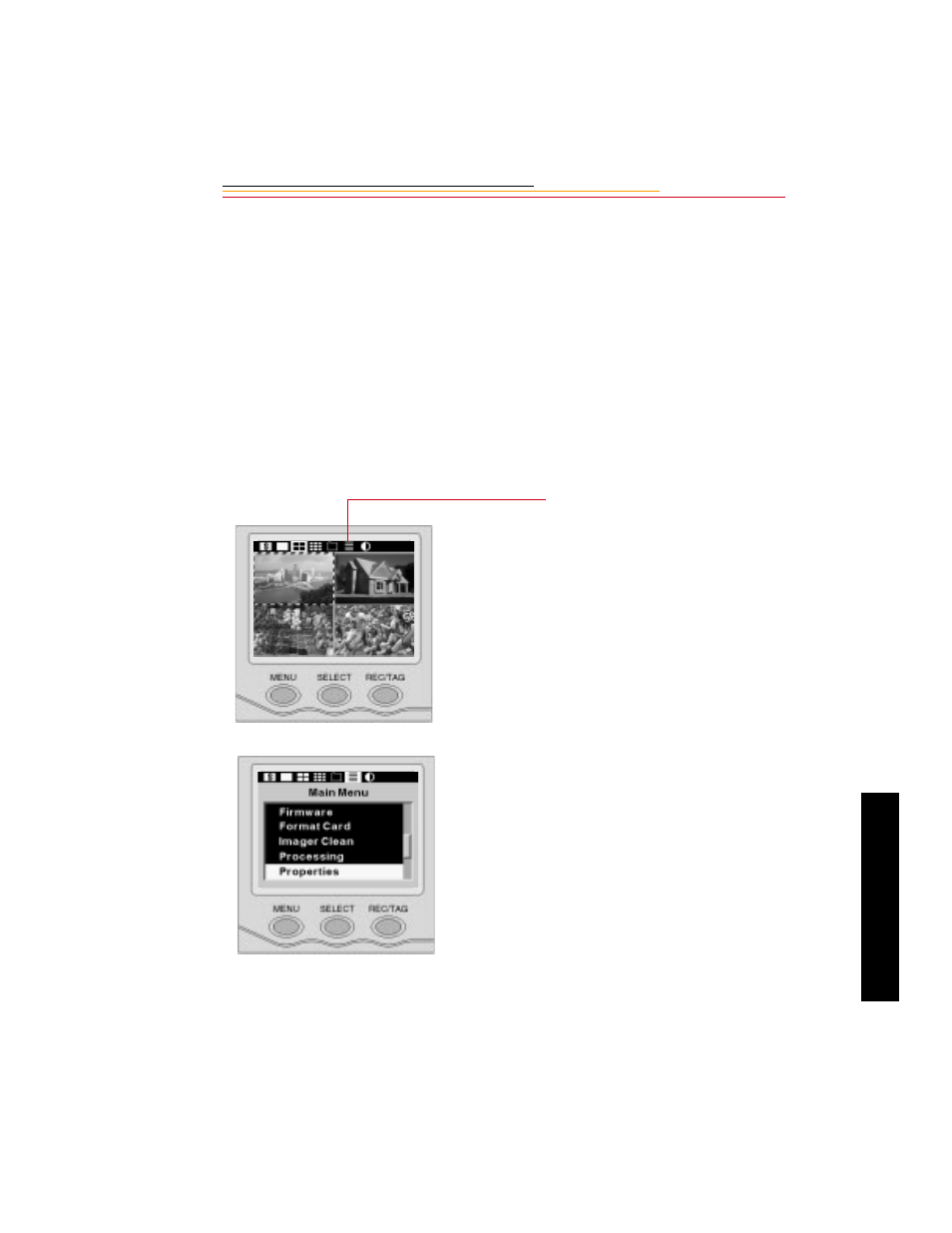
3-3
3
Co
nfi
g
ur
in
g
Camera Properties
You can check the camera’s total actuations since manufacture, and set the following
camera properties: Histogram Scale Marks, Antialiasing Filter, Use Empty Folder, Use
FOLDER01, Display Off Time, Display Off Using Adapter, PowerSave Time, and Noise
Reduction.
The list of properties may change as new versions of firmware become available. The
wording on the screens may not be exactly as shown here.
Setting Camera Properties
1
Press the MENU button to turn
the Image LCD panel On.
2
Press and hold the MENU
button and rotate the Main-
Command dial to highlight the
Main Menu icon.
3
Release the MENU button.
The Main Menu appears.
4
Press and hold the SELECT
button and rotate the Main-
Command dial to highlight
Properties.
See also other documents in the category Kodak Cameras:
- LS753 (73 pages)
- LS753 (64 pages)
- DX7590 (82 pages)
- CX7220 (72 pages)
- CX7220 (60 pages)
- C533 EN (67 pages)
- CX7330 (61 pages)
- LS443 (122 pages)
- Z760 (91 pages)
- Z760 (79 pages)
- DX3900 (105 pages)
- Z700 (78 pages)
- CD40 (79 pages)
- Z7590 (118 pages)
- Z7590 (104 pages)
- Z612 (101 pages)
- Z612 (90 pages)
- DC3400 (156 pages)
- CX4200 (106 pages)
- Z650 (94 pages)
- Z650 (77 pages)
- DX7440 (67 pages)
- LS755 (83 pages)
- LS755 (80 pages)
- V610 (106 pages)
- V610 (87 pages)
- Z740 (70 pages)
- CX7530 (83 pages)
- CX7530 (66 pages)
- CX7530 (67 pages)
- CX7525 (83 pages)
- CX7525 (66 pages)
- V530 (95 pages)
- V530 (73 pages)
- C643 (83 pages)
- EASYSHARE C603 (72 pages)
- C340 (74 pages)
- EasyShare C340 (74 pages)
- C340 (83 pages)
- V603 (91 pages)
- V603 (76 pages)
- DX3500 (92 pages)
- EasyShare C663 (74 pages)
- C663 (85 pages)
- Z730 (97 pages)
