Operating in aperture-priority auto exposure mode, Ge ne ra l – Kodak DCS300 User Manual
Page 111
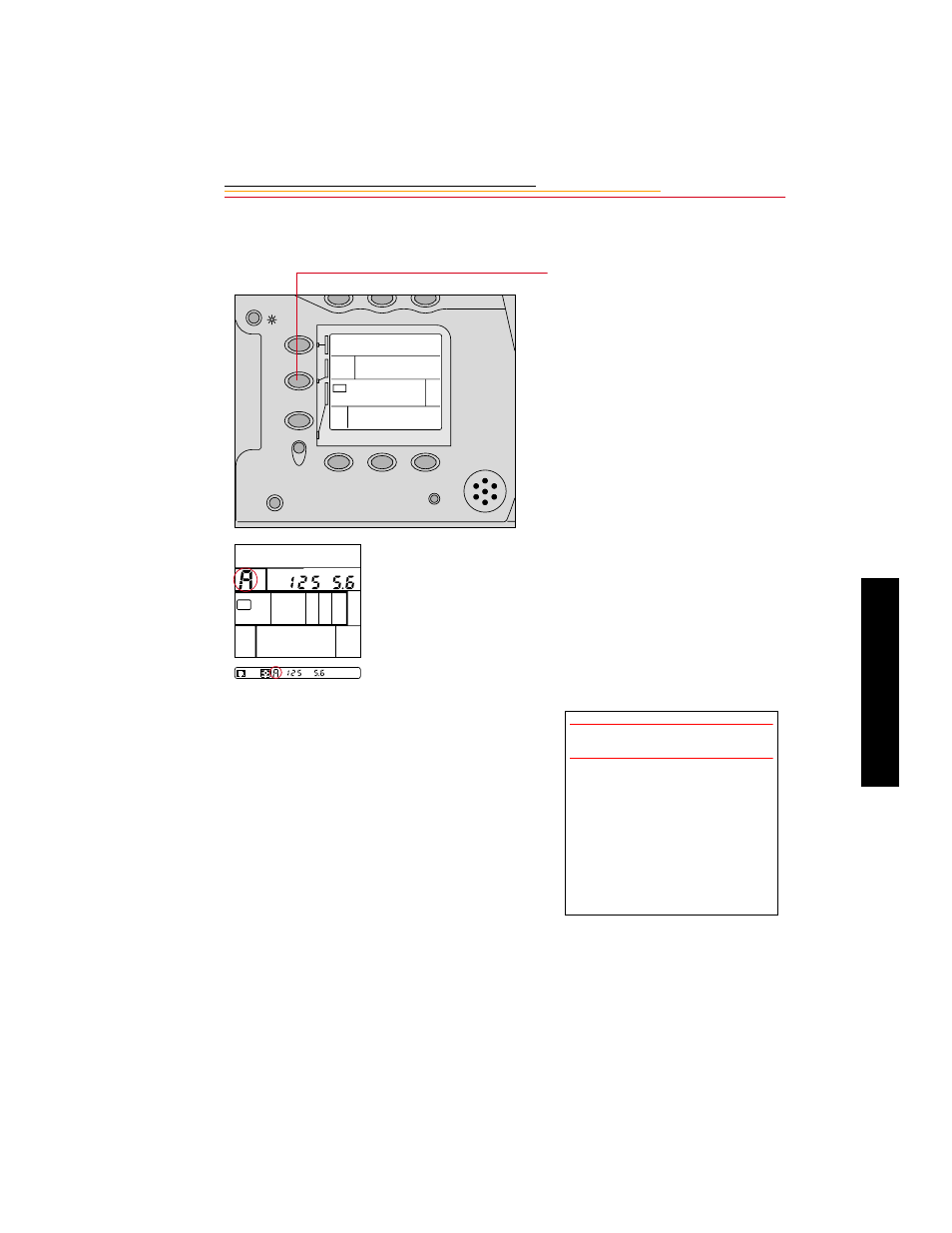
6-21
6
Ge
ne
ra
l
Operating in Aperture-Priority Auto Exposure Mode
1
Press and hold the MDE button
and rotate the Main-Command
dial until A (for Aperture-
Priority Auto) appears in the
Camera Status LCD panel and
viewfinder.
SET
FNC
( )
MDE
Ps
BUSY
RESET
+/-
F
F
TYPE
IMPORTANT:
If FEE blinks in the Camera
Status LCD panel—Lens setting
error alert: The lens (other than
the IX-Nikkor lens) is not set to
its minimum aperture setting,
causing the shutter to lock. Set
the lens to its minimum aperture.
See also other documents in the category Kodak Cameras:
- LS753 (73 pages)
- LS753 (64 pages)
- DX7590 (82 pages)
- CX7220 (72 pages)
- CX7220 (60 pages)
- C533 EN (67 pages)
- CX7330 (61 pages)
- LS443 (122 pages)
- Z760 (91 pages)
- Z760 (79 pages)
- DX3900 (105 pages)
- Z700 (78 pages)
- CD40 (79 pages)
- Z7590 (118 pages)
- Z7590 (104 pages)
- Z612 (101 pages)
- Z612 (90 pages)
- DC3400 (156 pages)
- CX4200 (106 pages)
- Z650 (94 pages)
- Z650 (77 pages)
- DX7440 (67 pages)
- LS755 (83 pages)
- LS755 (80 pages)
- V610 (106 pages)
- V610 (87 pages)
- Z740 (70 pages)
- CX7530 (83 pages)
- CX7530 (66 pages)
- CX7530 (67 pages)
- CX7525 (66 pages)
- CX7525 (83 pages)
- V530 (95 pages)
- V530 (73 pages)
- C643 (83 pages)
- EASYSHARE C603 (72 pages)
- C340 (74 pages)
- EasyShare C340 (74 pages)
- C340 (83 pages)
- V603 (91 pages)
- V603 (76 pages)
- DX3500 (92 pages)
- EasyShare C663 (74 pages)
- C663 (85 pages)
- Z730 (97 pages)
