Kodak DCS300 User Manual
Page 170
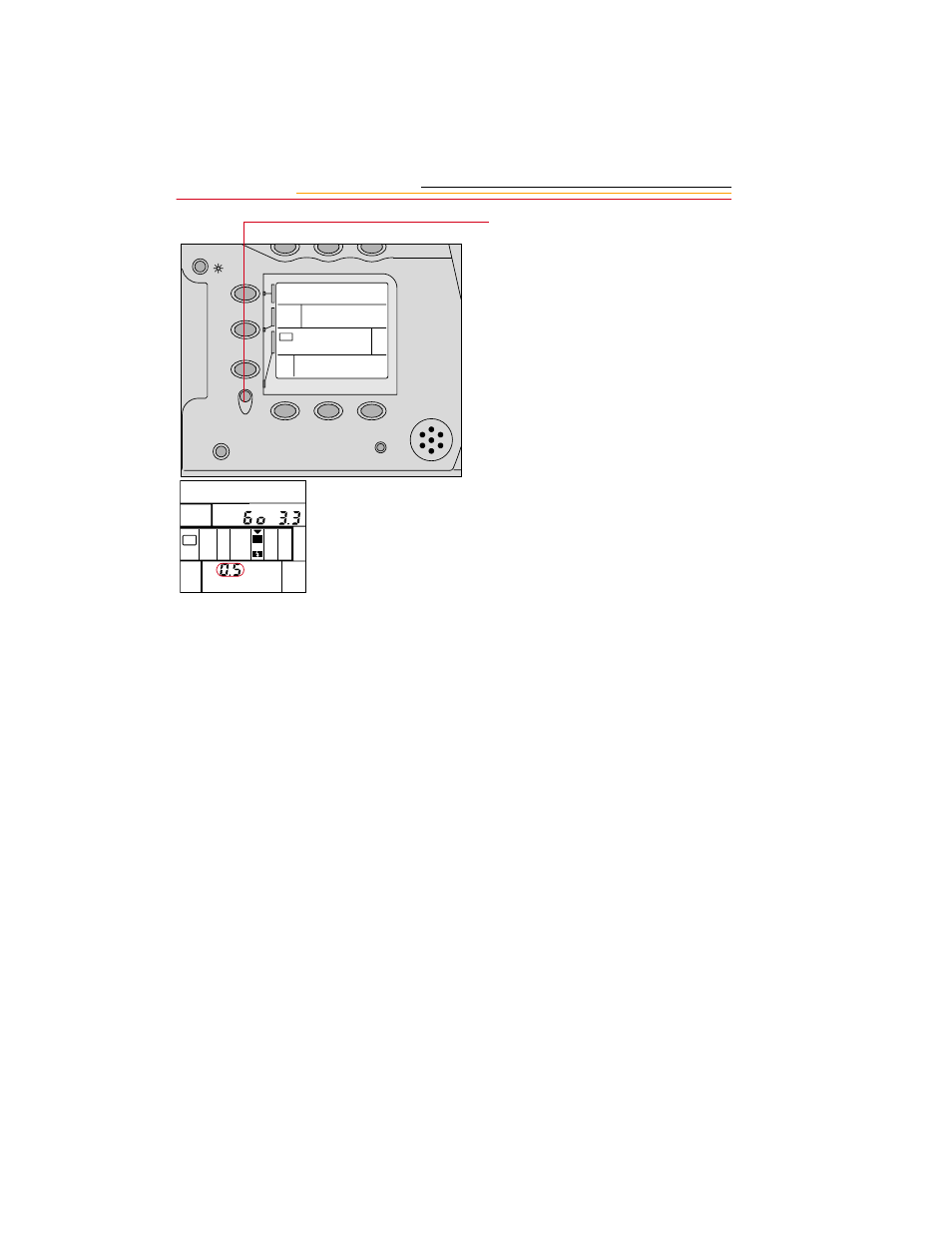
8-18
3
Press and hold the SET button
and rotate the Main-Command
dial until the desired
compensation degree (0.5 or
1.0) appears.
4
Remove your finger from the
SET button to complete the
setting.
To cancel Flash Exposure
Bracketing before or during the
operation, turn the camera Off
and then On again, or press and
hold the Ps and RESET buttons
for more than two seconds.
Storing the built-in flash or
turning an attached Nikon
Speedlight Off also cancels
Flash Exposure Bracketing.
5
Compose the picture, confirm
the focus and exposure, then
fully depress the Shutter Release
button.
When using the built-in flash,
you need to fully depress the
Shutter Release button three
times to capture the three
images. This is required whether
your camera’s Drive mode is set
for Single-Frame shooting or
Continuous shooting.
After the three images have been
captured, Flash Exposure
Bracketing is automatically
canceled.
SET
FNC
( )
MDE
Ps
BUSY
RESET
+/-
F
TYPE
BKT
- LS753 (73 pages)
- LS753 (64 pages)
- DX7590 (82 pages)
- CX7220 (72 pages)
- CX7220 (60 pages)
- C533 EN (67 pages)
- CX7330 (61 pages)
- LS443 (122 pages)
- Z760 (79 pages)
- Z760 (91 pages)
- DX3900 (105 pages)
- Z700 (78 pages)
- CD40 (79 pages)
- Z7590 (118 pages)
- Z7590 (104 pages)
- Z612 (101 pages)
- Z612 (90 pages)
- DC3400 (156 pages)
- CX4200 (106 pages)
- Z650 (94 pages)
- Z650 (77 pages)
- DX7440 (67 pages)
- LS755 (83 pages)
- LS755 (80 pages)
- V610 (106 pages)
- V610 (87 pages)
- Z740 (70 pages)
- CX7530 (83 pages)
- CX7530 (66 pages)
- CX7530 (67 pages)
- CX7525 (83 pages)
- CX7525 (66 pages)
- V530 (95 pages)
- V530 (73 pages)
- C643 (83 pages)
- EASYSHARE C603 (72 pages)
- C340 (83 pages)
- C340 (74 pages)
- EasyShare C340 (74 pages)
- V603 (76 pages)
- V603 (91 pages)
- DX3500 (92 pages)
- C663 (85 pages)
- EasyShare C663 (74 pages)
- Z730 (97 pages)
