Turning the camera on and off, Turning the camera on and off -2 – Kodak DCS300 User Manual
Page 46
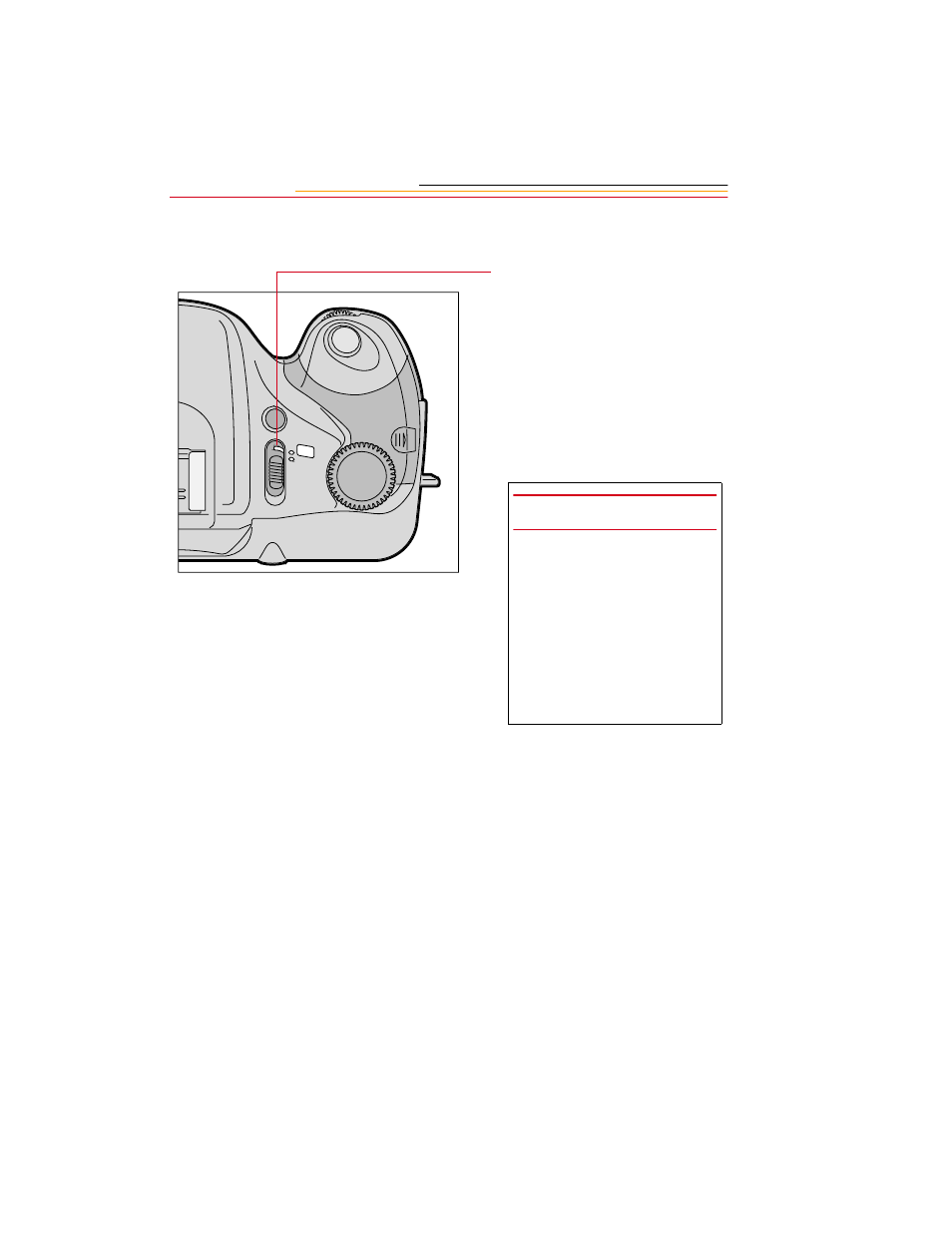
2-2
Turning the Camera On and Off
Slide the Power switch to On to turn
the camera On.
Slide the Power switch to Off to
turn the camera Off.
☛
There may be a short delay
before the camera turns Off if
there are camera activities
such as PC Card updates that
need to be completed.
OR-
ON
OFF
OUT
IMPORTANT:
Do not turn the camera Off
during an exposure. Doing so
can leave the mirror in the up
position, and the viewfinder will
appear black. You will also lose
the image. If this should occur,
the mirror will return to the
down position when you turn the
camera back On.
See also other documents in the category Kodak Cameras:
- LS753 (73 pages)
- LS753 (64 pages)
- DX7590 (82 pages)
- CX7220 (72 pages)
- CX7220 (60 pages)
- C533 EN (67 pages)
- CX7330 (61 pages)
- LS443 (122 pages)
- Z760 (91 pages)
- Z760 (79 pages)
- DX3900 (105 pages)
- Z700 (78 pages)
- CD40 (79 pages)
- Z7590 (118 pages)
- Z7590 (104 pages)
- Z612 (101 pages)
- Z612 (90 pages)
- DC3400 (156 pages)
- CX4200 (106 pages)
- Z650 (94 pages)
- Z650 (77 pages)
- DX7440 (67 pages)
- LS755 (83 pages)
- LS755 (80 pages)
- V610 (106 pages)
- V610 (87 pages)
- Z740 (70 pages)
- CX7530 (83 pages)
- CX7530 (66 pages)
- CX7530 (67 pages)
- CX7525 (66 pages)
- CX7525 (83 pages)
- V530 (95 pages)
- V530 (73 pages)
- C643 (83 pages)
- EASYSHARE C603 (72 pages)
- C340 (74 pages)
- EasyShare C340 (74 pages)
- C340 (83 pages)
- V603 (91 pages)
- V603 (76 pages)
- DX3500 (92 pages)
- EasyShare C663 (74 pages)
- C663 (85 pages)
- Z730 (97 pages)
