Operating in auto-multi program, Operating in auto-multi program -15, Ge ne ra l – Kodak DCS300 User Manual
Page 105
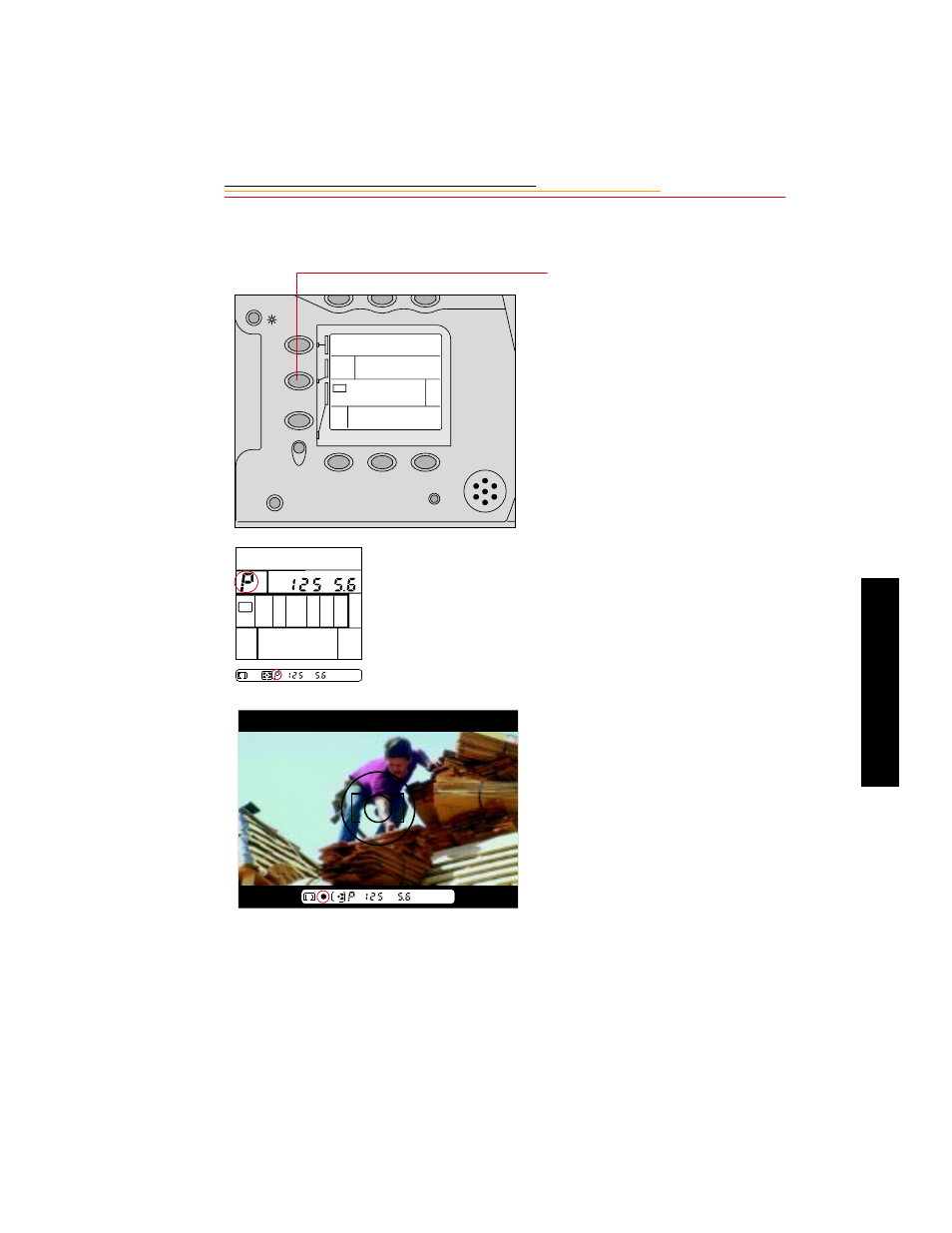
6-15
6
Ge
ne
ra
l
Operating in Auto-Multi Program
1
Press and hold the MDE button
and rotate the Main-Command
dial until P appears in the
Camera Status LCD panel and
viewfinder.
If the exposure meter and LCD
indications automatically turn
Off, turn them On again by
lightly pressing the Shutter
Release button.
2
Look inside the viewfinder,
compose your shot, lightly press
the Shutter Release button, then
confirm focus and automatically
set the shutter speed/aperture
value.
To change the shutter speed/
aperture combination, refer to
the “Operating in Flexible
Program” section on page 6-17.
3
Fully depress the Shutter
Release button to capture an
image.
SET
FNC
( )
MDE
Ps
BUSY
RESET
+/-
F
TYPE
F
F
See also other documents in the category Kodak Cameras:
- LS753 (73 pages)
- LS753 (64 pages)
- DX7590 (82 pages)
- CX7220 (72 pages)
- CX7220 (60 pages)
- C533 EN (67 pages)
- CX7330 (61 pages)
- LS443 (122 pages)
- Z760 (91 pages)
- Z760 (79 pages)
- DX3900 (105 pages)
- Z700 (78 pages)
- CD40 (79 pages)
- Z7590 (118 pages)
- Z7590 (104 pages)
- Z612 (101 pages)
- Z612 (90 pages)
- DC3400 (156 pages)
- CX4200 (106 pages)
- Z650 (94 pages)
- Z650 (77 pages)
- DX7440 (67 pages)
- LS755 (83 pages)
- LS755 (80 pages)
- V610 (106 pages)
- V610 (87 pages)
- Z740 (70 pages)
- CX7530 (66 pages)
- CX7530 (67 pages)
- CX7530 (83 pages)
- CX7525 (83 pages)
- CX7525 (66 pages)
- V530 (95 pages)
- V530 (73 pages)
- C643 (83 pages)
- EASYSHARE C603 (72 pages)
- C340 (83 pages)
- C340 (74 pages)
- EasyShare C340 (74 pages)
- V603 (91 pages)
- V603 (76 pages)
- DX3500 (92 pages)
- C663 (85 pages)
- EasyShare C663 (74 pages)
- Z730 (97 pages)
