Exposure compensation, Exposure compensation -3 – Kodak DCS300 User Manual
Page 135
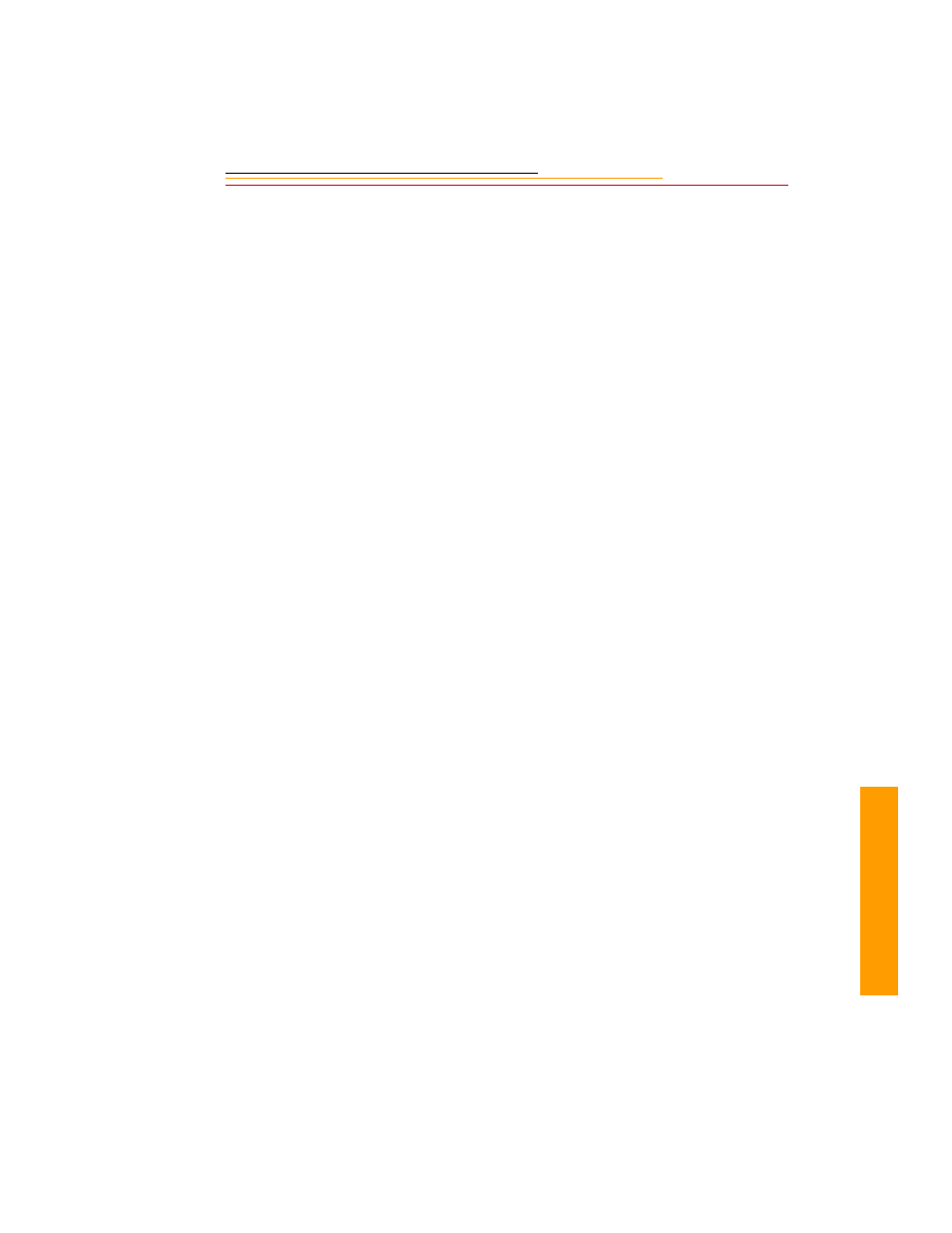
7-3
7
S
pec
ia
l
Exposure Compensation
Exposure Compensation is a photographic technique that enables you to vary the final
exposure settings from those measured by the camera’s light meter. 3D Matrix Metering,
which is available only on the DCS 330, employs exposure calculation methods that
automatically apply Exposure Compensation based on scene brightness/contrast and
distance information. (Refer to “3D Matrix Metering” on page 6-27.) As a result, your
subject, whether centered in the viewfinder or not, is given a corrected exposure in most
lighting situations.
Center-Weighted Metering (page 6-28) and Spot Metering (page 6-28) are available with
both the DCS 330 and 315 cameras. If you identify an extreme lighting situation such as a
severely backlit scene or one with extremes of contrast, use one of these built-in meters.
Ultimately, only you know what the subject (or a part of it) requires in terms of exposure
measurement. That's why your camera incorporates multiple exposure meters plus a
variety of exposure compensation systems. Your creativity is always the final deciding and
controlling factor.
Your DCS 300 series camera has a useful Histogram feature. Refer to “Viewing
Overexposure Areas and Histogram Information” on page 9-5. Developed and patented by
Kodak, the Histogram graphically depicts the distribution of gray-scale values among
pixels based upon the captured file. It functions as a digital light meter by providing
graphic representation of image exposure. You can adjust your camera’s exposure settings
based on what the histogram reveals.
To use the various Exposure Compensation functions, please refer to the following:
✔ “Viewing Overexposure Areas and Histogram Information” (page 9-5)
✔ “Using the Auto Exposure Lock Function” (page 7-4)
✔ “Obtaining a Meter Reading in Manual Exposure Mode” (page 7-6)
✔ “Exposure Compensation Operation” (page 7-7)
✔ “Auto Exposure Bracketing” (page 7-9)
The results will vary depending on conditions, so you will want to experiment with each
of the methods listed above.
When using the Center-Weighted or Spot Meter, keep in mind that the exposure indicated
will assume that the subject’s reflectance is equivalent to 18%. If the subject varies from
this reflectance, you must adjust the exposure. In general, a white subject will have about
a 90% reflectance, and opening a further 2.5 f/stops will bring the exposure back to the
equivalent of an 18% reading. Another rule of thumb is that when shooting a landscape,
the light meter reading from green grass is roughly equivalent to 18% reflectance.
