Kodak DCS300 User Manual
Page 78
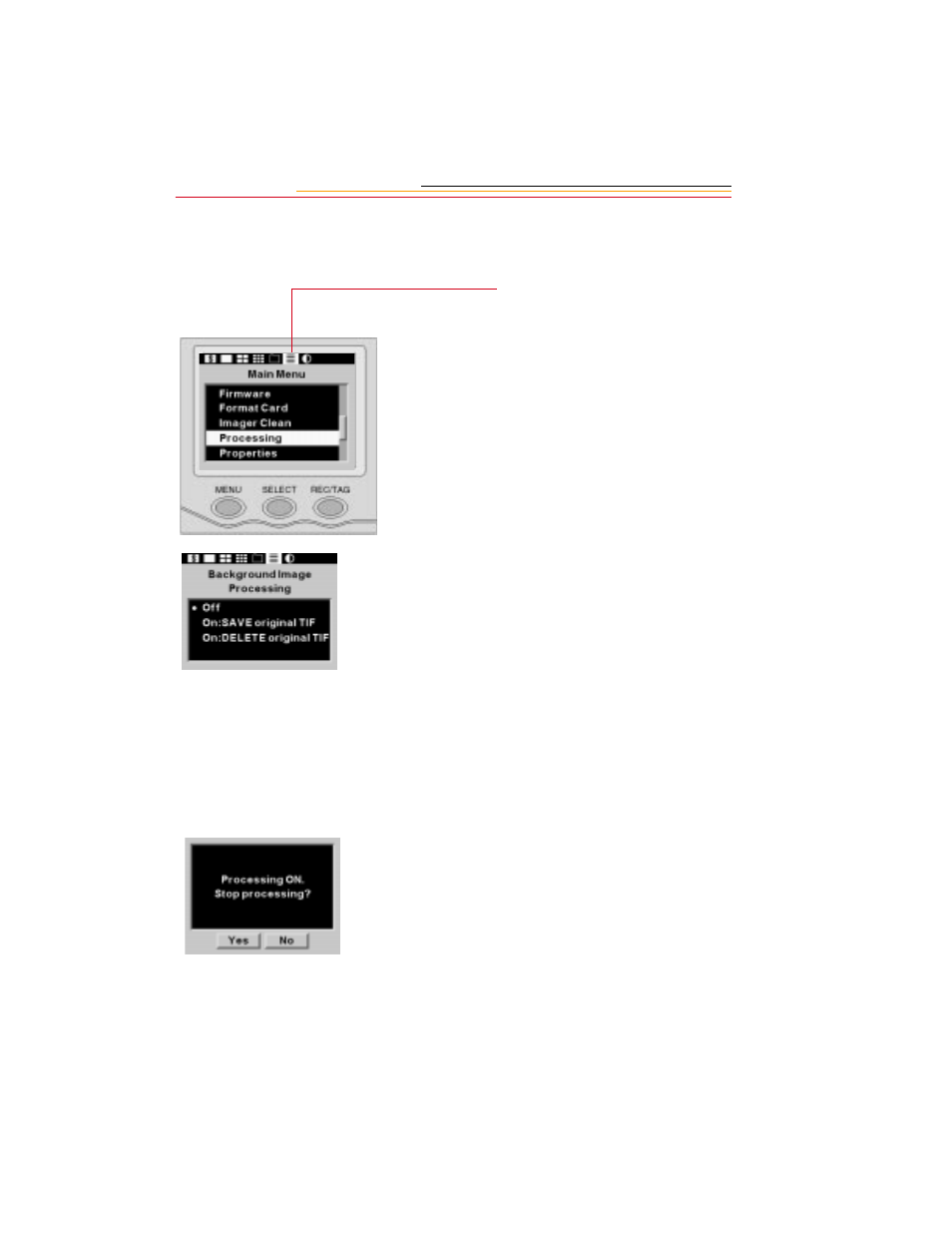
4-12
1
Press the MENU button to turn
the Image LCD panel On.
2
Press and hold the MENU
button and rotate the Main-
Command dial to highlight the
Main Menu icon.
3
Release the MENU button.
The Main Menu appears.
4
Press and hold the SELECT
button and rotate the Main-
Command dial to highlight
Processing.
5
Release the SELECT button.
The Background Image
Processing screen appears.
6
Press and hold the SELECT
button and rotate the Main-
Command dial to highlight your
choice.
One of the following actions will
occur, depending on your choice in
the Background Image Processing
screen:
Off:
If processing was Off, the Main
Menu appears.
If processing was On, the screen
at the left appears.
Choose Yes to stop processing,
and No to continue.
See also other documents in the category Kodak Cameras:
- LS753 (73 pages)
- LS753 (64 pages)
- DX7590 (82 pages)
- CX7220 (72 pages)
- CX7220 (60 pages)
- C533 EN (67 pages)
- CX7330 (61 pages)
- LS443 (122 pages)
- Z760 (79 pages)
- Z760 (91 pages)
- DX3900 (105 pages)
- Z700 (78 pages)
- CD40 (79 pages)
- Z7590 (104 pages)
- Z7590 (118 pages)
- Z612 (101 pages)
- Z612 (90 pages)
- DC3400 (156 pages)
- CX4200 (106 pages)
- Z650 (94 pages)
- Z650 (77 pages)
- DX7440 (67 pages)
- LS755 (83 pages)
- LS755 (80 pages)
- V610 (106 pages)
- V610 (87 pages)
- Z740 (70 pages)
- CX7530 (83 pages)
- CX7530 (66 pages)
- CX7530 (67 pages)
- CX7525 (83 pages)
- CX7525 (66 pages)
- V530 (73 pages)
- V530 (95 pages)
- C643 (83 pages)
- EASYSHARE C603 (72 pages)
- C340 (83 pages)
- C340 (74 pages)
- EasyShare C340 (74 pages)
- V603 (76 pages)
- V603 (91 pages)
- DX3500 (92 pages)
- C663 (85 pages)
- EasyShare C663 (74 pages)
- Z730 (97 pages)
