Exposure compensation operation, Exposure compensation operation -7, Spec ia l – Kodak DCS300 User Manual
Page 139
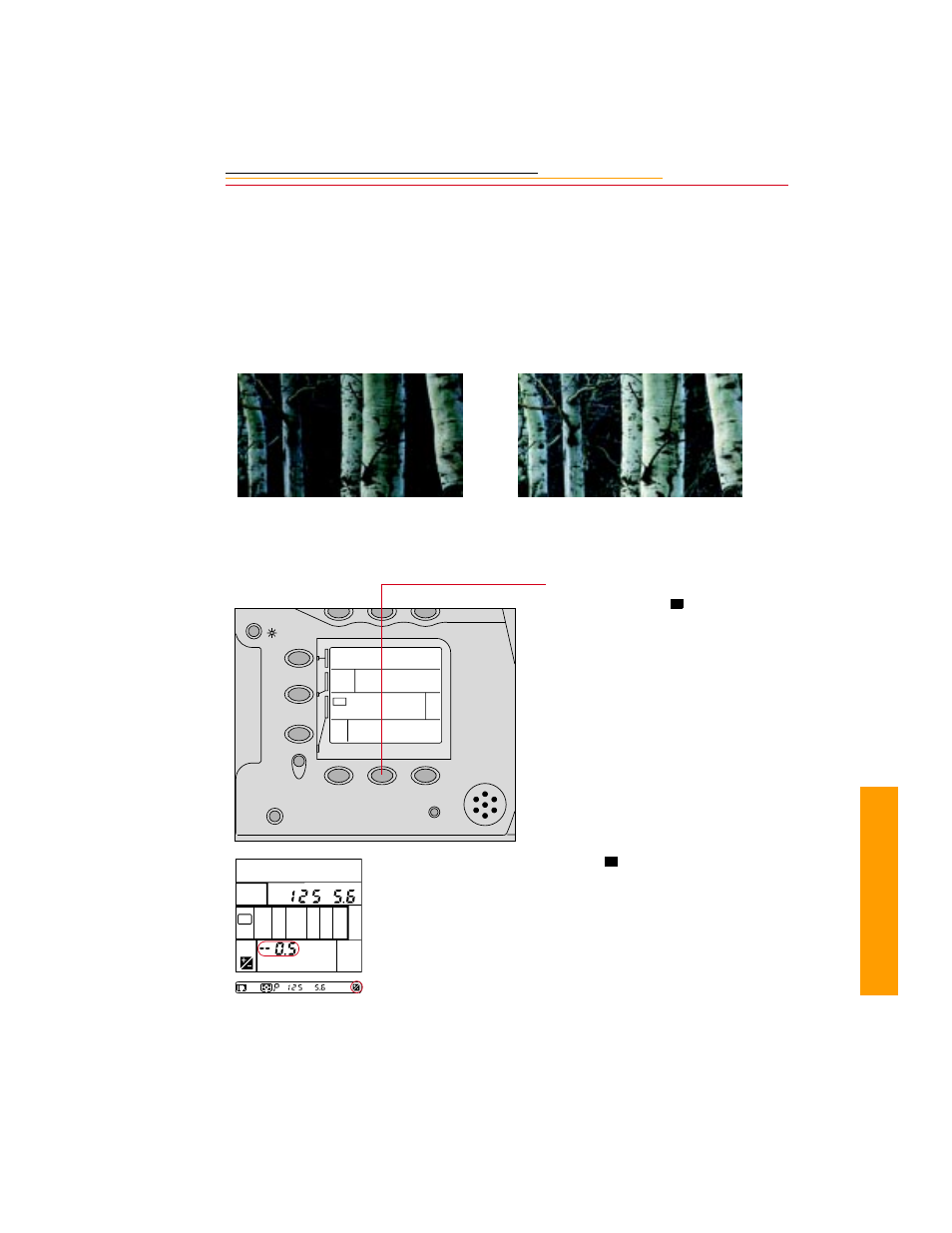
7-7
7
S
pec
ia
l
Exposure Compensation Operation
You can compensate for a background that is too bright or too dark. When a background is
too bright, compensate in the + direction; when a background is too dark, compensate in
the - direction. In flash photography, the flash output level is also compensated. After
capturing your images, be sure to reset the control to “0.0” to resume normal operation.
☛
Exposure Compensation has no effect in Manual Exposure mode (M).
Without Compensation
With Compensation
1
Press and hold the Exposure
Compensation
button and
rotate the Main-Command dial
until the desired compensation
value appears on the Camera
Status LCD panel.
The
symbol appears in the
Camera Status LCD panel and
inside the viewfinder. (The
example at the left shows a
-1/2 EV compensation setting.)
SET
FNC
( )
MDE
Ps
BUSY
RESET
+/-
+/-
F
F
TYPE
+/-
- LS753 (73 pages)
- LS753 (64 pages)
- DX7590 (82 pages)
- CX7220 (72 pages)
- CX7220 (60 pages)
- C533 EN (67 pages)
- CX7330 (61 pages)
- LS443 (122 pages)
- Z760 (91 pages)
- Z760 (79 pages)
- DX3900 (105 pages)
- Z700 (78 pages)
- CD40 (79 pages)
- Z7590 (118 pages)
- Z7590 (104 pages)
- Z612 (101 pages)
- Z612 (90 pages)
- DC3400 (156 pages)
- CX4200 (106 pages)
- Z650 (94 pages)
- Z650 (77 pages)
- DX7440 (67 pages)
- LS755 (83 pages)
- LS755 (80 pages)
- V610 (106 pages)
- V610 (87 pages)
- Z740 (70 pages)
- CX7530 (83 pages)
- CX7530 (66 pages)
- CX7530 (67 pages)
- CX7525 (83 pages)
- CX7525 (66 pages)
- V530 (95 pages)
- V530 (73 pages)
- C643 (83 pages)
- EASYSHARE C603 (72 pages)
- C340 (74 pages)
- EasyShare C340 (74 pages)
- C340 (83 pages)
- V603 (91 pages)
- V603 (76 pages)
- DX3500 (92 pages)
- EasyShare C663 (74 pages)
- C663 (85 pages)
- Z730 (97 pages)
